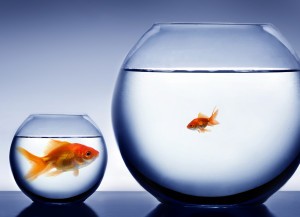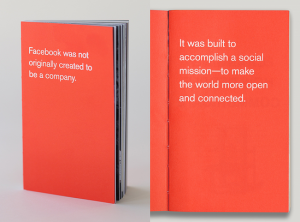You know how, on special occasions, we get dressed up and put our best foot forward? Well, when it comes to getting people to click on your explainer video, the same logic holds true. From the thumbnails you select to how your video is described, there are little things you can do to dress up how your video is framed for the viewer.
These things may seem unimportant–especially coming off the heels of the video production process–but they can really make a difference. So let’s look at some of the little things you can do to surrounded your video with goodness.

Thumbnails
A compelling thumbnail image can help your video stand out. Which means that you can’t settle for the randomly generated thumbnail created by your video hosting service. You should pick a moment from the video that is intriguing and engaging.
Typically, a good place to begin is, well, the beginning. Since you’ve likely already put a lot of thought into how you can quickly hook the viewer, there’s a good chance that something compelling can be found in this area of the video.
That said, what hooks the viewer in a full-sized video is not necessarily the same thing that’ll capture their attention when it’s sized like a stamp. And, like a stamp, what tends to work best is something that is vibrant but not too busy. Maybe a face or a familiar object. Something that feels accessible, yet inviting. Lastly, also similar to stamps, look for images with solid-colored backgrounds so that images in the foreground stand out.
Additional things to consider:
- Proper Size: Typically 1280×720 or 1920×1080
- Add Text: Depending on the size of your thumbnail, it can be helpful to add a word or phrase.
- Framed with a Border: If you’re feeling particularly ambitious (and familiar with image editing software) you might want to consider adding a border around your thumbnail. Nothing too thick; something thing and sharp is enough to add polish.
Video Title
When it comes to crafting a title for your video, the most important factor in your decision-making should be the audience. Meaning that the way you approach titling a video for your friends will be very different from how you’d go about titling a video for a client.
So, first and foremost, you want to drill down the audience that you think might be interested in watching your explainer. Who is your target audience? What is their profile? What kind of words, phrases and framing do you think would be most appealing to them. And better yet, if you personally know anyone who fits that profile, don’t hesitate to test out a few ideas on them.
Additional things to consider:
- Keep It Short, Keep It Simple: Not only because viewers appreciate a title that’s easy to read, but also because selecting a short title will likely track better (and appear less intimidating) on social media.
- Make Your Sure Your Title Delivers: Any time somebody clicks on your video, they’re making an investment of time and energy. So make sure your video delivers on the promise of its title. Although something catchy-but-misleading may earn their click this time, a failure to deliver could burn that bridge in the future.
Video Description
Many people believe that the role of a video description is to serve as something like a summary. In situations where you are archiving multiple videos in the same place–like a portfolio or a highlight reel–this would make sense.
But in single/few video situations–where your goal is to pique a stranger’s interest–your video description should read less like a summary and more like an elevator pitch. Meaning that your video description should try to simultaneously intrigue and inform.
Additional Things to Consider:
- Visit Here: Your video description should contain a link to where the the viewer can learn more or take action based on the video.
- If Long, Show More: If your video description is lengthy, that’s okay. But try to condense the text that viewers will initially see to only a few lines, and then give them the option to click on a tab to see more. That way, even if your text is long, it won’t feel crowded or intimidating.
Questions? Comments? Contact IdeaBlog@idearocketanimation.com
Digital & Social Articles on Business 2 Community
(55)
Report Post