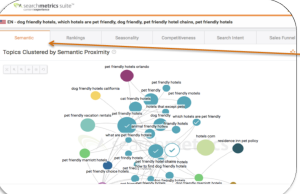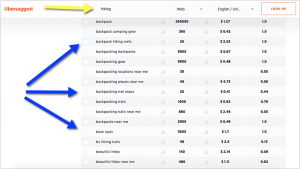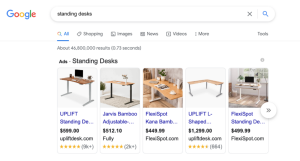— March 29, 2019
No matter what kind of business you’re in, you need to know your audience well in order to sell to them, educate them, and to ultimately retain them as loyal customers. So, how can you learn about them? Sending surveys. But, in order to be successful, you need to create surveys deliberately. You need the right survey tools.
When it comes to choosing survey tools, there are a number of factors at play. You’ll need to assess what type of surveys you want to send, which tools are robust enough to meet your needs, as well as what analytics are provided.
That’s why we’re sharing everything we know about survey tools (after all, we are one!). After reading this post, you’ll know everything you need to know about choosing the right tools for your unique needs. And yes, we’re aware that we’re a bit biased given that we’re a customer feedback solution, but we promise we’ll keep it objective.
Define why you want a survey tool in the first place
Smart comparison shopping begins with a solid understanding of why you’re surveying customers. Here’s what you need to define at the start of your search:
- Address customer needs and expectations. Think about your customers’ preferences and study the data you already have. Do they prefer email for communication? Are they largely visiting your site from a mobile device? Piece together a profile that outlines commonalities and how they interact with your existing materials. In today’s seamless experience expectations, you’ll most likely find that an omnichannel customer feedback program will be best.
- Think about the customer experience. Put yourself in your customer’s shoes and ask yourself what they’d look for in a survey experience. Are visuals going to be important? Is a mobile-friendly format helpful? If you were receiving a survey from a brand you love, what boxes would need to be checked in regard to a positive experience?
- Collect the right internal feedback. When it comes to surveying software, you’ll want team members who will be interacting with the material regularly in on the process (think sales, customer service, etc.). Get feedback on what kind of information they need most, and then see which tools cover those bases in the next step.
- What’s missing? If you already have a survey software but are looking for a new tool, outline what’s missing or needs to be addressed by the new tool. Rethink your approach and get specific about gaps in the current experience.
Decide which features are essential in the tool
It would be nice to have every feature under the sun, but as you’re choosing a tool, you should assess features based on whether they’re essential. Remember that many features don’t always mean better outcomes–it can sometimes just mean a more complicated process that frustrates both back-end users and your customers.
Generally, features will fall into two categories:
- Essential features: If the survey software doesn’t do ______, we can’t improve our customer experience to the level we’re striving for.
- Non-essential features: If the survey software does _______, we can potentially use it for customer experience improvements.
For example, a company might create the following list of survey tool features to help them choose the right solution:
| Essential features (must-haves) | Non-essential features (nice-to-haves) |
| Ability to send all existing surveys | iPad surveys available for brick-and-mortar |
| Integration with Salesforce | Dedicated support team available 24/7 |
| Easy to add our branding | |
| Analytics provided for NPS surveys |
As you’re assessing survey tools, consider first whether the essential features are included. From there, you can see which non-essential features are included that would be welcome additions.
Make a shortlist of survey tool options
Once you’ve decided on the necessary features, it’s time to begin constructing a list of potential survey tools. There are tons out there, so we recommend creating a spreadsheet that includes all potential options with info about features, price, ease of use, and any other categories.
After you’ve constructed a long list, you can then go in and find the few that are most likely to meet your criteria. You should use the information in your spreadsheet, but also venture out and ask colleagues or other connections what tools they’ve used before.
Although it may be tempting to try out 50 different tools, your best bet is to narrow it down to 3 or 4. This will allow you to dive deep into each of these tools.
Create a list of questions to assess your survey tool choices
No matter which survey tool you’re assessing, you’ll want to go into the experience prepared. Some survey tools will allow you to have a free trial, while others will have a longer sales process where you’ll get a demo. Either way, you’ll want to have a list of questions to help you assess. Here are some that are particularly useful.
Things to consider with survey tool features:
- Does it integrate with our other key tools?
- Do we have the ability to quickly train team members on how to use it?
- Does it have mobile-optimized capabilities?
- Can personalization be worked in?
- Can you white-label and customize for a seamless brand representation?
- What level of reporting is included?
Test the survey tools
Now, start testing different survey software to see which one your team likes best. Bring in members of the teams that need survey data, such as:
- Customer service
- Customer success
- Customer experience
- Sales
- Marketing
Have the group evaluate one tool at a time together, and make detailed notes of your findings and comments. By combining this group’s expertise and backgrounds, you’ll get a well-rounded look at the viability of the different tools you’re evaluating.
Keep in mind that this testing phase isn’t exactly like the real day-to-day application you’ll be using it in. If problems occur at a small scale, they’ll likely be compounded at a higher volume.
Wrap up on survey tools
Every business is different. What you need from a survey tool is likely to be different from your competitors. Still, you should be able to choose the best possible tool by defining exactly what you need, creating a list of features, making a shortlist, and testing your options.
By going through this process, you’re likely to land on a survey tool that meets all your needs. That way, you’ll be better able to understand your customers so you can improve the overall journey.
Business & Finance Articles on Business 2 Community
(37)
Report Post