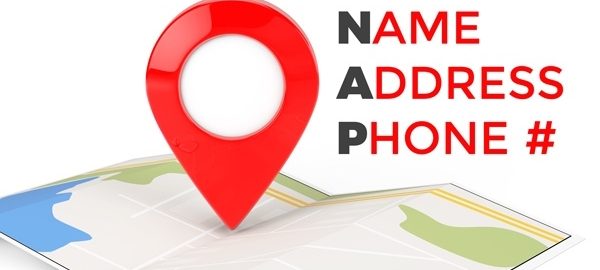— April 23, 2018
Local search results got you low-key raging?
As a marketer, you get SEO. That’s the thing! That’s what’s got your foot tapping resentfully as you stare at a quick Google search for “best ice cream” in your area.
What you don’t get is why even though you made your client’s ice creamery an easily digestible website— with metaphorical whipped cream and a cherry on top— their good-for-nothing local rival, Suzie’s Creamery, is still TWO positions higher than your client’s on the search results.
Instead of pouting like a frozen fudgesicle with a stick up your butt (excuse this crudely accurate yet stone-cold illusion), it would be more helpful to reassess your greatest ranking asset— your website.
Your website— or is this case, your client’s site— is one thing you have full control over, and it should be your starting ground for making improvements to boost your local ranking.
Try these perfectly doable on-site SEO tips to increase your site’s position on local searches:

1. Keep Your “NAP” Consistent
This step seems simple, but it should not be taken lightly.
Your local rankings depend heavily on search engines understanding that you’re a local business. That means keeping your businesses name, address and phone number accurate across your website and social platforms, citation listings and anywhere you’re listed online.
Keep your NAP identical— word for word, including abbreviations and spelling— anywhere your business information is listed.
George Freitag’s article on Moz, Why Listing Accuracy is Important, tells us why Google likes consistency.
“If there’s enough sources out there saying something that’s contradictory to what you’re saying in your own Google My Business page, these places can actually override what you’re providing and Google will deem them more trustworthy than the information that you’re directly providing to them.”
Ensuring that your company’s NAP is listed correctly on your own website is a great place to start, but don’t forget to check that it matches across all platforms like social, Yelp, Google My Business, etc.
But remember, the SEO game always starts at home— with your own website.
2. Beef Up Your On-Site Location Page(s)
Create Dedicated “Locations” Pages or a Localized “Contact” Page
Do you have multiple locations? If so, do each of these locations have their own pages?
As a company with more than one location, it is worthwhile to consider building out individual location pages for each office or physical location of your business.
Now, this may sound like a lot of work. Why does each location need its own dedicated page? What the heck can I use to fill up a whole page of space, and wait a minute! Why put in all that effort when I could just list my addresses on my contact page?
Alright Twenty Questions master, hear us out!
Your location page is your gift to Google (and other online search engines).
Having an optimized page about where you operate puts you a point ahead in the local SEO game. It’s a special place that tells the “big papa” search engines, “HEY Google! I’m in Fort Myers, Florida talking about ice cream!”
Why? Because some of your competitors probably don’t have dedicated location pages. They’re making search engines dig deeper for location cues— and although Google is smart as hell, their algorithms, much like actual users, like it when don’t make them think so hard.
When someone types in “ice cream parlor,” Google’s wheeling are spinning— and no matter if you’re on desktop or mobile, the search engine is pulling local results based on your IP.
You’re giving Google a shortcut— telling the search engine to crawl no more, for you’re serving them a local “ice cream parlor” banana split on a silver platter.
We all know that search engines serve URLs that they find most relevant; and your page that’s about your niche in that specific area is relevant AF for local searches.
If you own a successful company with only one location, you can spruce up your contact page with all the same fun on-site SEO stuff.
Here’s what to keep in mind, either way:
Optimize Your Contact or Location Page(s) for Local Search
Regardless of if you’re a small neighborhood shop or a multi-office regional entity, you can show your website some local SEO lovin’ by:
- Including “location” rooted words like “located, near, by, directions, office,” etc.
- Linking to other close businesses in your niche (or businesses complimentary to your services)
- Listing out a few sentences giving step-by-step directions to your business
- Inserting a Google Maps iFrame of your address
- Adding links to local attractions
Adding “Location” Rooted Words
These words are location-based or rooted words that signal you’re talking about something relevant to the specific area. Try using words on your page like “located near…” or “our Fort Myers’ office is by…”.
Linking to Similar Businesses
We’re not saying to link to your biggest competitor here, but I’m sure Suzie’s Creamery wouldn’t mind a friendly shout-out. Maybe they’ll even link back to you too!
Adding hyperlinks to similar local businesses is just a signal to search engines that you’re relevant in your industry.
If you don’t want to shine light on the other ice cream shops in your area, maybe give a shout-out to your favorite slushie shop for those looking for a refreshing cup of italian ice.
Linking to Local Attractions (when applicable)
Sometimes it’s nice to add a little flair about your area, and what makes this location special to you and your business. Give your audience ideas for things they could do around your company to make planning easier and give out-of-towners some insights into what’s hot in your city or town.
Giving Detailed Directions & Using Google Maps
This step is just as much for search engines as it is to help real prospects find your business.
Tell them the highway you’re off of and what road to turn onto to hit your shop. Point out the gas station that’s directly to the left of your store and that you’re only 15 minutes away from a super popular attraction that’s more commonly recognized in the area. And link to these businesses! It’ll show search engines your regional connection and improve your on-site SEO.
With Google being the largest search engine, using their Maps iFrame is kissing SEO ass in a good way. You’re telling the bots exactly how to find your business in their own tool. Plus, it’s a quick way for users to pull up directions on mobile.
3. Discover and Decorate with Your Keywords
Do you know your keywords? And we mean more than just guessing.
We mean real on-page SEO. Where’s the data to support what you’re trying to rank for?
Maybe your client isn’t ranking for “best place to get ice cream” because you don’t have your site optimized well around this target phrase.
You might say to that, “well, they’re an ice creamery, what more do I have to say?”
Oh, let us tell you.
It’s not just about saying “ice cream, ice cream, ice cream” over and over. It’s about touching closely related topics and understanding the semantic relationships between your keywords and your searcher’s intent.
Dive into Google AdWord’s Keyword Planner tool and don’t bother targeting phrases with less than 500 searches a month as a general SEO best practice.
Think about creating pillar pages around broad topics and create a plan for pushing out content optimized around the keywords you’re dying to rank for. Building out supporting blogs and pages will engage readers and tell search engines you’re fresh and relevant around that topic.
Your keywords and SEO content writing are your biggest on-site saviors! They can make a huge difference in how people are discovering your business locally and nationally.
Also, do competitor research— and don’t half-ass it.
Use tools like SEMRush’s Competitive Research Toolkit to see what others are ranking for. Or, start clicking on the page one results for your keywords and digging into their meta keywords. Do this with just a quick right-mouse click under “Inspect” and simply press Command F to search for “keywords.”
You’ll be surprised with how much a little “keepin’ up with the Joneses” could help your local rankings.
Start Ranking Locally!
These three suggestions are a great way to start cleaning up your on-site SEO and get on page one, but that’s not all that goes into ranking locally.
What about off-page SEO?
Another best practice to landing on the top of the SERPs in your area is to manage your Google My Business account and your local Knowledge Graph “Snack Pack.”
Take command of your businesses’ online presence by downloading our helpful how-to guide— “Mastering Google My Business & the Knowledge Graph.”
This is a step-by-step breakdown of ways to optimize your business listing on the world’s largest search engine and how to leverage the Google Snack Pack for better local ranking.
Digital & Social Articles on Business 2 Community
(104)
Report Post