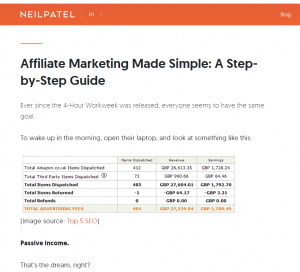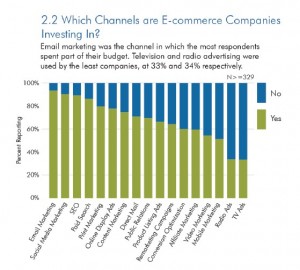Jennifer was a rising star in her department. She was an eager and effective worker, going from intern to coordinator in a matter of just 18 months. With her new position came the opportunity to work from home a couple of days a week. After bragging to all her friends and setting up her home office, she began her WFH adventure. In less than 6 months, Jennifer was sitting across the table from her boss in a critical performance meeting wondering what had gone wrong.
So much has been written about the benefits of working from home that few stop to realize that it’s not a decision to take lightly.
In Jennifer’s case, she was not only not ready to work from home but not trained to. Her youth and inexperience made her think working from home was similar to managing her college workload just a few years prior. Her boss was not impressed with her hopping “on and offline” to do various errands and chores and her team found that often when they’d reach out she wasn’t there to give an answer, frustrating those who reported into her department.
Things were no peachier from Jennifer’s side.
She felt disconnected from the team, often going several days without contact with her supervisor. At first, she logged on faithfully every day, posting fun GIFs to the intranet and tagging colleagues in assignments where she wanted their input. However, when Jennifer didn’t immediately get feedback because her colleagues were slammed with in-office work, she became disengaged and stopped making sure to connect every day.
Her dogs were a constant source of frustration during conference calls with the team and she missed having multiple screens on which to work. When an opportunity to take a Krav Maga class at her gym at 2:30 popped up, she jumped at it, not even thinking to ask her boss or colleagues since it was her day off.
Are there clues her supervisor missed?
Could Jennifer’s job (which she was eventually fired from and WFH suspended by the company) have been saved?
Yes!
Let’s discuss work from home preparation, consideration, best practices and warning signs.
WORK FROM HOME PREPARATION
When implementing a virtual or work from home policy, make sure it’s a written, always accessible document that everyone signs. Cover everything from how quickly the person is expected to respond to clients, to what to do in the case of an unscheduled appointment.
Before assigning a work from home position, make sure the person has the ability to actually work from home.
In today’s Instagram world, few remember that not everyone’s home situation is the same. There may not be a private office, a quiet extra room or accessible high-speed internet. Talk openly with your employees about these concerns before asking them to work from home.
Prepare the employee with role-playing.
Walk your employee through situations that they will likely encounter during work from home days.
It’s 3 pm and all the kids are walking through the door at the same time as your big presentation, what do you do? The cable company calls and says they need to shut off your cable for the day, but you have a large report that needs to be filed by noon.
What do you do?
Your hairdresser can fit you in but only Tuesdays at 2 pm, what do you do? You’re slammed and need to train your new hire. Do you come in on your WFH day if asked?
All these situations (and more!) should be addressed broadly in your policy and specifically in a face to face meeting.
WORK FROM HOME CONSIDERATION
The best-laid plans amirite? Working from home is not for everyone, every time. Proceed with caution if:
- You employ very young people
- You need your team to be client facing
- You are already having performance issues
- Your employees don’t have the home space to make it work
- You don’t already have solid communication processes in place
Training your people for WFH is not impossible but rolling it out overnight can be. If at all possible, roll out WFH in small doses to see how the team reacts and what adjustments might need to be made.
During this time, ask them to get their home offices set up and offer allowances or assistance doing so. Request that each person bring in a picture of their home office space so you can visualize one another’s workspace.
Make sure your communications practices are in tip-top shape.
If you already have emails or slack messages falling through the cracks, you are NOT ready for WFH yet. If your intranet is rarely or ever used, start that change management process before you implement a work from home policy.
WORK FROM HOME BEST PRACTICES
It’s not all doom and gloom. WFH can go from WTF to FTW if you create best practices around it. Your employees will have more workflex options, you will (eventually) save money on expensive office space, and have an additional benefit with which to recruit.
Here are some best practices that set WFH winners apart from Jennifer’s poor team:
Have a policy in place. A good work from home policy will cover everything from clocking in and out, to expectations and deliverable loads. A great policy will also take into account that some jobs simply don’t need as much face time or oversight as others.
At Red Branch Media, we have folks who work exclusively remotely and simply send in their deliverables on schedule, and we have those who get 1-2 days per week unless we’re training new employees.
Make sure to outline these differences in the policy to save yourselves a lot of questions later.
Stay in contact. We have thrice weekly standup calls to connect those of us in the office to those working from home. We have an in-person meeting weekly that is mandatory so we can connect as people. Our reports and intranet help us see how our clients are doing and keep each other accountable.
Although these aren’t possible for everyone, every company can:
- Have weekly calls that catch everyone up on tasks, issues, special events, and performance numbers.
- Have a video chat, skype session or google hangout to get everyone’s faces up close and personal.
- Use the company email or intranet to give shout-outs for great performance or birthdays.
- Use lists for accountability and transparency.
- Create a book club for employees to help keep them connected around a set of ideas.
- Have a “movie night” where everyone watches the same flick and gives their feedback.
You see the thread running through all these ideas.
It’s connection to one another.
That’s the most important best practice of all!
Watch your language. One of the warning bells that Jennifer and her supervisor should have caught was when she referred to a WFH day as her “day off”. I strongly urge those considering WFH in their workplace to specifically call out language like this. Even “out of office” has a connotation of not working.
Work from home, accountability days, GTD days, whatever you want to call them, encourage everyone to adopt language that makes working from home days even MORE productive than those when they are working from the office.
WFH is a benefit and should be treated like one.
WFH may be more prevalent now than ever, but it’s still a pretty powerful benefit. That makes working from home a privilege, not a right. If someone is abusing their work from home privilege, it should be clear that it will be removed.
If you do total compensation in your work, add the WFH benefit into that calculation, as it’s immensely valuable to potential employees and can be used as a recruitment tool.
WORK FROM HOME WARNING SIGNS
The reason I’ve written the word policy here so many times is because a comprehensive work from home policy (I did it again!) is like the guardrails for your employees, especially those who are working from home for the first time. It will do the “warning” for you.
Some warning signs to look for:
- Employee doesn’t clock in or out or let his colleagues know where he is.
- Employee misses important calls or meetings she was meant to be on.
- Employee calls WFH day a “day off.”
- Employee schedules appointments regularly during WFH days or during business hours.
- Employee regularly gets less done on WFH days than in-office days.
- Employee sends a flurry of work at the end of WFH days.
- Employee is difficult to reach during WFH days.
- Employee is less active on email or the intranet during WFH days.
- Employee’s performance in general suffers.
- Employee won’t come in when needed on WFH days or complains when they need to.
Of course, you know your employees best, and these are just some warning bells that alert you to the possibility that WFH may be an issue. Any of these could be due to issues aside from WFH and may signal that you need to pay close attention to your employee.
Business & Finance Articles on Business 2 Community(83)