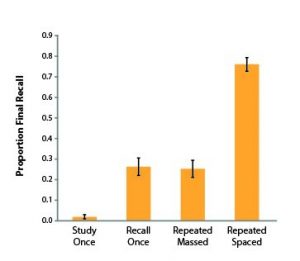You can’t optimize content, plan paid search campaigns or make good business decisions without keyword research. Finding the right keywords is critical; how else are you going to get your content (both paid and organic) in front of the right searchers, site visitors and social media users?
But keyword research is still a largely manual process that can be incredibly time consuming. You’d typically start out with something like Google Keyword Planner get an initial keyword list, then expand it using Google Suggest or a third-party tool like KW Finder or our own free Keyword Tool. A competitive research tool, like SEMRush or SpyFu, will give you keywords other sites rank for, and something like AlchemyAPI will bring back semantically related keywords. THEN you need to import/export or copy/paste all of this into a single Excel sheet.
Oh, and you need to do all this on the regular, too. Keyword research isn’t a set-it-and-forget-it task (you can’t just keep targeting the same keywords).

Introducing Keyword Explorer
The SEO wizards over at Moz have set out to create a more holistic keyword research tool that automates more of the process, but also gives you more valuable, actionable data. In the product launch announcement, Rand Fishkin promises their new Keyword Explorer tool, which they’ve dubbed KWE, “takes you all the way through the keyword research process — from discovering keyword ideas to getting metrics to building a list, filtering the keywords on it, and prioritizing which ones to target based on the numbers that matter.”

So does it deliver? After taking it for a test drive, I wholeheartedly think so. Check out a few of its features:
Keyword Suggestions
The initial overview when you search on a specific term brings back 1,000 keyword terms you can sort according to volume or relevance, with the ability to export. The default view includes a mix of sources, but you can filter the keywords to include only keywords with all the query terms or get broader and related results.

You can also segment results by keyword volume:

SERP Analysis
The SERP analysis tab is fairly comprehensive – first you’ll see some top-level stats for the search term including volume (in terms of monthly searches on Google), difficulty (an estimate of how hard it would be to rank for the term), opportunity (a low opportunity score means there are lots of ads or other features competing with organic results on the SERP), and potential (a score that combines the previous metrics – high potential means the keyword is in the “sweet spot of high volume and opportunity with lower difficulty.” What’s really cool about this is that you can prioritize which keywords to target based on more information than just keyword volume; this is giving you an indication of which keywords are actually worth going after because you might conceivably be able to rank for them.

You also get a breakdown of Page 1, including how many AdWords ads appear on the page, other SERP features, and what’s already ranking, including the page authority, domain authority, linking root domains to page, linking root domains to root domain, and volume of Facebook shares for all of the top 10 organic results:

Best of all, as you add keywords to your list, all of this data goes with it!

It’s a major improvement over having to manually extract all of that information or scrape it from multiple sources.
Although it’s primarily geared toward SEO’s, this data would be helpful for paid search managers too – if you find keywords with low organic opportunity because they are highly commercial in nature, you should add those terms to your AdWords campaigns instead.
The Fine Print
Keyword Explorer is available now to all Moz PRO subscribers, but also as a standalone tool with two service levels. Level one includes 5,000 full keyword reports per month and 10 keywords lists with up to 500 keywords per list. That will run you $ 600 USD per year. Level two will let you run 30,000 full keyword reports per month and gives you up to 30 keyword lists with 1,000 keywords per list. This option is $ 1,800 per year.
If you’re not a Moz PRO member, you can run 2 free searches per day without logging in, or get another 5 searches with a free community account.
As Rand said in the announcement, “KWE is built with power users in mind, so go ahead and take advantage of the tool’s functionality however works best with your processes.”
Have you taken Moz’s new Keyword Explorer for a test drive? Let me know what you think in the comments!
Digital & Social Articles on Business 2 Community(99)
Report Post