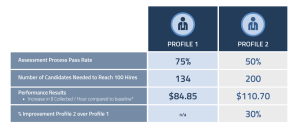No joke: I think 95 percent of people are still using LinkedIn the wrong way.
What I mean by that is people are still using LinkedIn as little more than a glorified online résumé – Here’s where I went to college, here’s where I’ve worked, here’s awards I’ve won, etc.
There’s just one small problem with that approach: IT’S NOT ABOUT YOU!
The harsh reality is, people care far less about you and your accomplishments thank you think.
What they DO care about is this: Me, Myself and I.
It’s All About … Them!
Meaning you have to refocus, repurpose and reframe every sentence of your LinkedIn Profile to answer this question: How does what I’m saying right now help YOU make more money?
Every single sentence of your LinkedIn profile should aim to answer that question. How does what I’m writing or sharing right now help my clients or customers? How does it solve one of their problems? How does it make their lives easier? How does it make them more money?
If you want to send your business skyrocketing and start closing every deal you come across on LinkedIn, drop everything you’re doing today and DO THIS RIGHT NOW!
Go to your LinkedIn profile right now, and follow these steps:
- Rewrite your professional headline (the profile heading that goes next to your name) so it explains what industry/niche you work in and HOW you help customers or clients in that niche! IMPORTANT: Before you start, use LinkedIn’s Search tool to see what the most popular keyword searches are related to your industry. How are people finding the products or services you offer? What search terms are they using? Try to think like your prospects – If I were in their shoes, what would I punch into LinkedIn Search to find someone offering what we do?
- Edit your Contact Information area’s Website and Blog listings. Instead of choosing “Company Website” or “Blog” or one of the other pre-set options LinkedIn offers, choose “Other” and then write in a brief phrase hinting at a need you meet or a problem you solve. Say something like “How We Help YOU Get More Clients” or “Media Training Tips” and have the URL point to a page on your blog or website that does exactly that!
- Start your LinkedIn profile’s Summary section with ALL CAPS to highlight things like WHAT WE DO or SERVICES WE OFFER. LinkedIn doesn’t allow bold or italic or other text formatting, so ALL CAPS is a great way to make something stand out! Again, make sure your summary is client facing!
- Add in multimedia clips (videos, online presentations, links to pages on your website, photos or portfolios, etc.) to your Summary section that highlight products or services you offer, and include a client-facing caption. Link to talks or presentations or website pages that demonstrate your expertise so you can build credibility with your prospects!
- Repeat Steps 3-4 for every single job you have listed on your LinkedIn profile – edit the job title and summary, then add clips and work samples as well.
Trust me, if make these changes, you’re no longer going to be chasing your tail on LinkedIn! Instead, prospects are going to find their way to your virtual front door through LinkedIn Search and other avenues (more on that in another post!). And when they do, they’re going to be banging it down, because your profile will be offering them exactly what they are looking for!
 YOUR TURN: Take The Challenge!
YOUR TURN: Take The Challenge!
Have you tried this yet with your LinkedIn Profile? If not, are you willing to give it a shot? Tell me your story in the Comments! I want to hear how it goes for you! Having trouble tweaking your profile? Ask me in the Comments for advice – I’m happy to help!
Was This Post Helpful? Then Share The Love!
Do you know someone who needs to do this with his or her LinkedIn Profile RIGHT NOW? Then share this post with him or her! I’d be grateful if you’d take the action and help spread the word about LinkedIn Riches!
Want More Sales Strategies Tips Like This?
Download my free eBook “8 Secrets to Selling More on LinkedIn” and register for my Free Webinar on using LinkedIn to generate more sales leads, clients and revenue:
Digital & Social Articles on Business 2 Community
(65)
Report Post