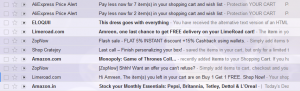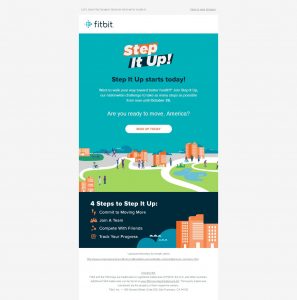Change. It’s all around us. From the way we buy groceries to to the way we wake up in the morning or even the way we communicate with family members – things are different.
In business too. If you’re a technophobe, all this talk of change has beads of sweat starting to appear on your forehead just one paragraph in. But for small businesses, technology has become reality. And this reality can be turned into a priceless growth engine for little to no monetary investment.
“My business is fine – I don’t need technology – I’ve operated the same way for 20 years and have done it successfully”. Fair enough. We understand that it might be hard for you to see how free online tools can help you grow a primarily offline business. But wipe the sweat off your forehead and read on.
I have no time
You’re not the only one either. Over 80% of small business managers still use pen, paper, and spreadsheets to run their workforce. And like most SMBs, it’s very likely that your outlook is strongly influenced by your current focus on day-to-day operations. When you’re buried up to the ears in work, it’s hard to find the time and energy to find solutions that help you shift your focus from day-to-day operations, to strategic growth.

You don’t need to wait for your team and operation to grow to introduce technological solutions and tools. Often, it’s their implementation that affects business growth.
It’s too expensive
That’s just part of the equation. The second part is cost. Until recently, business operations software, such as ERP (Enterprise Resource Planning), were considered to be too costly to implement for small businesses. But that’s all changing now. Business software has become easier to implement and much more affordable. For a fraction of the cost, SMBs can get their hands on the latest software. Sometimes, even for free.
So, now that we have successfully removed all fear and cost considerations are no longer an obstacle, let’s have a look at some of the easiest to use, and more importantly free, business operations management tools out there.
Communication and Collaboration
As your business grows, so does your team of employees, contractors and service providers. Managing communication, collaboration and cooperation between everyone can become a time-consuming task for you, as a manager. These tools can help you streamline these processes and save you the time you might be spending as an information conduit for your subordinates and partners.
1. Google Docs (& Friends)

You can’t write about free online services without mentioning Google, so we’re going to start with the Internet giant everyone knows.
When it comes to sharing files and collaborating on documents, Google Docs, Sheets and Slides are the way to go. The files are stored in your Google Drive and are a wonderful way to avoid those endless back-and-forth emails when collaborating on various documents.
2. Connecteam

When you have a small team working in one office, getting information out (and in) is easy. Just poke your head out of your cubicle and yell. Hopefully, no one has their earphones on or went to the bathroom. But as your team grows – and especially if your workforce includes employees out in the field, working from home or at a remote branch – it gets tricky.
Connecteam can make your team management and content distribution mobile and effective with your own branded employee app. This feature-rich solution is much more than just a replacement to email for internal – company communications. It includes features like geolocation based punch-clock, task lists, messaging, and even employee onboarding, and a knowledge-base solution. Best of all, did we mention you can use it for free?!
3. Join.me by LogMeIn

Gone are the days of conference calls. Well, maybe not gone but definitely changed. Solutions like LogMeIn’s join.me conferencing tool let you present to multiple employees or clients from the comfort of your home or office chair, saving you long trips.

CRM and ERP
Keeping track of sales processes and inventory gets increasingly harder as your lead acquisition channels vary and your operation grows. By digitizing your inventory and sales process tracking, you can save a lot of time and complete sales faster and more effectively.
4. Hubspot CRM

A free CRM solution that promises to stay free for ever and offers automation features that help track customer interactions. You can also create and follow sales-related tasks and get a good overview of your sales funnel at any given time.
5. Sellsy

One of the challenges with managing sales processes can be combining sales process data from various channels (online, PoS and inside sales). Sellsy combines that with client relations and contact marketing, as well as inventory management and even time tracking.
6. xTuple

The path from product manufacturing to sitting in the hands on your customers can be complex. xTuple is a free open-source ERP solution with an integrated CRM system, intended mostly for companies producing products rather than services.
Automation
You might not even notice, but some of your precious time is spent in two of the most unpleasant activities: waiting and catching-up. You wait for replies to messages or responses from clients. And try to respond as quickly as possible when you miss a communication or customer action.

By automating as many of your business processes and tasks as possible, you can save precious time you might currently be spending doing something a simple algorithm can.
7. IFTTT

“If this then that” is a simple but flexible automation system that integrates hundreds of apps and services to create automated processes for things. For example, you can create an IFTTT so that leads from your website turn into contacts in HubSpot.
8. Zapier

Similar to IFTTT, Zapier is a more business oriented automation tool that integrates with significantly more apps and services than IFTTT. So before selecting one or the other, you should ensure it communicates flawlessly with the tools and services you currently use.
Email Rules
Many online experts like to claim than email is dead or dying. It really isn’t. Email is still the most common tool for communication in business, and that’s not about to change. Just evolve.
Today’s challenge is cluttered inboxes and difficulty keeping track and measuring effectiveness of email correspondence. Some tools are out there to replace your current messy inbox. And others just try and make email communications a lot more effective for your business.
9. Thunderbird

If you’re not a fan of Google’s services, and prefer your email client and messages stored locally? Thunderbird is your solution. It’s a free all-in-one email, tasks, calendar and chat, somewhat reminiscent of Microsoft’s Outlook experience of old.
10. MixMax

Keeping track of emails is time-consuming and often annoying. MixMax is a browser plugin that helps you track correspondence, schedule emails and use sequences and reminders. Unfortunately, the free version is limited to 100 tracked emails and 10 scheduled emails per month, so if you communicate a lot over email, you might have to get the paid version.
11. MailChimp

Email communication with clients and partners is often based on regular newsletters, and few solutions do it better than MailChimp. With a WYSIWYG template editor and tracking of open and click rates, this tool is a must for any business managing a newsletter. The service is free for up to 2,000 subscribers and and 12,000 emails.
Another cool feature worth mentioning is integration with the automation platforms we mentioned earlier which lets you get creative with how you maximize the effectiveness of your email marketing efforts.
Task Management
The bigger your team and, the harder it gets to keep track of all the various tasks of all the employees, contractors and partners. Without a management solution, there tasks that can get lost and not completed, falling between the proverbial chairs of every day work. Alternatively, you’ll find yourself wasting too much time micromanaging your workers’ tasks. And no one wants that.
12. Asana

This simple and free (up to 15 users) task management solution is easy to use and rather flexible. Much like asanas in yoga. It lets you create repeating tasks, assign them to team members and keep track of the task progress from a single customizable dashboard.
On-the-Spot – Point of Sale Tools

Once upon a time, you needed a cash register to keep sales organized in your store. Those things were expensive, bulky and aside from the famous “kachink” sound, they had little to offer in terms of features. Those days are gone, and now all you need is a basic desktop computer to manage your POS activity.
13. Loyverse

This free POS tool, as the name implies, is a POS and loyalty program solution for businesses like beauty salons, florists and small stores. It includes analytics as well as inventory management and is available for free on Google Play and the iTunes App Store.
14. KeyHut

If you’re more into old-style DOS desktop registers, KeyHunt by Dale Harris is your solution. And if you’re not, it’s still worth checking out the grumpy humor and 90s-style website of the developer.
Now you have the tools – your business success is up to you
You don’t need to become a mobile phone expert or software developer to use technology to grow your business, be it a local grocery shop, a plumbing service or a toy manufacturer you can quickly and easily set up any of theses tools to start managing your business operations.
That being said, just implementing a bunch of tools doesn’t guarantee success. You need to be strategic about how you operate your business. But fear not, more tips, strategies, tactics, and more in upcoming blog posts. Stay tuned by singing up for our newsletter.
Think we’ve missed an awesome tool? Shame on us! Do let us know in the comments how we’ve erred.
Business & Finance Articles on Business 2 Community(101)
Report Post