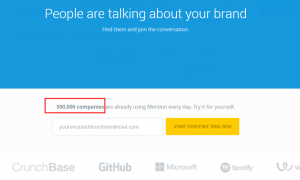eBay provides entrepreneurs of all experience levels with a way to build a successful ecommerce business. But with great opportunity comes great competition. In the case of eBay, that competition is 25 million other sellers. To convert shoppers, you must make it clear why they should buy from you.
A strong brand tells shoppers “why,” but to do so on a marketplace, you have to get creative. The best tool you have for communicating your brand identity on eBay is an HTML template for both your listings and your storefront. With this, you can customize the way you present your products and brand to shoppers to encourage both conversions and loyalty.
If you need more convincing, check out our guide on How to Write eBay Description Templates that Close More Sales. It tells you both why you should use templates, and what content you need to include in your templates.
However, good content is only half the battle won. You need an eBay HTML template that communicates value and professionalism through its design, as well as its images and descriptions. We’ve done the research for you and compiled a shortlist of the best tools for building a unique, professional template for your eBay listings.
Should You Build Your Own eBay Template, or Buy One?
Two options exist when it comes to creating an eBay HTML template—you can either invest in a professional template or use a tool to design your own. There are pros and cons to both approaches, but really, the decision should come down to your goal for your listing and your technical skill.
If you have even a minimal background in design, coding, or branding, there are drag-and-drop tools available that you can use to design a decent template without much trouble. This is generally the cheapest option, but it will require more work on your part to make something that matches your brand vision.
If you don’t have this kind of background, it’s probably best to invest in a professional template. (There are a couple of ways to do this, which we’ll discuss later.) This route costs more than building your own, but it makes it much easier to get a template that matches your vision for your brand.
If you’re concerned about choosing a template that dozens, maybe hundreds, of other sellers have used, commissioning a completely custom template is a great option. Depending on the brand identity you’re trying to build, and how important it is to you, a custom template might be very much worth your while.
Now that you have an idea of what kind of tool you need, it’s time to identify the one that best suits your budget and goals.
The 3 Best Tools to Create Your Own eBay HTML Template in 2020
We rounded up the best of both free and paid tools that allow you to create eBay templates from scratch. To determine “the best,” we looked for tools that offered both ease of use and quality results. We rank both these factors on a scale of 1-10, with 10 being the easiest to use and the highest-quality results, respectively. (Note that this ranking is relative to similar tools—we aren’t comparing the results of a DIY tool with the results of a professional template.)
While a Google search will yield many other eBay template builders, these three tools offer more professional-looking results than the rest and require no special technical knowledge to use. Once you create your template, you can easily copy and paste the HTML code into Sellbrite and use it for all your eBay product listings—no need to design each product individually.
| Tool | Ease of Use | Quality of Results | Price |
| dewiso | 10 / 10 | 6 / 10 | Free |
| Eselt | 9 / 10 | 8 / 10 | Free |
| WidgetChimp | 6 / 10 | 10 / 10 | From $ 15.95/mo |
dewiso
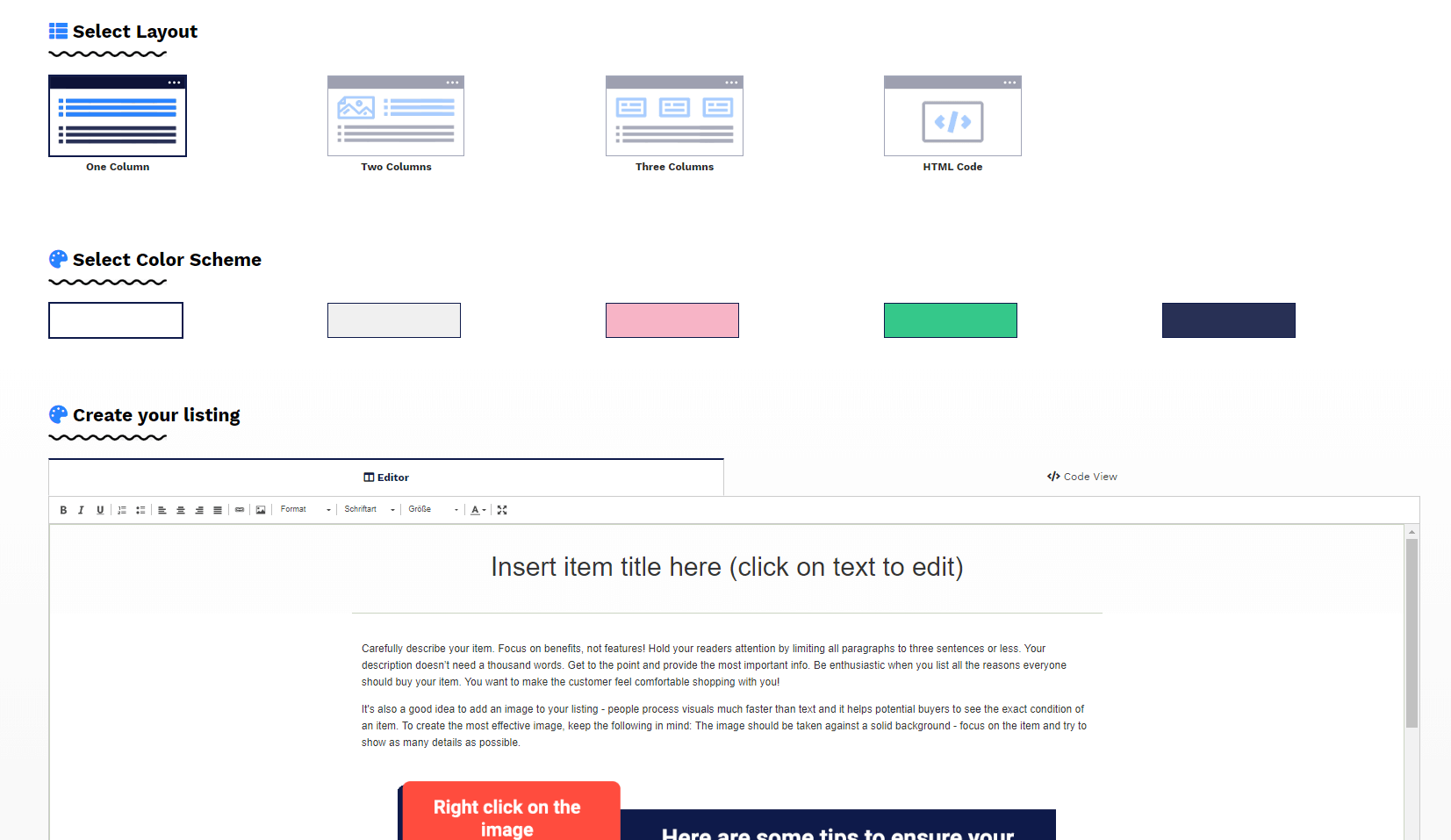
dewiso is a straightforward editor that allows you to quickly and easily generate a simple eBay HTML template. It’s a great tool if you’re in a hurry or need a placeholder template for your listings while you work out your brand strategy. No signup is required, and the step-by-step instructions make the tool easy to understand.
If you’ve ever used a rich text editor, you’ll feel right at home with dewiso. After choosing a layout and color scheme, you’ll add your own text and images, much like you would in a word processor. Once you’re satisfied, dewiso will generate HTML code, which you can copy/paste into your listing.
Don’t expect anything fancy out of dewiso, but it is the simplest tool available for creating something that at least looks professional, if minimalist.
Ease of Use: 10 out of 10
Quality of Results: 6 out of 10
Price: 100% free
Eselt
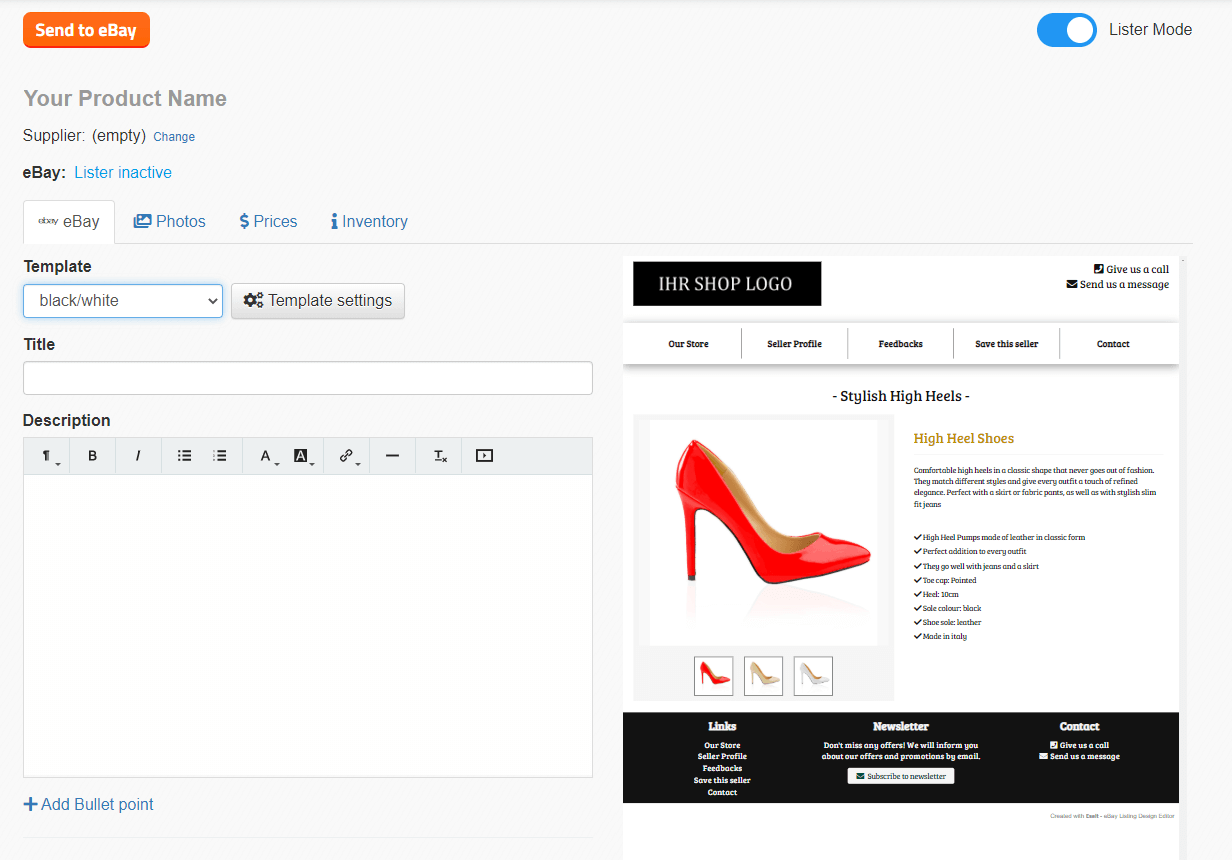
Eselt offers the best customization options of any free eBay HTML template builder, as well as an intuitive interface and base templates to get you started. While at first glance, it might look like Eselt locks you into one particular layout, nearly every aspect of their default templates can be changed within the template settings. The option to choose different base templates makes it much easier to create your own custom template and experiment with something that’s right for you.
It should be noted that the listing builder itself is the exact same whether you pay for an Eselt subscription or not, but a paid listing account does come with some additional benefits. With a subscription, you can copy your custom template for multiple product listings, or even import and edit existing listings from eBay, making it easy to update everything together. Once you’ve designed a listing, you can click “Send to eBay” and automatically upload the listing.
You can also use a free version of the Eselt template builder to create a template and then generate an HTML code. However, you cannot use this option within a registered free account. You must access Eselt’s listing builder directly through this eBay templates link found on their homepage (the app defaults to German, so you’ll need to use your browser’s translator). This version of the tool that allows you to generate HTML code, which you can then copy/paste into your listing. (Note: You have no ability to save or copy templates in this tool.)
Ease of Use: 9 out of 10
Quality of Results: 8 out of 10
Price: Free; paid plans starting at 14.99€/month
WidgetChimp
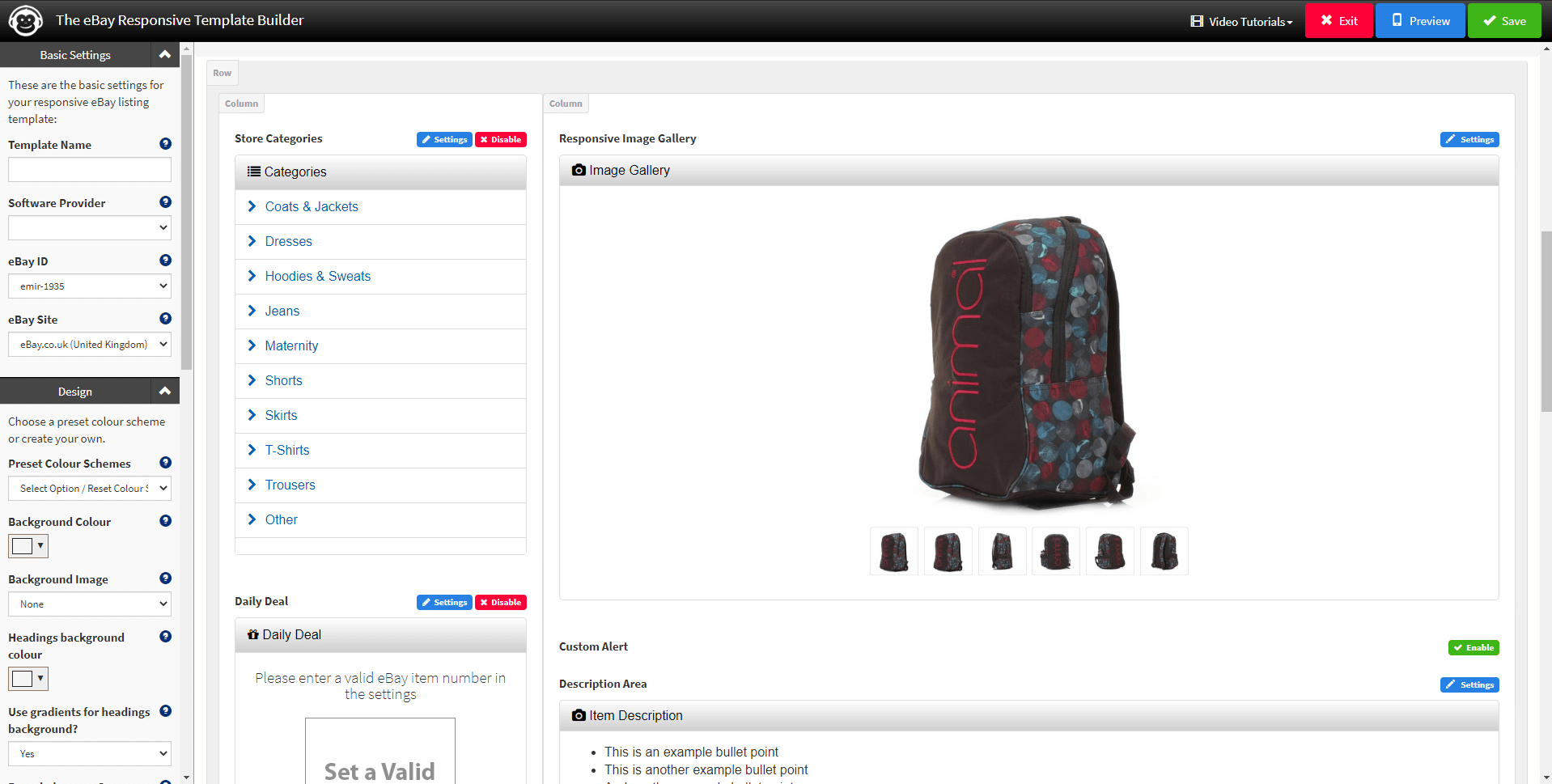
WidgetChimp lets you build responsive eBay HTML templates from scratch. The editor segments your listing into individual parts (such as title, logo, and image gallery) so that you can customize each part of your listing. While the listing builder is not as intuitive as Eselt, it does offer considerably more in terms of your customization options. We recommend using their library of tutorial videos to make it easier to get started.
True to its name, WidgetChimp lets you add widgets to your product listings, such as store categories and related products, allowing you to build out your brand more comprehensively than other template tools. This power comes with a trade-off in ease of use, however. While you don’t need a background in design to use this tool effectively, there is a learning curve before you’re comfortable enough with WidgetChimp to leverage its full capabilities.
Unlike the other options mentioned here, WidgetChimp doesn’t offer a free plan. The template builder is a part of its larger suite of eBay seller tools, including other listing tools and several widgets designed to improve your product listings (such as related products and dynamic categories) and to make feedback management easier.
Ease of Use: 6 out of 10
Quality of Results: 10 out of 10
Price: Plans starting at $ 15.95/month
Alternatives to Building Your Own eBay HTML Template
The two alternatives to building your own template is to use a pre-made template or have one custom designed for your brand. There are a couple problems with pre-made templates, the first being that the best template libraries are also the most popular, making it harder for your listing to stand out from the crowd.
The second issue is that the best eBay template libraries are tied into eBay listing services that don’t give you everything you really need in a listing management tool—and they still charge for the entire service, even if you just want a decent pre-made template. Ideally, you don’t want to settle for a sub-par listing service just because they have good templates.
The better route, if you’re not comfortable making your own template, is to choose the best listing management tool for your business, and then hire someone to design an eBay template that fits your unique brand.
A professionally-designed eBay HTML template that’s unique to your business will help you stand out from the crowd and communicate your brand value. Any graphic designer could technically do this for you, but if you want the best, it’s worth investing in a design firm that specializes in eBay templates.
Your best options for a custom eBay template, based on our research, are:
- Diztinct is an award-winning ecommerce design studio that specializes in eBay listing templates and has several well-known clients.
- dZine-Hub offers an eBay design package that includes both a custom eBay listing template and a matching eBay store design, both optimized for mobile and search discovery.
- NinjaTemplates gives sellers several design packages to choose from, each including promotional materials, template installation, and helpful design widgets.
The best designer for you will vary based on your budget, of course. But even if you’re not ready to invest in a professional eBay HTML template right now, it’s worth bookmarking the idea as your business continues to grow.
Choose the Tool That’s Best for You—and Get Started!
At the end of the day, you have a host of options when it comes to designing eBay HTML templates. There are several other decent design tools we didn’t get around to mentioning because we think a “best of” roundup should stick to the software that really deserves the name.
But at the end of the day, what’s “best” for you is a tool that allows you to communicate your brand consistently and professionally across products. Use this shortlist to narrow your options, but don’t let analysis paralysis get to you—choose something that fits your process and start creating listings that turn shoppers into buyers.
Digital & Social Articles on Business 2 Community
(72)
Report Post