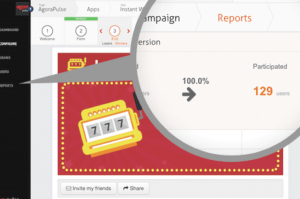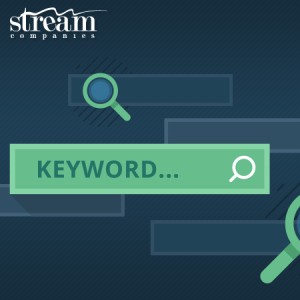What are the most important tools in your business? If you’re a restaurant owner, you might say your 12-burner stove or your pasta sheeter. If you’re in construction, it might be your pneumatic nailer or your demolition hammer.
There are many tools which are specific to certain tasks and industries. But when you get to the back office, there are some tools every small business should have. They can help you manage information on customers and prospects, send and collect invoices, get your employees to collaborate and even simplify posting to your social media pages. Here are some of the key tools you need for your business:
Customer Relationship Management
CRM programs can help you track almost every detail of the business that happens between you and your clients, from their billing address to their preferred delivery day. CRM systems were first developed for big businesses with large sales teams, but now these systems are within reach of small businesses. A Bain & Co. study in 2015 found that CRM systems are the number one business tool by usage, with CRM systems in place at 48 percent of North American companies. They can help you to organize your existing contacts and your notes on the business you do with them. A CRM will also let you input contact information on a wide group of prospects and then manage the process of qualifying them as good candidates for your products or services, assigning them to salespeople, creating a tailored proposal and, finally, closing the sale. A CRM will also let you see the strengths–and weaknesses–of your sales process with great clarity, and give salespeople a way to track their quotas and incentives.
Cloud Collaboration
If you run your own business, it could be a bad thing to have your head in the clouds. But it could be a very smart thing to have your documents, sales leads and accounting there. Over the last decade, businesses have come to realize it can be easier and cheaper to store information they need to do business on the internet instead of on their own computers. This use of the internet has come to be known as “cloud computing” or just “the cloud”. In 2014, a consulting firm estimated that just 37 percent of small businesses in the U.S. were using cloud tools, but it expects that to rise to 80 percent by 2020. You may already be using more of the cloud than you know. If you use Gmail for your email or store files on Google Drive, you’re in the cloud. If you use Dropbox to store photos for your business, you’re there too. Quickbooks still offers accounting software which you have to install on your computer, but it also has a version in the cloud. Newer accounting programs like Freshbooks and Xero are cloud-only. Look at the cloud tools for your businesses, but be sure to have proper security processes on your systems first.
Electronic Invoicing
Speaking of modern financial services, it’s time for all small businesses to leave paper invoices to the history books. Electronic invoicing tools can be used from a computer, tablet or smartphone, and many are now cloud-based, which means that you and your staff can send an invoice from any job site at any time: No more waiting for the bookkeeper to come to the office, which can greatly improve your cash flow. Most of these e-invoicing tools, which have reasonably priced options for small businesses, allow customers to send payments directly to your bank or electronic payment system, so you don’t even have to take checks to the bank. If you have customers with recurring bills, the electronic invoicing programs can be set to spit out a bill at the same time every month. The tools will also alert you to which invoices are still outstanding.
Social Media Management
The only time you have to write Twitter posts is 6 a.m. but your best prospects aren’t likely to be reading until 10 a.m. What do you do? Write when you have the time but use a scheduling tool to post to Twitter, Facebook, Instagram and the rest later in the day when your customers are most active. Remember, you can make slight changes to language and create different versions of your posts which can be published at different times throughout the day. There are many free or low-cost social media management tools, like Hootsuite and Buffer, and they can help you with many things besides scheduling. They can tell you who follows (and unfollows) you and, perhaps more importantly, which of your posts and social channels resonates the most with your followers. If the tool shows Instagram to be a more effective engagement channel than, say, Twitter, you should devote more time to that photo-driven social channel. Many of the top social media management tools are free at the levels of usage most common to small business.
Which business management tool will be the most effective at growing your business? Give some of them a try to find out.
Business & Finance Articles on Business 2 Community(66)