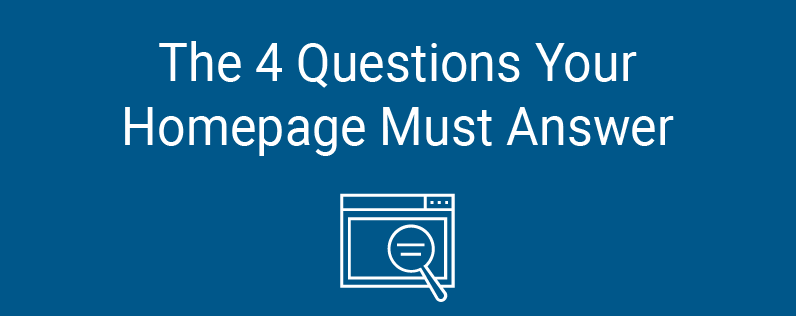
The homepage to your website is the first impression, your first chance to convince potential customers that you can solve their problem. Of course, you want it to look good, but there’s so much more a homepage should do for your business. When that page loads on their screen for the first time, you need it to answer four important questions, as quickly and clearly as possible: What is your product, who is it for, so what, and what should visitors do next?
1. What is your product or service?
You might think it’s obvious what your business is about, but even if the name of your company is Jerry’s Plumbing, there are still going to be questions from potential customers. Are you a commercial plumber, or residential, are you available 24/7 or only during normal business hours? The more clearly you can tell website visitors exactly what your business does, the more time you can spend convincing them you’re the one they should work with.
Rather than burying your explanation at the bottom of the page, make sure you can convey your message at the top when the page loads, instead of needing a visitor to scroll to find out. Using photos can show what your product or service is much faster than text. Using supporting text will help drive the point home, but too much text will make viewers gloss over it, so write only a few lines. Images of your product being used by happy, satisfied clients will also help answer the next question.
2. Who is it for?
Explaining who your product is for can help potential customers know you’re there to help them. Spend some time researching your potential customer, even talking with your best customers, to find out who you should be structuring your marketing around.
Customer testimonials, social proof, and reviews can be helpful to show who has used your product or service in the past. The more people that are happy with your product, the more likely visitors will think your product works. Photos of happy people using your product, who reflect your target audience, can be a good place to start.
3. What makes you the best choice?
Explaining how you stand out from the competition and why customers should choose you can be the toughest part of homepage design. Your homepage needs to predict any objection from your website visitors before they can vocalize it. If you’re the third coffee shop to open up within walking distance from their apartment, your homepage has to prove yours is the one they want to visit.
One way to show that you’re the brand a customer can trust is by showing your experience. If you’ve been making customers happy and solving problems for 50 years, tell people that. If your coffee shop has live music or a unique variety of coffee beans, convey that so you can separate yourself from the competition.
4. What should visitors do next?
Whether you want people to buy something online, to book an appointment with you, visit your shop in person, or just talk you up to a friend, you need to tell website visitors to do something. If you’re not clearly telling people what’s next, they may lose interest and click the back button, or worse, head to a competitor.
Call to action buttons, like read more or shop now, can be an easy way to drive customers to do something. Make the button stand out with contrast or bright colors and display it prominently. If you want people to send you an email or give you a call, make your contact info easy to find and make any contact forms simple and quick to fill out. The faster and easier a visitor can complete what you want them to do, the more likely they are to do it.
Put your homepage to the test
Once you’re pretty sure that your homepage answers the four questions above, it’s time to get an outside point of view and see if it still works for those who are new to your business and new to your homepage.
Sit down with people who have never seen your site, and who aren’t familiar with your brand. Use them as your test audience. Have them take a look at your homepage and make sure to take notes as they look it over and ask questions, or offer suggestions. Once they’re done viewing your homepage if they’re not clearly able to tell you the answers to the four questions above, then you still have some work to do.
After you’ve had a few test audience members look at your homepage, you may start to see patterns developing. If there’s a paragraph that they consistently skim over, perhaps the text is too long. Try to get your point across more succinctly. If you find that they click away, instead of clicking on a call to action button, make the button more prominent–make it a brighter, more contrasting color or move it to a better location on the page.
After you make changes to your homepage, find a few more people who haven’t seen it before and have them take a look. And keep repeating this process to refine and improve your homepage.
Have confidence in your homepage
As the number of digital buyers around the world continues to increase, your homepage is often the first time a potential customer comes in contact with your business. It’s vital that your first impression is memorable, informative, and moves them to action.
If you’ve followed the steps above, you can be confident that your homepage is letting your visitors know exactly what they need to know, right up front. Make their first impression a great impression — turning more visits into; inquiries, sales, donations, appointments, contacts, connections, and relationships.
Digital & Social Articles on Business 2 Community
(20)
Report Post







