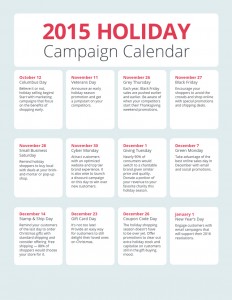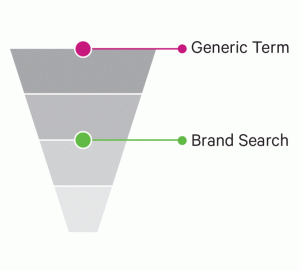What would you do if you couldn’t use your current content creation tools of choice? How would you adapt?

Allow me to introduce Part II of my blogging tools series. Part I discussed the 5 Best Tools for the Blog Research Process. This week, I show you the most helpful resources available for blog content creation. They range from the very basic to more in-depth.
———
Let’s start with your editorial calendar.
The best tool for this is simply:
Microsoft Excel
It seems pretty simple, right? Excel is essentially the best, most cost-efficient choice out there.
Benefits:
- You probably already own Excel for other reasons.
- Most Excel calendar templates are free and easy to access.
- It works very well with other programs.
Limitations:
- It’s a complicated program that requires some training and practice.
- It’s hard to apply exactly what you want with the available templates.
- Starting from a blank sheet takes some time and dedication.
Are you looking for more options in this category? Here are a few to consider:
- Use a printed out planner or calendar
- Use Apple’s Numbers version
- Resort to a paid program for more features and integrations
Ready to start writing your first draft?
Don’t depend solely on an Internet program. You’ll want to have access to it offline. Don’t pay for something new, especially if it requires pricey monthly payments.
Instead, use the resource you already own:
Microsoft Word
If you’re wondering why I chose such an obvious program, let me explain my decision:
Benefits:
- As with Excel, you probably already own Word for other purposes.
- It allows for custom formatting and other helpful features.
- It has a (mostly) accurate spell checker.
- It works very well with other programs.
- It is available offline.
Limitations:
- The many formatting features and tools can be distracting and overwhelming.
- It doesn’t offer a way to directly insert your draft into your blog, which you can do if you pay for an online service. You have to copy/paste with Word, losing your formatting along the way.
If you don’t like the idea of using Word, try these options instead or along with it:
- Paper and pen
- Apple’s Pages version
- Pay for another program on/offline
With every blog article you create, you need to remember to add images.
These can be stock photos, but I don’t recommend you depend solely on those. Instead, use some of the tools out there to create your own.
Let’s start with my personal favorite and a leading image-creation tool in the market:
Canva
If you’re looking for a tool that can help you create all kinds of images, ranging from blog headers to social media to infographics, Canva is the tool for you.
Benefits:
- It gives you templates and set sizing ideas but also allows for custom settings.
- It offers many free features, especially if you use your own images on blank canvas.
- You can save and download your final product for free.
Limitations:
- It has limited formatting abilities.
- Images sometimes do not load properly and appear incorrectly.
As an alternative or addition to Canva, you can also consider using this Buffer tool:
Pablo
Although primarily designed for creating images for social media sharing, Pablo offers you the ability to create shareworthy images for within your post content.
Benefits:
- The images are already sized for optimal social media sharing.
- You can choose from a large number of high-quality stock images or add your own.
- You can add a logo or other stamp to your image to mark it as yours.
Limitations:
- I’ve noticed the site freezes at times and doesn’t reload unless you close and reopen your browser or delete your browser cookies /history.
- There is no way to edit the text to be different formats within one text box.
- The tool does not allow for custom dimensions.
Another key component to content creation is where and how you’ll store your hard work.
You need to find a reliable tool that won’t crash or lose your content. You need to find a tool that won’t go offline at times, which is common with Dropbox (for example).
I’ve tested several cloud-based storage tools and found one in particular to be the best choice:
Google Drive
With Google Drive, you can store all your files for your blog, including all file types.
Benefits:
- You get a LOT of free storage space.
- You can access and edit your files from anywhere and both on/offline.
- It is very reliable for security and stability.
Limitations:
- You need to have a Google account.
- On mobile devices, you need to download 2 apps: 1 for viewing files and 1 for editing them.
- Your storage space is connected to all your Google services. If you don’t maintain your Gmail emails, you could run out of storage for Drive.
———
You have the choice of using these content creation tools or looking elsewhere. I simply suggest giving these tools a try before investing in a paid program.
This concludes the blog content creation tools article. In two weeks, I plan to share Part III of this series:
The 5 Best Tools for Blog Content Optimization
Until then, stay tuned for next week’s intermission post (topic TBD) or visit Part I of this series:
The 5 Best Tools for the Blog Research Process
Questions? Suggestions? Leave a comment!
Digital & Social Articles on Business 2 Community(54)
Report Post