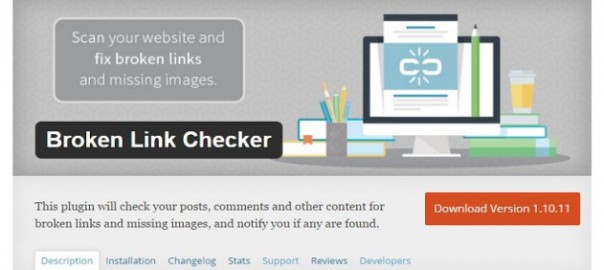So, you’ve written a blog post and feel like you’re ready to publish. But are you really? In part 3 of this series, I describe the 5 best tools for blog content optimization.

If you want to see real results from your post, you need to proofread it. You need to check for optimal SEO. You need to optimize your content and check for errors.
Let’s see what tools you can use for these purposes…
———
Grammarly

Grammarly is a browser and application extension that checks your grammar and spelling to a far further extent than the default program. You can use it in Chrome, Outlook, Word…
However, it does have its limitations:
- It keeps reminding you about errors only the pro version will show.
- It takes up a lot of screen space when enabled in Microsoft programs.
While, yes, it has these limitations, they are minor in the grand scheme of things. If you want your article to be optimized to its fullest potential, use this program.
Cost:
Free with limitations
Pro subscription plans – $ 29.95/month, $ 59.95/quarter, $ 139.95/year
Hemingway

As another form of grammar checker, Hemingway gives you a way to check your content for readability. It doesn’t do what Grammarly does but rather checks your content structure.
It makes sure you’re not writing sentences that are too long or complex. Its main purpose is to help you create content readers will be able to follow and enjoy.
You can use Hemingway on its website or download the desktop application for Windows or Mac. The application costs $ 9.99 though.
Give Hemingway a try by simply copying and pasting your content into its window. It’ll take care of the rest.
The only limitation I see is the difficulty understanding the issues and making the changes that it recommends. The program doesn’t tell you why your sentence is hard to read or what you can do to make it better.
I haven’t tried the desktop app, so maybe that limitation is corrected if you’re willing to pay.
Headline Analyzer

Do you have your article content corrected for grammar, spelling, and overall structure? What have you done to optimize that headline of yours?
Introducing CoSchedule’s Headline Analyzer.
With this free, handy online tool, you just need to plug-in your headline. The website service then gives you a detailed, graded report on it.
With the report, you get so many practical tips about how you can make your headline the best possible.
Within seconds, you receive:
- A headline score of up to 100
- An analysis of your word use
- A length analysis
- Tips on headline type, sentiment and more
- Links to further resources for each category above
This is a very helpful tool because of how thorough the reporting is. Unfortunately, it does have one limitation that I’ve found inconvenient:
It is nearly impossible to get a score above 80 and very hard to get above 70. In other words, the grading is a bit tough.
CoSchedule shows their own blog posts’ headline score, and I almost never see them getting more than a 70 or so.
The grading is a bit unrealistic, but the truth is, it doesn’t really matter. What is most important are the report contents. Focus on that instead, not the grade.
Yoast WordPress SEO plugin

After you have your content written out and proofread, you have to check for SEO. This step must come secondary to your writing.
Why?
Because your first priority should be your audience. Search engines should be secondary.
Do you use WordPress for your blog? If yes, there is no better tool for SEO than that from Yoast.
With this plugin, you can see exactly where your blog post stands regarding SEO. The plugin provides a dashboard, showing you all the requirements for ranking higher on search results.
Some of the tips recommended are:
- Put your focus keyword in the front of your page title
- Put your focus keyword in the alt-text of your images
- Add at least one outbound link
- And many more…
This tool goes further than I’ve described. The premium version is definitely worth the investment for all it has to offer regarding redirects.
I am hard-pressed to find a limitation for this tool. In order to name something, I’d say I wish the tool wasn’t so strict about keyword density. It seems as if the tool wants me to add my keyword a million times in a 1,000-word article. It doesn’t seem like search engines would want to see that. Readers certainly wouldn’t.
Cost: free or $ 69 for the premium version
Broken Link Checker

The last tool I mention for blog content optimization is probably one of the most missed elements when creating posts.
When you’re about ready to publish your article, have you checked the links you’re about to share?
Let’s look at it a different way as well:
After you’ve published a few articles, are you routinely checking them for broken links?
There are often going to be links that no longer work. It’s especially inevitable when those links lead to other websites.
You need to pay attention. It’s crucial to the legitimacy and ranking of your content and website.
If you don’t check and correct your broken links, your website loses authority with search engines.
This is where the Broken Link Checker becomes handy.
With this tool, you can be notified when any of the links on your website become broken. It even allows you to quickly and easily remove them.
You do need to be using WordPress to take advantage of this tool though, so keep that in mind.
I have to say there is one limitation that inconveniences me at least:
When I say I want to remove the hyperlink from a broken link, I still want the ability to go to the article to fix the text. However, the tool automatically removes the item from the list before I have a chance to click on the post title and go to that page. I then have to search through my posts to find the place where the link was in order to make my changes.
Overall, though, this tool has been effective at keeping my website strong. It’s well worth installing, and it’s free!
———
You now know the 5 best tools for blog content optimization. What are you going to do next?
My recommendation:
Use the list here to do some of your own research on tools for optimizing your content. Check out these tools’ website to learn more about them than what I’ve described.
You want to have the most optimized content for your article and for your blog. Take advantage of these tools and others to make that happen.
What tools do you use for blog content optimization? Leave a comment with your ideas!
Digital & Social Articles on Business 2 Community(64)
Report Post