— February 1, 2019
As an online store owner, we know that you’re always looking for ways to increase your eCommerce traffic. It’s easy to get overwhelmed by the many options out there and follow traffic fads, looking for a quick fix in all the wrong places.
In truth, there are five main things you need to do to increase traffic and elevate your eCommerce to the level of a mega-selling machine. An online business that is able to drive highly targeted shoppers continuously to your store.
In this post, we answer that age-old question — How do I increase my eCommerce traffic?
Giving you the 5 best things every online store needs in their traffic arsenal while giving you loads of tips on how to make the most of your traffic streams.
So grab that coffee, get comfortable and get ready to increase your traffic …and your sales.
1. Creating and Executing a DIY SEO Strategy to Constantly Grow Traffic Over Time
When you look at the fact that around half of all website traffic is generated from organic searches, it’s hard to ignore the importance of good SEO practices as part of your eCommerce traffic strategy. Yet SEO is still a revolving door for many online sellers who are struggling to make it through to the other side, to a constant stream of organic traffic.
The thing is, it doesn’t have to be.
The trick to generating long-term organic eCommerce traffic lies in building a solid store with awesome UX and providing great, unique content that’s relevant to your audience. These two very important objectives go hand-in-hand with branding, shopping experience and ultimately sales. Therefore, overlooking SEO doesn’t just cost you long-game traffic but short-term sales.
This includes all those eCommerce SEO basics such as your site and product metadata, the architecture of your site (taxonomy and sitemaps), how fast your pages and store load, and all those UX features such as user-friendly checkouts, that keep potential shoppers on your store pages for longer.
Here’s a 7-step SEO site audit checklist that lists the essential site elements to review and/or optimize to ensure you’re generating organic eCommerce traffic.
Step 1: Metadata
Check your meta titles, descriptions and H1 headings for your store, categories, product pages and blog content. It can seem a little tedious if you haven’t been optimizing from when you launched. However, if you start with your high-performing pages and work your way through (creating templates along the way), you’ll be optimized in no time.
Step 2: URLs
Check the URLs for your store pages, categories and product pages. You want to keep them short, include a lead keyword and make sure they have a logical hierarchy. They should look something like this:
Product page: yourdomain.com/category-name/subcategory-name/subcategory-name/product
Blog page: yourdomain.com/blog/category/post name
Step 3: Keywords and Phrases
You want to check your primary keywords and phrases for store, categories, product pages and eCommerce blogs. The idea here is to find out which pages you’re ranking highest for and then extract the top-ranking keywords or phrases – which you can either implement on low-performing pages (if relevant) or use to research new keywords and phrases.
Step 4: Site Descriptions
Not your metadata, but the actual product and category descriptions on your pages. They should be in the voice of your brand, clear, concise and well-written, include target and long-tail keywords holistically and outline the product benefits.
Step 5: Content Duplication
In cases where you find duplicate content on your site, you want to delete (and redirect) any product, site or blog URLs to rectify this. This means using 301 redirects, Rel=”canonical” and/or meta robots noindex fixes. You can learn more about this from Moz’s Duplicate Content help guide.
Step 6: Broken Links and Backlinks
Check for broken links and update your backlink strategy. You want to make sure that you don’t have any broken links on your site (with the help of free tools such as Online Broken Link Checker) and that your store, product or content pages are appearing on other websites.
Step 7: Load Speeds
Test your store and URL load speeds. Page load times can hurt your SEO by killing your bounce rate, while also annoying potential shoppers. You can test and compare tech functionality (and other aspects) of your online store for free using Benchmark Hero. Benchmark is a free site audit tool that allows you to compare your web store to thousands of large stores, pinpointing what you can easily do to improve your store.
Although SEO can seem overwhelming and ever-changing, once you have a DIY SEO checklist and strategy in place and have made sure your current content (and products) are optimized for search, it’s a matter of having a good maintenance plan in place for all new products, categories and products. That way you will continuously grow your organic eCommerce traffic over time.
For those of you who are looking for a more advanced SEO audit tool, Ahrefs’s Site Audit product is comprehensive. They have a 7-day trial, with plans starting at $ 99 per month.
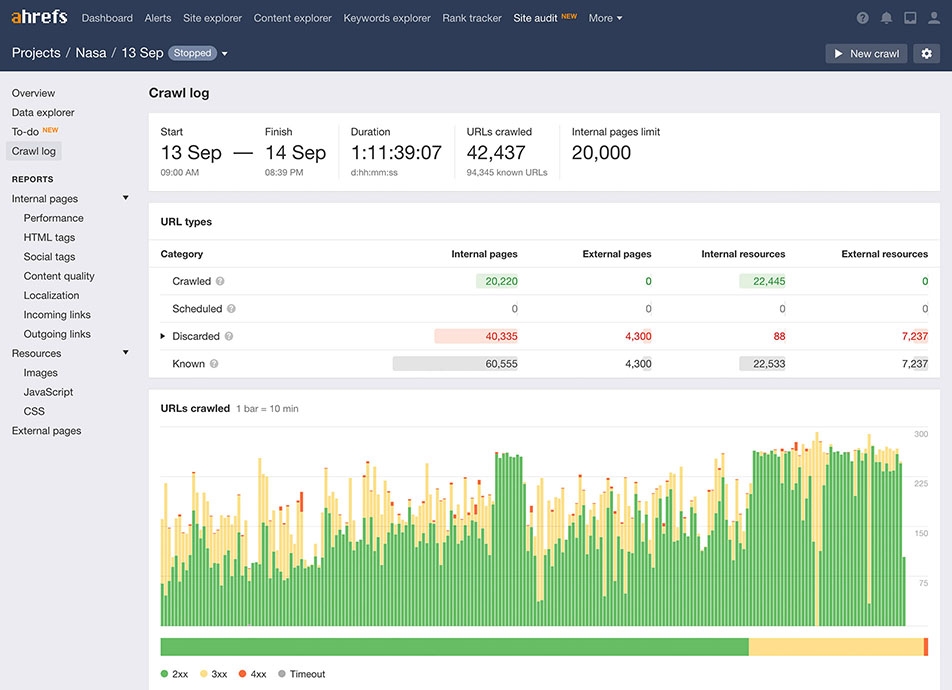
This brings us to the next point: blog content.
2. Investing in a High-Value eCommerce Blog
Online store blogs are still one of the most underutilized traffic streams. An eCommerce blog is not just important for organic eCommerce traffic; it is also a vital component of your content marketing (paid traffic) strategies. Here are all the reasons why your online store needs a blog:
- High-value content positions you as an expert in your niche.
- Content plays a key role in building your brand.
- Having an eCommerce blog will boost your SEO, a.k.a. delicious organic traffic.
- A blog on your online stores that is packed with valuable content builds credibility, which drives sales.
- It provides high-value content for PPC campaigns, which in turn drive traffic to your store.
- Use your blog content to entice new potential shoppers to your site and then remarket that traffic with Google and Facebook remarketing campaigns.
In short, a blog forms the basis of your content marketing strategy, which is the key to building trust, traffic streams and loyal brand followers, while offering value. To achieve this, your blog content should be around topics that your target shopper is interested in. Furthermore, it should not be sales-pitchy and packed full of your products unless, of course, it’s a gift buying guide. You also want to make sure the content format appeals to your specific reader and can include user guides, videos, how-tos, eBooks and more.
Here are three examples of eCommerce stores killing it with their blogs and what we can learn from them!
Squeeze Magazine
Press is an online store selling cold-pressed juices and cleaners, who have created an excellent blog that they call Squeeze Magazine.
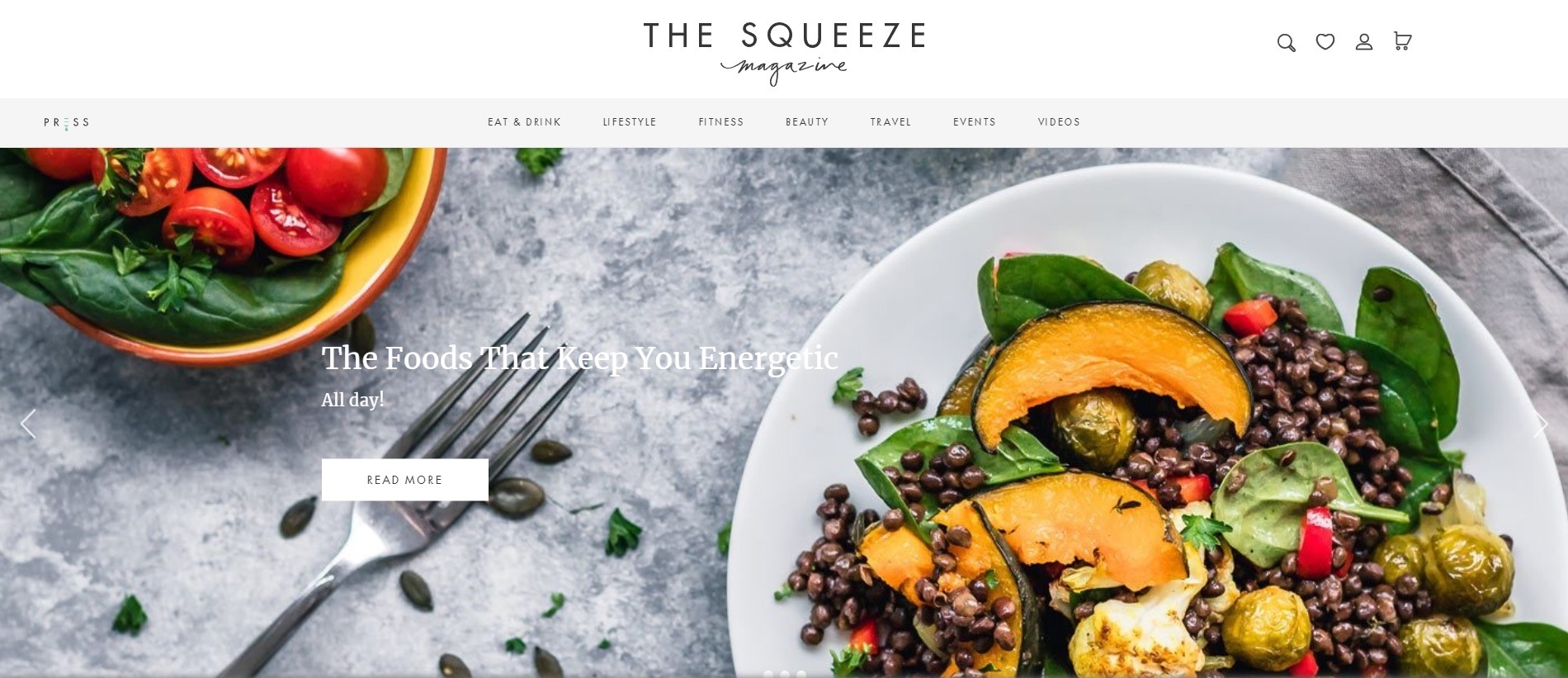
What we can learn from Press’s Squeeze Magazine:
- Diversify your content. Press gives value to their customers and potential shoppers by creating a variety of content around a variety of topics including eat & drink, lifestyle, fitness, beauty, travel, events and videos. Find categories around your niche that your readers would be interested in and diversify your blog topics.
- Engage customers directly. Press uses their blog to notify their shoppers directly about product launches and more. Use your blog to let your customers know about new launches, giveaways and more.
- Get creative with your title. Press’s blog name is super enticing and in line with their audience and brand. Treat your blog like a sub-business and put some creative flair into showing off your brand voice.
- Give; don’t sell. Press’s recipe section is the perfect example of providing high-value, useful content that gives rather than selling. If you start a blog just to push your products, you’re barking up the wrong tree. Yes, you can introduce products into posts where relevant, but this is not the platform to go in with sales guns blazing.
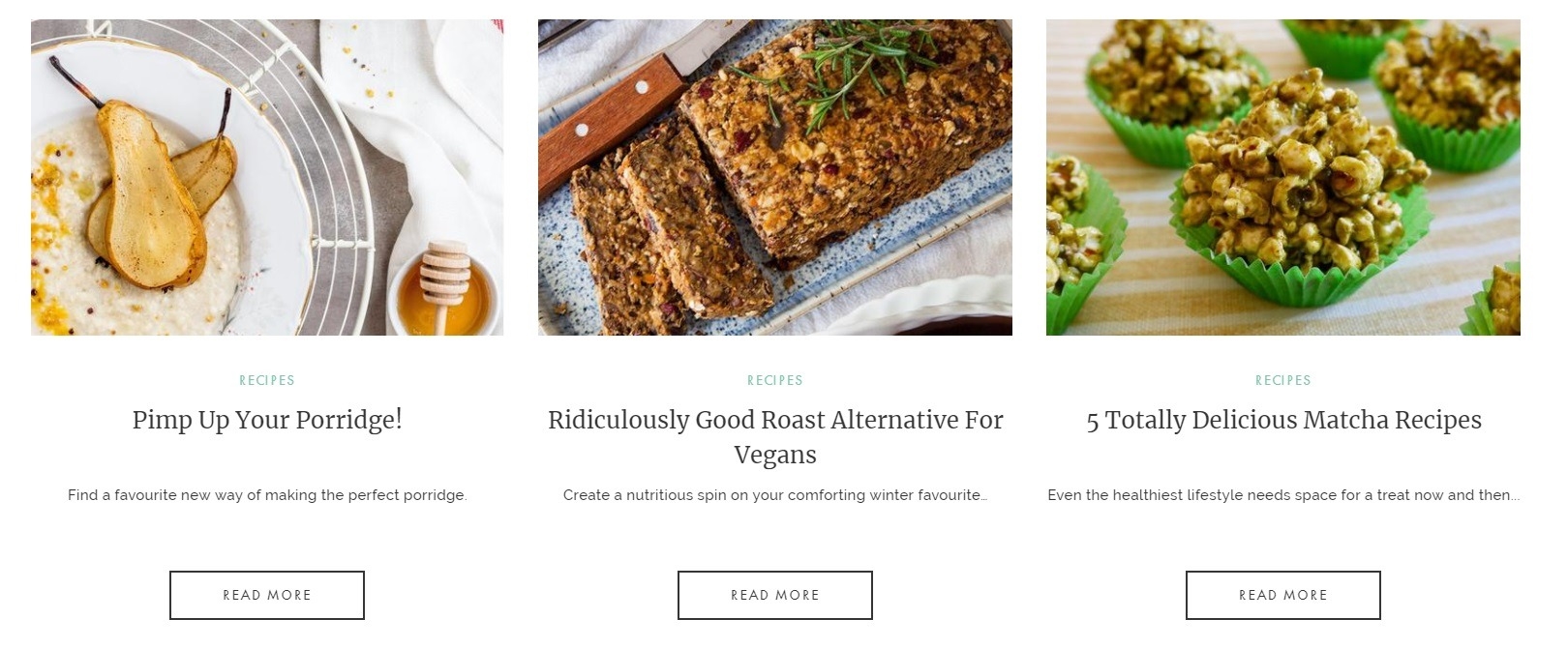
Studio58
Studio58 is a hair extension eCommerce store with a host of good blog topics that cover hair extension tips and courses, and hair trends.
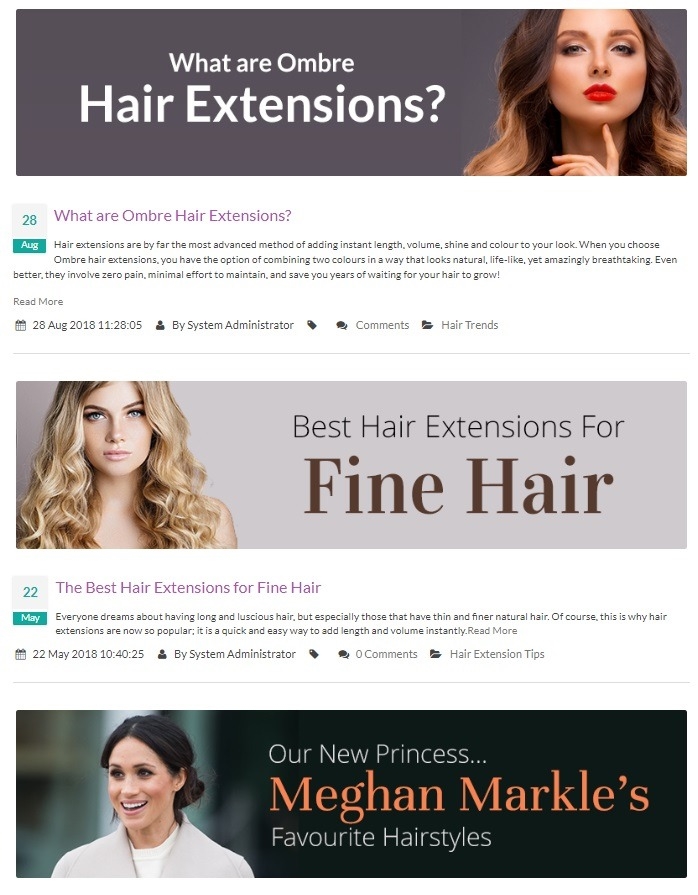
What we can learn from Studio58’s hair extension blog:
- Brand your blog. Studio58’s blog title images are all in line with their store branding and have the same ‘feel.’ Additionally, they have chosen a format that works well to make the posts pop in their page layout. This is not to say you need to specifically design your title images with text in this way. However, you want to find a way to make your content stand out within your blog pages while also sticking to your brand.
How does this affect traffic? you may ask.
Like with your site UX, your blog’s reader experience is important to keeping them on the blog and bringing them back.
Conscious Step
Conscious Step is an eCommerce brand focused on social responsibility. With a percentage of each sale going to a non-profit organization, their blog is precisely what you would expect: full of inspiring posts aimed at people looking to make a difference.
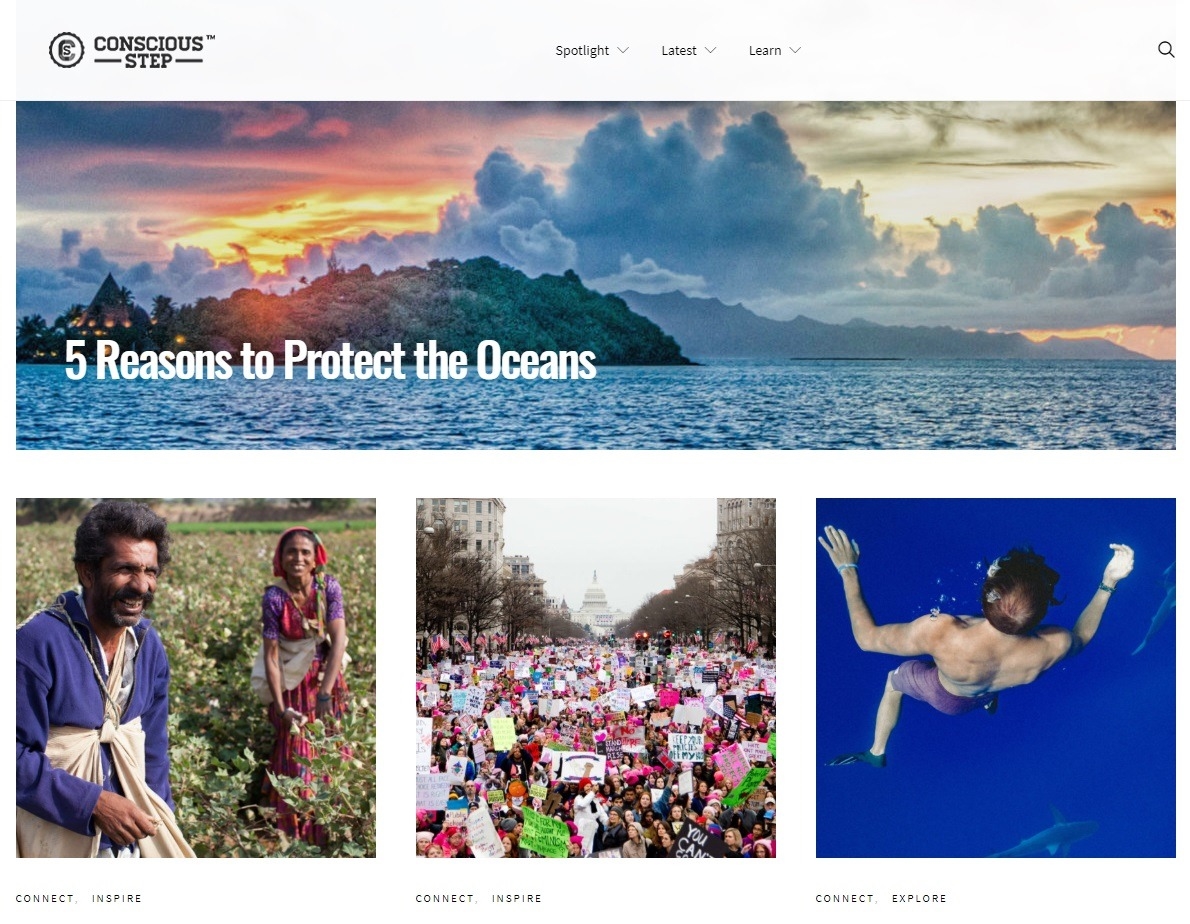
What we can learn from Conscious Step’s blog:
- Stay true to your message. Conscious Step doesn’t use sneaky clickbait titles like so many businesses try to do to elicit quick traffic to blog content. They understand their brand, the relationship their brand has with their customers and stay authentic. No matter what blog topic strategy you put together, make sure it is true to the essence of your brand and in line with your brand ethos. You don’t want just any traffic. You want relevant traffic that turns into lifelong fans.
- Post regularly, but not for the sake of it. Conscious Step keeps a steady flow of well-written, quality content. The key to a blog is quality over quantity, and to post as regularly as you can without compromising on any of the factors we’ve highlighted with regards to winning blog practices. It’s better to post excellent content less often rather than posting mediocre content more often.
- Make your content easy to share. Last but no means least, don’t forget to make sure your share buttons are easy to find, while still maintaining the aesthetics of your blog. Conscious Step’s blog share buttons are a good example:
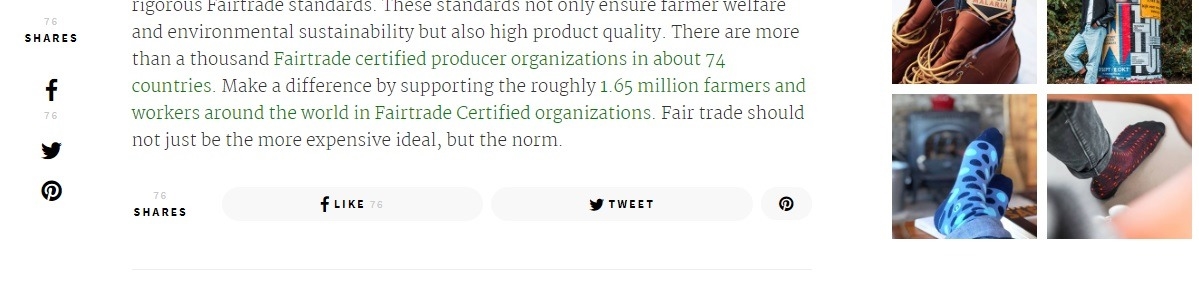
—
In general, you want to make sure that your blog layout is reader-friendly and designed well. Include footers and sidebars for signups and banners on your best-selling products. And of course, make your content easily shareable as this will help feed organic traffic through social engagement.
3. Putting Big Effort into Growing Your Lists
Maybe not so surprisingly, PPC isn’t your only remarketing tool. If you want to drive more eCommerce traffic and remarket potential shoppers and customers, you need a comprehensive email marketing strategy and to grow your social followers. An integral part of doing just that lies in growing your lists. Not only is email marketing and social sharing an awesome way to bring repeat traffic, but it also means more sales. This means investing in your email marketing, social presence and tools to increase lists for both.
With regards to email marketing, don’t take our word for it; we have merchants generating $ 50k in profit per email campaign because they put budget and effort into not only creating impressive campaigns but growing their databases.
4. Ensuring Your Budget is in the Right Google Ads Campaign Types for eCommerce
There is no doubt that the fastest way to increase your eCommerce traffic is with Google Ads, and no traffic strategy would be complete without it. Sure, you know that; But what are the best Google Ad types for eCommerce? you might still be asking.
When it comes to increasing eCommerce traffic there are three types of campaigns – outside of traditional search ads – that every online store should be testing. Let’s take an in-depth look at each.
Google Shopping Campaigns
Your first must-have eCommerce campaign is Google Shopping. As we learned in a previous post, Google Shopping campaigns are product marketing on steroids. Their growing popularity can be attributed to the awesome ROIs that store owners are getting from this eCommerce-specific campaign type. There are some case studies claiming brands are paying a whopping 60% less per acquisition with Shopping than other search campaigns.
In short, Google Shopping campaigns take the SKUs, pricing, products and images that you’ve synced with your Google Merchant Center to dynamically create shoppable Display Ads based on what shoppers are actively searching for at that very moment.
As the Google Ads experts, we agree that it’s safe to say that your campaign budget is in good hands with Google Shopping. If you want to increase eCommerce traffic with Shopping campaigns, you should follow these hacks.
- Google Shopping viewers are further along in their product searches and are therefore a lot more ready to buy what you’re selling. So don’t be shy with your bids!
- Add negative keywords to your Shopping campaigns to keep traffic relevant.
- Maintain and optimize your product feed and ensure it is always up-to-date.
- You’ll need to separate and create a Shopping campaign per country.
- Invest in high-quality product photos that are within Shopping’s guidelines.
Head over to our Best Google Shopping Campaign Structure guide to find out more about winning at Google Shopping. Here are some examples from our most successful merchants.
Google Dynamic Search Ads (DSAs)
Google Dynamic Search Ads (DSAs) are campaigns that are targeted automatically to search queries. Google’s web-crawling algorithm dynamically chooses the placement and content of search ads based on what a browser is searching for, to help broaden the reach beyond keywords – in essence linking your product pages to potential shoppers who are actively looking for what you are selling.
DSAs save eCommerce advertisers a lot of time and hassle. They automatically generate headlines that are highly relevant to what someone is searching for in real-time while improving visibility and click rates – and ultimately traffic.
Here is a complete list of DSA benefits from Google.
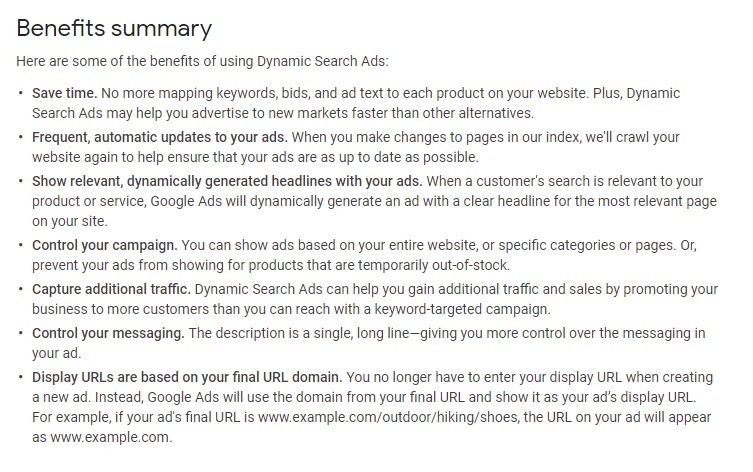
Cases where you may not want to test Dynamic Search Ads as an eCommerce traffic-driving campaign:
- You have a small online store with limited product and content pages with limited keyword potential.
- You aren’t running any other campaigns and want instant ROIs. DSAs are not the campaign type you want to start with. Instead, beginners should run, test and optimize Google Search ads – where they have more control – until they are generating steady traffic.
To get the most traffic out of your Dynamic Search Ads, you want to be sure to segment your campaigns by target, use negative keywords, mine DSA metrics for Search Ad ideas and make sure you’re leveraging the right product and landing pages.
Google Remarketing Campaigns
Remarketing web traffic is an absolute must for online store businesses. With regards to Google, this can be done using remarketing lists for search ads (RLSAs) and Display remarketing campaign types.
With regards to RLSAs, you can optimize bids for your existing keywords based on their behavior. For example, you can show different ads to different previous visitors based on whether they placed items in a cart and didn’t checkout, or target previous customers. For beginners, here are Google’s suggestions when it comes to remarketing list strategies:
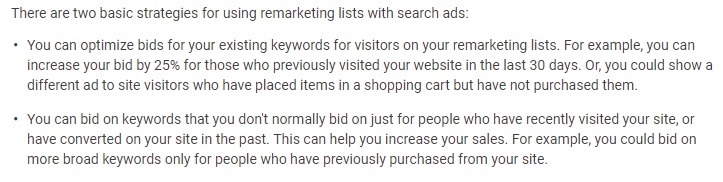
Display remarketing campaigns are a great way of keeping your brand fresh in the minds of previous site visitors. If you’re new to the concept of Google remarketing ads, head over to our beginner’s guide for more information.
Pro Tip: Combined Facebook and Google Search Campaign Strategy
Integrating your social and search campaigns can have a positive impact on your traffic. While Google drives consistent and immediate traffic, social PPC offers unprecedented targeting and boosts traffic while also building awareness. Using the power of both to get first-time traffic and structure your remarketing campaigns, you will create a constant stream of targeted traffic. You can find out more about combining Facebook and Google campaigns in our Facebook and Paid Search Integrated Marketing Strategies post.
5. Capitalizing on Traffic-Driving Facebook Campaign Types, Tools and Placement
Yes, Facebook ads generated $ 33+ billion in revenue last year, Facebook (and Instagram) should be a big part of your marketing strategy and you need to be using the right Facebook campaign types, tools and placements to ensure you increase your online store traffic.
To start off, let’s look at the types of campaigns you should be testing if you’re an online store, outside of traditional Facebook ads.
Facebook Collection Ads for eCommerce
Collection Ads are specifically designed for eCommerce businesses to generate more engagement.

Facebook Messenger Ads
Facebook Messenger has 1.3 billion users sending 10 billion messages to businesses every month. The biggest advantage of running Messenger campaigns for eCommerce marketers is that this enables you to engage with your potential shoppers on a personal level. Meaning the traffic you drive to your store through Messenger is highly targeted. And we all know that personalization is so hot right now!
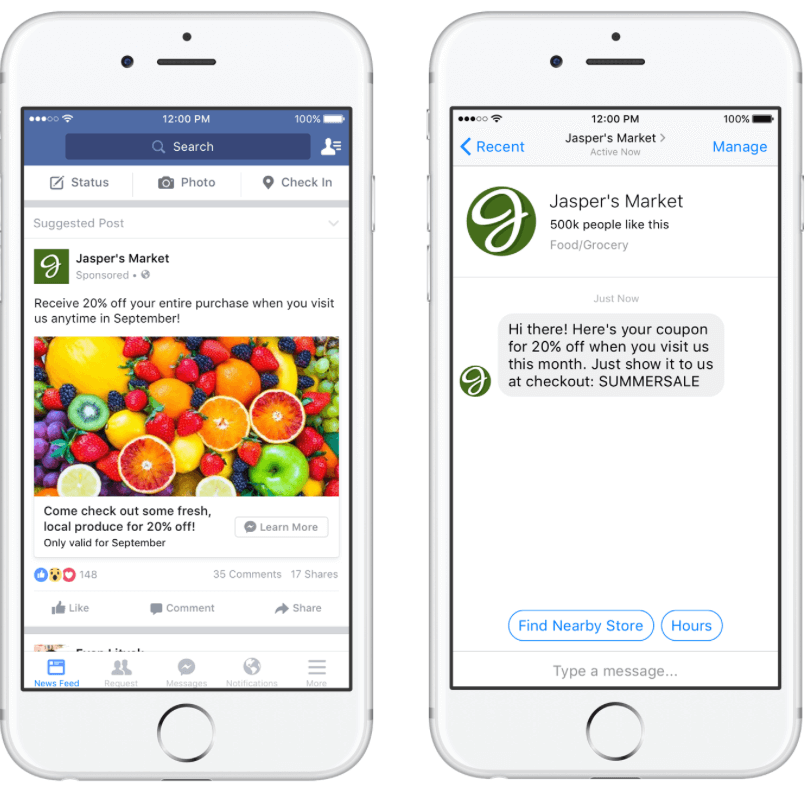
New to Messenger ads? Check out our Essential Basics to Selling with Facebook Messenger post.
Facebook Dynamic Product Ads
Dynamic Product Ads are Facebook remarketing on another level, making them a mighty eCommerce traffic tool. If you want to turn previous browsers into shoppers by sending them back to your product and checkout pages, then Dynamic Product Ads are a must.
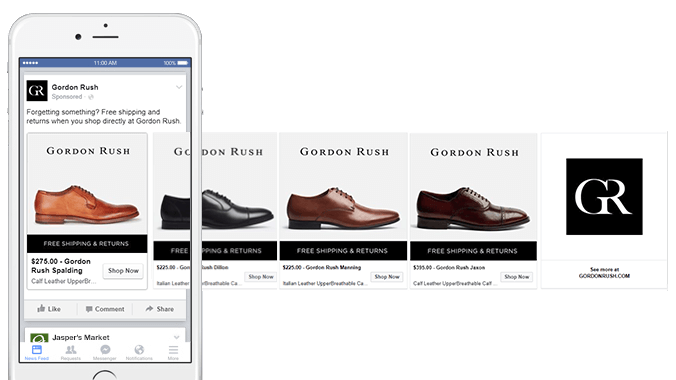
Instagram Ads
Lastly, let’s look at the traffic-driving Instagram campaigns you should be running through Facebook. Instagram is snowballing. In fact, one report said Instagram ad revenue is growing at the enormous rate of 177% a year. Here are the revenue numbers for the last few years:
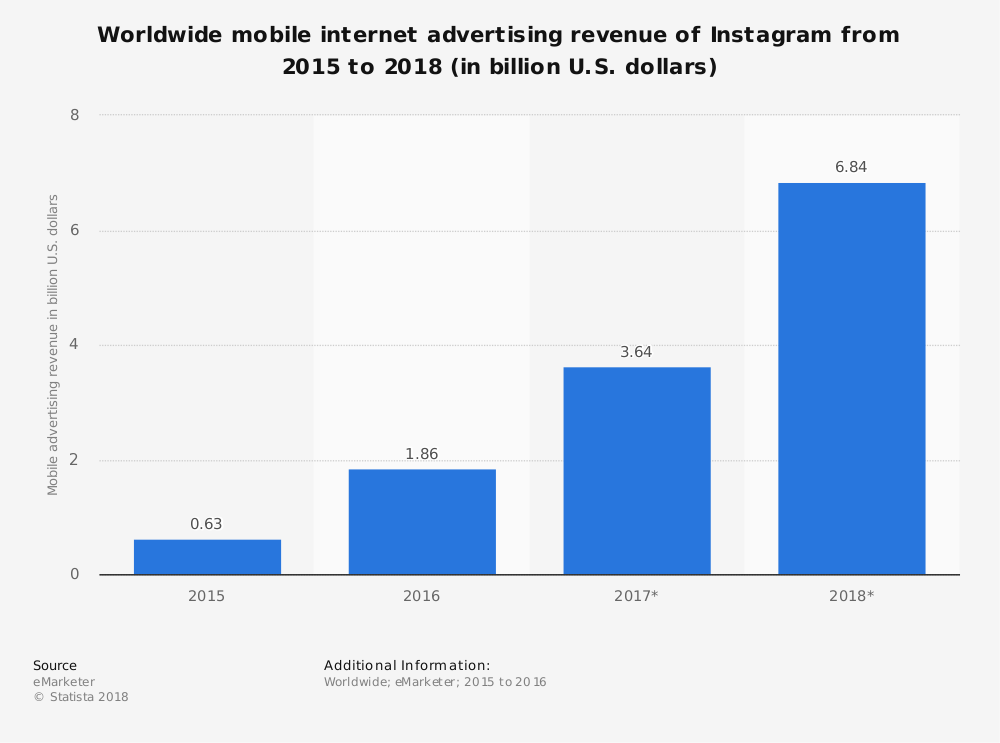
What does this mean for your eCommerce traffic? A lot! If you’re not testing all campaign types on Instagram to find the winning type for your brand and potential shopper, you’re missing out. Instagram campaign types include:
Image and Video Post Ads
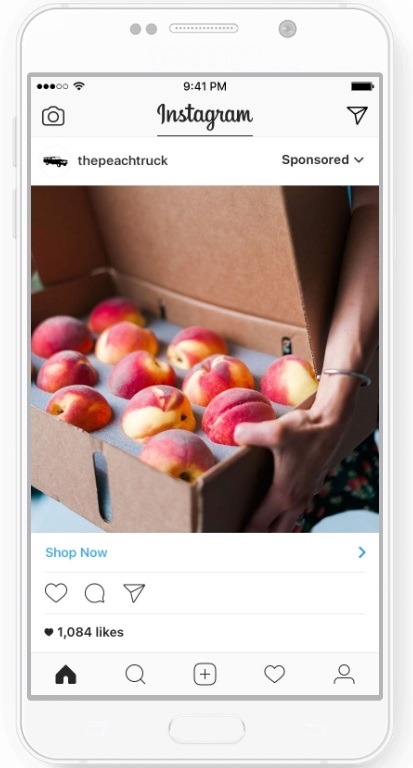
Story Ads
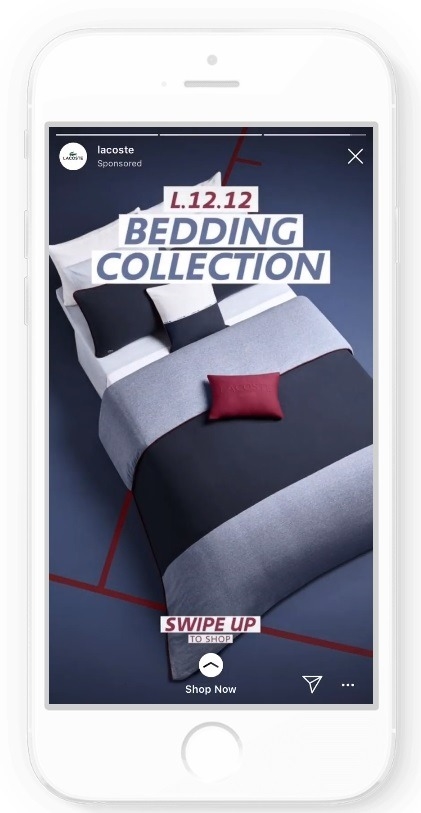
Carousel Ads
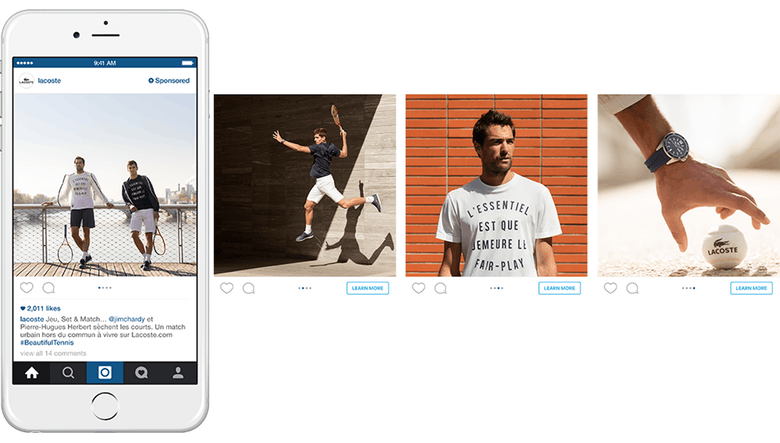
Shoppable Collection Ads
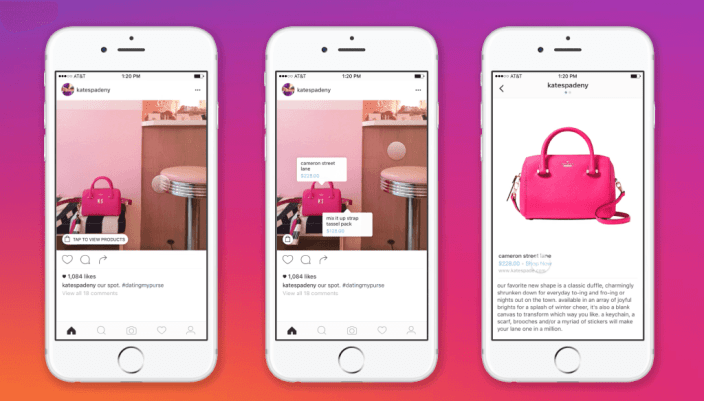
Now let’s briefly look at the two must-use Facebook tools for eCommerce businesses. These include:
- Value-based lookalike audiences
- Value optimization
If you need a refresher or are new to these traffic-driving Facebook ad features, you can learn about each of these in our Must-Use eCommerce Facebook PPC Tools post.
—
Well, there you have it, folks: the five best ways to increase eCommerce traffic and sales! Yes, there are a variety of other traffic-driving tactics that you can try over and above these must-haves, such as reward systems, coupons and influencer marketing. The secret lies in testing, testing, testing!
Why?
Because to get the best traffic to your store you need to experiment with a few campaign types, while also maintaining your SEO and content marketing, to create a hybrid traffic strategy for your unique online store brand.
If you have traffic questions, our Traffic Booster minions are standing by to help! Post them in the comments below.
Digital & Social Articles on Business 2 Community
(206)
Report Post







