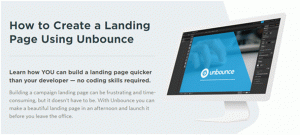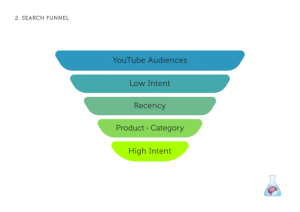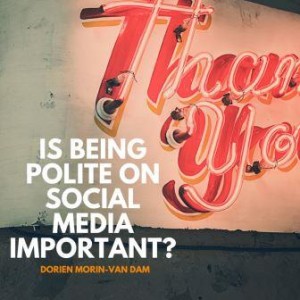When it comes to powering your online business, selecting the right content management system (CMS) is essential.
A content management system is a type of software that allows you to develop, manage, and publish web content without technical knowledge. Typically, it requires a third-party host and empowers you to customize and control your website.
However, choosing the right CMS isn’t as easy as comparing prices. To provide the best customer experience on your own website, you should consider your business’s main goals and necessary functionality.
For example, if you rely on written content, a fast-loading CMS that supports search engine optimization (SEO) is ideal.
Perhaps you don’t have time to learn how to use all the advanced capabilities and plugins often associated with a CMS. In this case, a simple website builder — with drag-and-drop design and included hosting — may be a better fit.
Regardless of the type of digital platform you need, one CMS software tends to dominate the internet: WordPress.
Millions of websites use the WordPress CMS. However, popular doesn’t always mean better.
We’ve compiled the seven best WordPress alternatives for your consideration:
- Joomla
- HubSpot CMS
- Wix
- Squarespace
- Shopify
- BigCommerce
- Weebly
But first, let’s dive into the pros and cons of WordPress.
What Is WordPress?

WordPress is an open-source CMS that you can use to create websites — from ecommerce stores to blogs and news sites. Since its start in 2003, WordPress has transformed from a simple blogging platform to the world’s most popular content management system.
According to daily updated reports from W3Techs, WordPress powers nearly 38 percent of all websites. When you build a website on WordPress.org (not to be confused with WordPress.com), you’ll need to obtain third-party hosting. This can be a negative for some, but for others, this flexibility is part of the reason why WordPress is so popular.
With thousands of plugins and software add-ons, the functionality options for a WordPress website are virtually endless.
For a better look at the WordPress publishing platform, let’s weigh the pros and cons.
WordPress Pros
Here are the top benefits of using WordPress:
- Ecommerce support: The free, open-source WooCommerce plugin for WordPress integrates with the WordPress CMS. WooCommerce makes it easy for merchants to set up an online store.
- Free to download: WordPress charges nothing to download the CMS software.
- Full control of your website: Unlike some platforms that restrict certain functions, WordPress users have complete control over almost every aspect of their website (e.g., design, display, files).
- Freedom to customize: In addition to the free options, you can use thousands of paid premium themes to personalize your website’s design and functionality.
WordPress Cons
No CMS is perfect. Consider these key disadvantages of WordPress:
- Self-managed: You’re in charge of managing updates, backups, and web security issues. This can be a lot to handle if you don’t have a background in coding languages such as HTML and CSS.
- No built-in drag-and-drop editor: WordPress offers a WYSIWYG (what you see is what you get) editor that can support Markdown. But without a drag-and-drop editor, it takes beginners a while to get used to designing a website. To get this functionality, you have to download a plugin.
- Prone to security attacks: WordPress’s massive user base, combined with thousands of plugin options, makes it a hotbed for hackers.
What Are the Best Alternatives for WordPress?
WordPress may power the majority of websites on the internet, but it’s not the only CMS out there. Most CMS solutions include similar functions, although their intended purpose may differ. However, if you don’t need all the advanced features that come with using a CMS, a website builder is a simple solution.
As you comb through the alternatives for WordPress below, keep these questions in mind:
- Do you prefer a hosted platform, or the ability to select a web host provider?
- Are speed and performance necessary for you?
- Will your business need ecommerce support?
- How much control over the appearance of the website do you want?
- What is your skill level when it comes to website building?
Now, to the nitty-gritty.
1. Joomla

Joomla is a free, open-source CMS alternative for web publishing. According to the self-hosted platform, it powers nearly two million active websites for companies of all sizes.
The CMS platform offered by Joomla combines some of WordPress’s flexibility with a few of the more advanced built-in features you’d find with HubSpot CMS.
For perspective, Joomla showcases thousands of templates and extensions (including ecommerce), built-in SEO, and security measures.
Arguably the most touted feature of Joomla is its advanced, built-in multilingual support for over 70 languages. The ability to publish content in multiple languages makes the CMS ideal for websites like Harvard University and Ikea, which have broad, international user bases.
However, if you’ve used WordPress and think it’s challenging to figure out, Joomla is probably not for you. This CMS alternative is more advanced — including more access controls and backend configuring. That can be a good thing, but it also means you’ll be facing a longer, steeper learning curve.
Joomla Pros
- Built-in multilingual support
- Built-in security measures
- Advanced customization features
Joomla Cons
- Steep learning curve
- Small module marketplace
- Module compatibility issues
Best WordPress Alternative For: Ecommerce, nonprofits, government organizations, educational institutions.
Pricing: Free (costs for using Joomla will depend on your web host).
2. HubSpot CMS

HubSpot’s CMS, CMS Hub, is a top-rated content management system for mid-market companies. It’s cloud-based and fully hosted, which means HubSpot will take care of any back-end technical needs, including system updates, upgrades, and bug fixes.
Compared to WordPress, you don’t have to waste time sifting through thousands of WordPress plugins to get premium features.
Some of the basic features of the CMS Hub are:
- Mobile-optimized themes
- Drag-and-drop editor
- Domain manager
- Adaptive testing and native A/B testing tools
- SEO tools

However, what really makes CMS Hub unique is that it’s built on top of the HubSpot platform. This means it can be integrated with HubSpot’s customer relationship management (CRM) tool, combining sales and marketing capabilities for personalized customer experiences.
Additionally, if security is a big concern, CMS Hub is a safe bet. Unlike WordPress, which requires additional software for optimal security, there are a few built-in security measures with CMS Hub:
- Secure sockets layer (SSL) protection
- Distributed denial of service (DDoS) mitigation
- Web application firewall (WAF)
- Virtual private network (VPN) firewall
CMS Hub Pros
- Built on top of the HubSpot platform
- Built-in security features and SEO functionality
- Drag-and-drop editor
CMS Hub Cons
- Limited themes and plugins
- Higher cost
- Hard to migrate away from
Best WordPress Alternative For: Mid-sized marketing companies, internet technology (IT) teams, content developers.
Pricing: Starts at $ 300 a month for the professional tier, and $ 900 a month for the enterprise level.
3. Wix

Wix is one of the most popular website builders on the market due to its user friendly interface and affordable pricing. It offers mobile optimization, SEO tools, web hosting, and app extensions to enhance functionality.
Unlike WordPress, Wix requires no technical developer knowledge. Its innovative drag-and-drop website builder makes customizing any of the hundreds of professionally designed templates a breeze.
On the downside, once you choose a template, you can’t change it. This can be a hassle if you ever want to change up your website design.
There is a free plan available, but it’s ad-supported and limited. To truly convert your online audience and take full advantage of the platform, you’ll have to upgrade to one of the premium plans.
Wix Pros
- Beginner-friendly
- Basic SEO features built in
- Extensive template and app selection
Wix Cons
- Can’t easily switch templates
- Ads in the free version
- Limited website navigation
Best WordPress Alternative For: Bloggers, creatives, beginners, small businesses.
Pricing: Starts at $ 13 per month for the most basic option and goes as high as $ 500 per month for the Enterprise tier.
4. Squarespace

Squarespace is the créme de la créme of WordPress alternatives for creatives. Its CMS allows you to seamlessly design a website, host your content, create a custom domain, and sell online — all in one place. It also touts dozens of out-of-the-box features and useful SEO functionality.
Squarespace is best known for its clean, stylish, and responsive designs — with over 100 templates across 14 categories (e.g., photography, blogs, restaurants). While Wix may have more themes to choose from, not all of them are responsive. Additionally, Squarespace allows you to change your theme with ease.
For bloggers with existing content, you can import your articles from WordPress, Tumblr, or Blogger.
Like any other website platform, Squarespace has a few drawbacks worth mentioning. What you gain in ease-of-use, you compromise in flexibility.
Compared to WordPress, your functionality options are limited to what Squarespace provides — except for a handful of extensions. It’s also one of the more expensive options compared to WordPress alternatives like Wix and Weebly.
Squarespace Pros
- Stylish and responsive designs
- Easily change your theme
- All-in-one solution
Squarespace Cons
- Higher cost
- Limited extensions available
- Templates can be restrictive
Best WordPress Alternative For: Bloggers, photographers, restaurants, visually focused brands, and other related business owners.
Pricing: Starts at $ 12 a month for the personal tier and goes as high as $ 40 a month for the advanced commerce tier (when you pay annually).
5. Shopify

Shopify is one of the most popular managed ecommerce platforms and makes an excellent WordPress alternative if you’re looking to make sales online.
Unlike WordPress, Shopify is not open-source. This means that there are certain limitations that come with using the platform — you don’t have full control over customization.
But all that said, it powers over one million online shops across the globe and does a great job of supporting users’ greatest ecommerce needs. It’s relatively simple to set up a good looking Shopify website and start selling.
Shopify’s checkout process is characterized by a frictionless user experience — helping you to sell more without needing to worry too much about how your ecommerce flow contributes to conversions.
Shopify Pros
- Well-designed and high-converting checkout page
- Easy design customization
- All-in-one ecommerce platform
Shopify Cons
- Not open-source: customizable options limited
- Payment transaction fees
- High ongoing cost
Best WordPress Alternative For: Ecommerce, brick-and-mortar stores, small businesses, bloggers.
Pricing: Starts at $ 29 a month for the basic plan, $ 79 a month for mid-tier, and $ 299 a month for the advanced tier.
6. BigCommerce

Like Shopify, BigCommerce is a popular managed ecommerce platform.
A notable difference between the two? The fact that you can integrate BigCommerce with WordPress as part of a headless commerce solution.
In other words, you can use BigCommerce on its own as a WordPress alternative, or you can use it in partnership with WordPress to use each platform for their unique strengths.
All that said, in general, BigCommerce is geared more toward enterprise businesses than Shopify.
BigCommerce Pros
- Easy to change theme design
- Offers useful industry-specific features
- Support for multi-channel selling
BigCommerce Cons
- High ongoing cost
- Steep learning curve
- Some features limited to certain themes
Best WordPress Alternative For: Enterprise businesses but small businesses, bloggers, and brick and mortar stores may be interested in their Essentials plan.
Pricing: Starts at $ 29.95 a month for the standard plan with enterprise pricing available upon request.
7. Weebly

If you’re a no-nonsense person, Weebly may be better suited for you. Another hosted website builder, Weebly, has easy drag-and-drop tools for design, responsive themes, and ecommerce solutions (powered by Square).
All free and premium plans include secure sockets layer (SSL) security, SEO functions, lead capture, and technical support. However, if you need more advanced capabilities, you’ll want to go with one of the premium tiers.
Despite having fewer themes and features when compared to Wix, Weebly offers more options for larger websites.
For example:
- Unlimited sub-levels for complex navigation
- Mobile-optimized themes
- Better website editing tools
Weebly also offers more apps than Wix for flexible growth.
If you don’t need all the customization of a CMS and want an easy-to-use solution, Weebly is a good option.
Weebly Pros
- More affordable
- Themes optimized for mobile
- Unlimited sub-levels for navigation
Weebly Cons
- Limited drag-and-drop customization
- No self-restore option
- Limited theme choices
Best WordPress Alternative For: Freelancers, beginners, ecommerce, small businesses.
Pricing: Free for basic use; starts at $ 6 per month for personal use, and goes up to $ 26 per month for the Performance option (billed annually).
Final Thoughts: The 7 Best WordPress Alternatives for Your Website
Choosing the best content management system to build your website comes down to more than just price. You also have to consider how much customization, flexibility, and user-friendliness you’ll need in the long-term.
If all you require is a simple, easy-to-use solution — a hosted website builder might work instead.
Yes, WordPress is the most popular option, but it’s not the only solution out there. There are plenty of great CMS alternatives and website builders to consider for large and small businesses alike.
Think about the features you’ll need to build a successful online business, weigh the pros and cons of each system, and hit the ground running.
Digital & Social Articles on Business 2 Community
(68)
Report Post