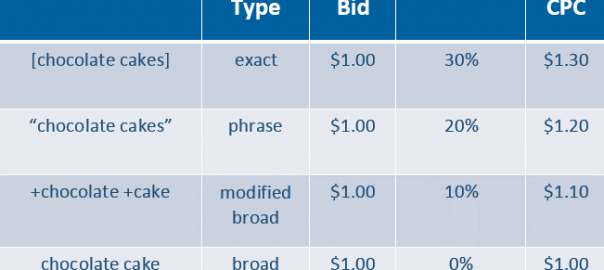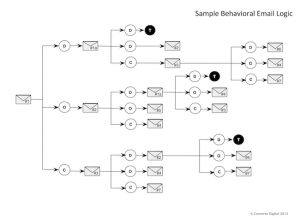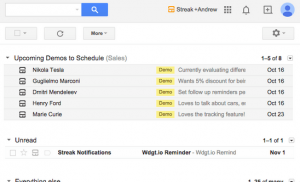“Too much money ain’t enough money” – Lil Wayne
PPC advertisers are often greedy and rightfully so—who doesn’t want to make tons of money from paid search? The problem is, so many of us let our greedy tendencies get in the way of making smart decisions in our accounts. One of the most common instances of this is the abuse of broad match keywords.
How Broad Match Really Works
Google’s definition of broad match is as follows:
Broad Match lets a keywords trigger your ad to show when someone searches for:
- that phrase
- similar phrases
- singular or plural forms
- misspellings
- synonyms
- stemmings (such as floor and flooring)
- related searches
- other relevant variations.

Now, you may be thinking that this definition sounds pretty appealing. I mean, it enables you to show your ads for just about any query related to your business, right? It’s tempting in theory, but in practice, it’s downright scary.
For example, I had a client in Baltimore who advertised for a high-end bakery and was looking to generate orders for custom cakes online. She set the term custom cakes Baltimore on broad match, thinking it was the perfect term for her. Days later, she discovered that the keyword had generated a ton of impressions in her account, but very few clicks and conversions. Why? Because Google was showing her ads to people looking for crab CAKES at the Chesapeake Crab and Beer Festival in BALTIMORE’s Inner Harbor that weekend. This destroyed her click-through rates which, in turn, had a negative impact on her Quality Scores. Just imagine if her ads had garnered clicks from these irrelevant searchers…

It’s not about throwing everything at the wall just to see what sticks.
The moral of the story here is, don’t let your greedy desire to dominate the SERP blind you from making wise decisions in your account. Rather than setting all of your keywords on broad match and hoping for the best, you should be taking a more tactical approach to your PPC targeting.
The Solution: Reign in Your Keyword Targeting
If you’re one of the many broad match abusers out there, don’t despair! Repent your sinful ways and embrace these three solutions, all of which are super easy to implement:
#1: Rethink Your Match Type Strategy
Just because AdWords defaults your keywords to broad match, doesn’t mean it’s the only option available to you! All paid search advertisers should be familiar with the four match type options and the matching criteria associated with them. A strong account typically includes keywords set to a variety of different match types, based on the words themselves and the goals of the advertiser. As a general rule of thumb, when I create new campaigns, I like to start my terms on modified broad match and tweak from there.

If you’re one of the guilty souls using only broad match keywords and this post has inspired you to make a change—great! However, I will caution you not to flip the switch on your match types “cold turkey,” as you could eliminate your chance to match to queries that are currently driving conversions. Instead, make the change gradually and be sure to take your search query report data into account as you make these decisions.
#2: Implement Tiered Bidding
Did you know that you can bid on the same keyword on multiple different match types? Many advertisers apply a tiered bidding strategy, whereby they bid higher on a keyword set to restrictive match type to prioritize highly qualified traffic. More expensive bids increase the likelihood for their ad to show in a top position, with ad extensions, to their most ideal searchers. Simultaneously, they bid significantly less on the same keyword set to less restrictive match type. This allows advertisers to show for a wider audience without paying through the nose for those impressions.

Remember, between 10% to 20% of Google queries on a given day have never been seen before. Broad match can help ensure you’re connecting your ads to these new, unique queries. From there, you can mine your search terms report to identify those that are a good fit for your business, add them to your account and bid more competitively for them. Essentially, you’re using these broad terms to drive your keyword research efforts.
#3: Utilize Negative Keywords
Negative keywords are a key component of any paid search campaign. Essentially, by setting a term as a negative, you’re telling AdWords not to show your ad to anyone whose search includes it—the ultimate veto card. Think back to example I shared earlier, in which my bakery client tragically showed her custom cake ads to people looking to get their crab cake fix while visiting Baltimore. If she had the foresight to set “crab” as a negative keyword, this crisis would have been averted!

Advertisers should not only be setting negatives proactively (based on what they anticipate people will be searching in conjunction with their business terms), but also reactively, using their account data. I recommend reviewing your search query report regularly to better understand what terms are triggering your ads. If you find that you are matching to words that are not a fit for your business, set them as negatives to stop the bleed!
The Silver Lining
I want to make it clear that I am not advocating that you cut out your broad match keywords completely. There are plenty of good reasons to continue using broad match, but it shouldn’t be used exclusively and you must implement safeguards to keep it in check. Think about it this way—as soon as you reign in your broad match keywords, you’ll eliminate a significant portion of wasted spend in your account. You can pump this extra cash right back into your PPC account or take a page out of Lil’ Wayne’s book and:



- invest in 1,500 of pounds of Skittles
- buy a new Rolex
- rent a luxury box at a Packers game.
Any way you go, it certainly beats wasting it on irrelevant keywords!
Digital & Social Articles on Business 2 Community
(222)