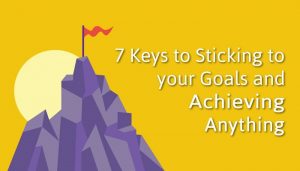Now that the holiday season is over, and you have begun working toward reaching your New Year’s resolutions comes the time to set yourself up for success in 2016. To do that, we’ve put together a list of the top tools to grow your business.
Now that the holiday season is over, and you have begun working toward reaching your New Year’s resolutions comes the time to set yourself up for success in 2016. To do that, we’ve put together a list of the top tools to grow your business.
Over the last few years, one of the biggest realizations for me has been that when I look for the “best” ways to get my job done, I need to constantly think in regards of ROI. It makes sense to think like that, but how many of us actually consider ROI on everything we do?
With that in mind, here are what I like to call a collection of tools to grow your online business, from social media management, Instagram, forms, market research, SEO, and so much more! Some of the tools are a given, while others will be new to you. Some have free plans and some don’t. When reading the post, keep in mind that finding free tools was not the goal, rather to find ones that are worth your time and energy. Hopefully, you won’t end up like the guys below :).
Blogger Outreach
Do you spend too much time trying to find the right contacts or end up not reaching the right contacts when you do outreach? These should all change that, and also help you measure the return on your efforts.
Ninja Outreach – The leading blogger outreach software is perfect for influencer marketing. Ninja Outreach makes is easier to contact and track interactions with different social media “stars” on platforms like Twitter and Instagram.
InkyBee – With their solution you can search a database of over 1 million blogs, manage a campaign to to reach out to the influencer, and the cherry on the top is the option to monitor the traffic from blogs you are targeting.
Buzzstream – The important features you need to know about in order to reach out to the “big dogs” include, “Link Prospecting” (finding the right blogs via Google and not an interior directory), run your email campaigns from the platform, and it also automatically tracks your social conversations so you don’t forget or a miss a conversation.
Email Productivity
Want to spend less time on your personal or business email account? If you want more productivity, to reach inbox zero, and to get more emails answered, then these tools are worth taking a closer look at.
Sidekick – Curious if your emails are getting opened? Now know who opens your emails, when, how often, and from where.
Unroll.me – Tired of an inbox so full you can’t stand it? Sign up, see a list of all your subscription emails, unsubscribe instantly from whatever you don’t want, get a digest of all of your remaining subscriptions.
FollowUpThen – Ever forget to follow up with a contact? Just send an email to [anytime]@followupthen.com and you will be reminded when you need to follow up with the contact [anytime (tomorrow, 5 days, 31st of December, etc)].
Boomerang – Do you ever work on the weekends or late at night, but want the email sent at a better time? Here’s the email tool you need that lets you, among other things, schedule when your messages are sent.
Social Media Management
Be more efficient with the time you spend on social media, by scheduling your content at the right times, interacting with the right people, and never missing a conversation.
Buffer and Hootsuite – Create your content or curate (whatever works for you), and then use these two smart scheduling tools to make sure you are getting the content to the masses. We’re big believers in using both of these solutions.
Commun.it – Their intuative dashboard shows you your most valuable relationships, new followers, suggestions for people to unfollow, missed conversations you should reply to, interaction, and your most important keywords.
start A Fire – This relatively new tool makes sharing content from other brands rewarding. Your own links are shared with every one of their links, so that when someone enters a third party’s site, they are still reminded of your content. Highly recommended!
Meet Edgar (in Beta) – Edgar, like Buffer and Hootsuite, is a great solution to manage what you share. Edgar though takes scheduling a step forward by enabling the system to choose what content to share (with your help).
Agora Pulse – If you are a hardcore social media marketer with tons of daily interactions on different platforms, then this might be your lucky tool. Manage all social media messages in one place, schedule and publish content while getting relevant reports on Facebook, Twitter and Instagram.
Pablo 2.0 (from Buffer) – Ever find yourself scrambling to find an image to share with your latest blog post or some type of quote? Pablo is the easiest and fastest tool to use to get high-quality graphics for social media. This is in the “social” category as the software is targeted toward creation for sharing.
Yes, a category just for Instagram! If you have not joined yet, now is the time to start creating a plan, and then engage your fans on the image-focused platform.
Layout from Instagram – Are you trying to create a stronger, and more engaged Instagram community? Layout from Instagram is a simple app that lets you create collage-type images so your images can do more work (if one picture is worth a thousand words, what is a layout worth? :))
Iconosquare – Instagram is going to become a leading player in social commerce. Now is the time to optimize your Instagram efforts. With their solution you can learn what images engage the most, easily promote your account elsewhere (on your site, Facebook etc.), and run contests that work for you.
ScheduGram – Are you posting multiple times a day on Instagram? If so, why not make you life a little more efficient by scheduling your posts?
File Storage & Sharing
You are probably familiar with both, but at the same time there are probably those still not using them. So we’ll repeat.
Google Drive – Is there really a need to have Microsoft Office on your computer? Get on Drive, and start sharing and saving every file you need, from regular documents, spreadsheets, presentations, and forms. Welcome to the 21st century.
Dropbox – Cloud storage is here to stay, and you need to get your business’ documents on it so you can work more seamlessly from anywhere and anything (any device).
Project/Task Management
There are too many options to mention in this category, and most of us have our own personal favorites, but here’s a short introduction to a few of our favorites.
TeamWork – This is one of the diamonds in the rough of collaboration. TeamWork has a simple and intuitive platform that enables simple communication and sharing between teams. Consider using this or Slack (listed below).
Trello – Trello is an absolutely awesome collaboration, workflow planning, to-do list managing tool. With Trello you can share ideas, schedule and assign tasks, create workflows, and just about anything else you would need to plan in your business.
MindMeister – If you need to brainstorm ideas, but creating a list just isn’t for you, then this solution is for you. Go back to the 90s and map out your ideas so that you can get a clear (and visual) understanding of your ideas.
Google Keep – Do we really need to get complicated apps for to-do lists? I don’t think so, and if you are with me, then Google Keep is your best bet for staying on top of daily/weekly/etc to-do lists.
Slack – We all heard about slack in 2015! Is it for you? Slack’s goal is to make your work-related conversations simpler. Instead of back and forth emails, you can use this platform for a cleaner conversation flow. Don’t forget that it integrates with many other tools so all of your information can be in one place.
Social and Competitor Monitoring
Similar Web – Want to find out where your competitors get their traffic from, which social channels are most effective for them, which websites send them traffic, and more? Start here.
Mention – As they say, people are talking about you, it’s time to join the conversation. With Mention you can get instant notifications whenever your keywords are mentioned online (that includes social media and websites). The number of conversations we’ve been able to join put a big smile on our face when talking about Mention.
Alexa – Aside from seeing the Alexa traffic rank, you can also see search analytics which will show the top keywords driving traffic to the site, and also show you “before and after” shots of a site then and now (see how your competitors have optimized their sites)!
MOZ Toolbar – This is a simple, and effective plugin that you can use to analyze competitor’s websites. Some of the results you’ll be shown include Page Rank, Domain Rank, and inbound links.
Market Research
There’s a reason people say, “knowledge is power”. Businesses that have thrived and grown year after year have got one thing down right: taking time to research their market. Aside from all the daily tasks that go into the day to day operations, time should be set aside so you can get to know the market’s behaviour.
Quora and Reddit are not “tools” but they sure are great platforms that you can use to get more information on what people want and are looking for. If you don’t want to create survey forms, then you should be asking your market research questions to the folks on both platforms.
Survey Monkey – Want to find out what your customers themselves think? This solution comes with a variety of premade surveys that you can use to find out what your customers think of your business, your ideas, and general thoughts on the niche!
Tally.tl – If you don’t want to spend too much time creating a survey, and you only have a question or two, then this might be the tool for you. It’s very simple, and within a minute you’ll have a survey.
Image Optimization & Editing
Image optimization is not only key to conversion rates, but also an important aspect in your SEO. From here on out, you will only upload optimized images and keep your web store’s loading time from reaching sky-high.
Pixelz – Instead of taking the time to optimize the images yourself, this platform just wants you to upload the images. The rest is history, as they optimize your product images for e-commerce.
Pixc – If you don’t feel like dealing with the background of your images personally, then here is another great option to have others get the job for you. Within 24 hours, you have images with the right background. A time saver, and hopefully, a conversion rate optimizer.
BeFunky – This is an easy to use option to edit your images yourself (without needing Photoshop). Added on to the normal/mainstream options, there are also some super easy features to touch up your photos (recommended for those photos with models).
Compressor.io, Tiny PNG/JPG, and Dynamic Drive – Need to shrink your images without losing their high-quality? Feel free to use all three, just like I do, or if you find one that is hands down better than the rest, go with that. Your SEO will thank you for shrinking your images with these tools.
Stock Video and Images
In 2016, you should not spend more than the minimum on stock photos and video elements. With all the free stock items available (these are just a few free resources), you are bound to find something valuable 99% of the time.
Coverr, Videvo, and Mazwai – If you need video clips to create a video for your brand, then these solutions each offer different elements that might help you create something engaging. Coverr adds new videos every Monday.
Pexels and Pixabay – Free and attention grabbing stock photos. If you can’t find the right photos on either one of these, then turn your attention to this curated list of image resources.
Forms
Not all forms were created equally. Although it is not something you play around with everyday, you might want to check up on your current forms and see if maybe one of these options gives you better value.
Best Contact Form – StoreYa’s free contact form tool enables you to add a contact form to your site, or to even pop up the contact form to your site visitors. Maybe it’s time for forms to be part of your lead generation?
Google Forms – The most diverse solution that enables you to create, for free, a form for every purpose, and not just contact forms.
123 Contact Forms – 123ContactForms is another great form creator. With the free plan you can create five forms and collect 100 submissions per month.
Wuffo – Their easy to use HTML form builder helps you create online web forms: contact forms, online surveys, event registration, and more!
Jotform – This may look like a form creating tool from the 1990’s, but its functionality is just like any modern day tool. This is a personal favorite for creating forms (contact, survey, RSVP, etc.) when I am down on time.
Business Operations
Running your business is time consuming. Running your business when there are a 101 mistakes is a headache. There are no shortage of eCommerce businesses loving all of these solutions.
QuickBooks – This is one of the more popular accounting solutions for eCommere businesses, with complete integration with several different eCommerce platforms.
FreshBooks – Another great solution for online accounting, this cloud based platform also has very small business friendly prices, with plans starting at $ 9.95.
Wave – Free, yes free features and tools with Wave. The free tools include an accounting tool, invoice services, receipt management, and a general financial tracker.
Slimvoice – Would you like to be able to create, manage, export, and send unlimited invoices for free? If you answered yes, come on down and get started.
ShipStation – Tired of spending too much time on shipping issues and trying to track down your sent out products? Want to offer a more user-friendly shipping system? If you answered yes to either of those, or just want to improve your shipment process, then this is a must-use.
Customer Support
With the bevy of options now available to customers when shopping online, customer service has become just as important as your pricing, shipping, and web store. These tools will help you keep interactions straightforward and hopefully keep you on the positive PR side.
Intercom – If one of your goals in 2016 is to interact with more of your paying customers, then this is the tool for you. Intercom’s smart technology, enables you to interact with customers personally – or at scale.
Zopim – Their live chat app is one of the best on the market because it lets you, the business, act in a more active manner. Great customer service is not passive. Zopim chat has automatic triggers that you can set to cause an action on your end when the customer takes a decision (or doesn’t take an action).
Zendesk – Have you ever forgotten to reply to a customer’s question or do you find your inbox packed to the brim every morning? If you answered yes to either one, then this customer service platform is for you. Manage all of your customer service related conversation in one place.
Appointlet – If you frequently set up phone meetings with customers then check this out. This software enables you to accept appointments from your website 24/7 without needing to manage a thing (syncs with your Google Calendar). All you need to do is set your working hours, and Appointlet will display the available times to your customers.
Groove -Like Zendesk, Groove is another helpdesk that helps you offer awesome support. If you are a smaller business (and are not a tech guru), then Groove might be a better option for you than Zendesk.
SEO
If you take a look at the world of online business, three channels lead the way for customer acquisition (getting tons of traffic and sales): email, social media, and Google. If you know how to use each one of these (recommended!), you’ll find yourself winning at the game of Google.
SEMrush – You can use and should use SEMrush if you are tired of being beaten on Google by your competitors. Using this, you can discover, among other things, what keywords your competitors are using to get traffic, which keywords they are targeting for their PPC ads, and how their traffic has grown over time.
Google Trends – There is no reason to overlook the obvious. Use this constantly to make sure that the keywords you are targeting are not losing steam. You’ll also be able to get suggestions for other valuable keywords.
Google Keyword Planner – First things first, this is the tool to find out how good/popular your keywords are and to help you find new, relevant ones. On top of that, you’ll also be able to find keywords that have a high search volume, but a low-key amount of competition. People are searching for these words, but there aren’t many businesses focusing on them.
SEO Site Checkup and WooRank – Just like you go to the doctor every once in awhile to make sure everything is up to par, your site should too. SEO Site Checkup is a free resource that quickly gives you an update on the good, the bad, and the ugly regarding your site’s status.
Google Webmaster – This is your customer support helpdesk, but for your SEO. Here you’ll find various bits of data and information regarding your site. One unknown or less used feature is the “Search Queries” function that actually shows you what keywords are working for you.
Keywordtool.io – This is a great solution to use alongside Google Keyword Planner to get better, more precise results. It is free to a certain extent (recommend using their keyword list in Google’s tools).
Spyfu – Get all the keywords that your competitors are using! If there is a way to be James Bond on the internet, then this may be it.
Content
If you still don’t have a blog for your eCommerce site, then this is the year to launch it. There is no need to blog everyday or even once a week. The goal is to create valuable content for your brand. That content can help you increase your social reach and engagement, improve your SEO, and at the end of the day, sell more.
Buzzsumo – Knowing what people are talking about is very valuable when it comes to producing content. At the end of the day, you are writing for people (and not just Google’s computers). You can use Buzzsumo to find what is being shared and gain insights on who is sharing what.
Feedly – Create your own personal feed of all of your favorite and go-to content providers in one place. Now you can save time, clean out your inbox, and still get all of your content on time.
Pocket – This is one of my personal favorites and one that I use almost daily. Ever stumble across a blog post you felt that you had to save? Meet pocket, the service that lets you “pocket” content for later.
Hemingway – Isn’t it a shame to find out that your site’s copy is less than flattering? We are human, and as such, sometimes we will make a grammar mistake. Use this app to make sure you don’t publish nonsense (grammar wise).
Don’t forget to also use different keyword tools before you start creating content! See the “SEO” section above.
Design
If you add these tools to your toolbox, you can forget about needing to hire a designer for every single task you undertake.
Power Banner – Create clickable web banners for your site in minutes.
Canva – We’re all familiar and for good reason. Canva is a top tool when it comes to creating and editing graphics for your site and social media posts.
Pixlr – There are two different editing options, based on what you need done (and based off of what skills you have): Editor and Express.
Type Genius – All you do is enter the main text that you’d like to use, and the system tells you exactly which text you should use with it as the subtext font.
Snappa – Similar to Canva, Snappa enables you to create beautiful graphics without the need to hire a graphic designer. I personally feel like Canva is the better option for quick projects, but Snappa may offer more freedom to create graphics when I’ve got plenty of time on my hands.
Marketing Automation
IFTTT and Zapier – With these two tools, you can automate social sharing, get on top of to-do lists, make sure your team doesn’t forget deadlines, and so much more. All of it is done via automation so all you have to do is complete the one-time setup, and then let it work for you.
Analytics
Google Analytics – You can probably do just with Google Analytics. The amount of data that you can take away from taking time to understand what you are seeing in irreplaceable.
SumAll – This is a great analytics tool for anyone looking to better monitor the growth of their social audience (and at the same time keep an eye on actual paying customers). One could say that this is the Google Analytics for social media ad campaigns.
Kissmetrics – The bottom line is customer lifetime value. Their analytics service tracks individual and group visitor behavior from their first anonymous visit (before they’ve become a customer or a lead) and through each conversion, to tell you more about the Customer lifetime value and several other key financial data sets.
There are More Great Tools to Grow Your Business
We’ll be honest, there are more tools out there. This list is just a microcosm of all the tools available on the net. Some of the options listed are free, while others are not. If you only use free tools, then run a few Google searches and you’ll find what you need.
We urge you to consider these tools (and any other ones you may use) in terms of ROI and not in terms of free/paid. What will give you the greatest return on use – both in terms of money and time? We hope that these tools meet your criteria for the best tools to grow and manage your online business.
If you feel that something is missing, please give us a shout out in the comments below, and maybe we’ll add it. If you found something helpful, then we’d love to know which lucky tool that is (tell us in the comments below).
(230)
Report Post