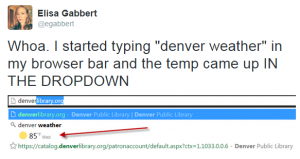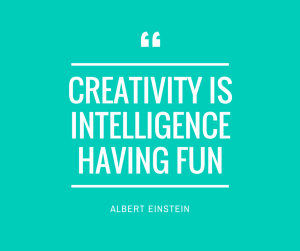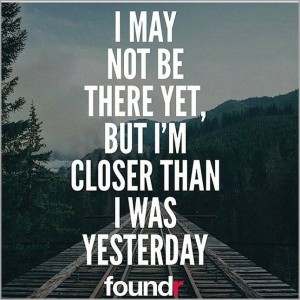Free-Photos / Pixabay
Time tracking is essential for smoother agency operations. Learn why it’s important and how to do it right.
The agency world revolves around time.
Deadlines, launch dates, billable hours – everything you do has a temporal component. Your agency becomes more successful when it can bill more hours (and at better rates). It’s less successful when it regularly misses deadlines.
In a business determined by the clock, being good at time tracking isn’t just a good habit; it’s vital to your success.
Even if you don’t bill by the hour, you still need comprehensive time tracking. From figuring out your most profitable projects to reducing employee attrition, time tracking makes everything easier.
In this detailed guide, you’ll learn:
- The 7 key benefits of time tracking
- The different ways of tracking time, ranked from worst to best
- Integrating time tracking into your projects
7 Unexpected Benefits of Time Tracking
You might have heard the famous Peter Drucker quote:
“What gets measured gets managed”
If you want to manage your time, it stands to reason that you have to measure it as well.
But to truly understand the impact of time tracking, you have to stop seeing it as an isolated activity. Instead, tie it to your agency operations and you’ll find that it completely changes how you run your business.
So while the obvious usefulness of time tracking is that it can help you bill clients, it also offers some surprising benefits:
1. Get better estimates
Project estimation is a delicate art. Even experienced project managers fumble figuring out how much time and resources a deliverable would take.
Much of this can be attributed to the inherently complex nature of creative work. Some designs take longer than others. Some developing tasks are difficult to estimate.
But what if you had historical data on exactly how much time designing a logo takes? If you know that, on average, a logo design task takes your team 40 hours, would it not make for more accurate estimates?
This is precisely the benefit time tracking brings to the table. It helps you create historical records of different tasks. You can know exactly how much time a website redesign, a new Instagram campaign, or a new logo takes to create.
What’s more, this data-backed approach to project estimations is not project manager dependent. Even if a highly experienced project manager departs, a new one can still deliver accurate estimates by leaning on your historical data.
2. Zero-In on your ‘true’ profitability
As an agency, your profitability is directly tied to how well you utilize your resources. If your employees are wasting too much time on unprofitable projects or tasks, your overall profitability will be low.
But that’s obvious enough.
What’s not always obvious is how much time your employees actually spend on unprofitable clients, projects, and tasks. You might have budgeted 20 hours for a task, but change requests and unexpected issues might increase that to 40, putting you in the red.
Such unaccounted inefficiencies have a cascading effect. If your resources are less effective, then you’ll need more of them. More resources will require more office space, adding to your fixed costs.
The antidote to this problem is accurate time tracking. If you know exactly what your people are working on, you can get a better understanding of their real vs billed rate.
For example, you might be billing a resource at $ 100/hr and budgeting for 20 hours. But your time tracking shows you that the resource spent 40 hours altogether on the task. Your billable rate is, thus, effectively $ 50/hour.
![]()
The Time-Productivity analysis in Workamajig reports shows you exactly how much time your resources spent on non-billable tasks
3. Find your best-performing employees (and what they’re good at)
It’s no secret that the agency industry has one of the highest attrition rates in the world.
Marketing and communications-related jobs have some of the highest turnover rates in the world (Image source: LinkedIn)
While it’s easy to ascribe this to the nature of creative work and the fickleness of employees, there is something more at play here.
Namely: employees don’t always get to work on tasks and projects they want to work on.
As an agency owner, you owe it to your business to channel your people into work they enjoy. Happier employees are less likely to leave. And they’re more likely to produce better work.
While you can always ask your employees, time tracking is a great way to put a number to their preferences.
For instance, a designer might take 50% more time than others to create a logo, but churn out fantastic website mockups in 80% less time. If you give this designer more website mockup work, you’ll have a happier employee and more efficient projects.
Effectively you get two benefits:
- Zero-in on your most productive employees by comparing their performance vis-a-vis others
- Find out what tasks, projects, and clients each employee is the most efficient at
4. Find your best-performing clients and projects
Lots of things can happen during the course of a project. The scope can change, a new technology might emerge, or a key stakeholder might go missing.
While some of these are an unavoidable part of the business, your goal should be to minimize exposure to risky, unprofitable projects and clients.
One way of doing that is through rigorous scope tracking.
Another is through time tracking.
Diligent time tracking gives you a quick understanding of your agency’s best (and worst) performing clients and projects. A project that takes 90 hours to complete against a budgeted 100 hours is minimally profitable. One that’s completed in 50 hours is massively so.
This can give you an easy understanding of which type of clients and projects to pursue in the future. For a new agency that’s still trying to figure out its strengths, this data can be invaluable. It can help you gauge your agency’s true capabilities.
5. Improve project management, employee management, and communication
How long will a project take to finish? Is overall productivity going up or down? Is a particular task running on or behind schedule?
So much of your agency’s operations depend on finding accurate answers to such questions.
And the only way to find these answers is through time tracking.
Think about a situation where a client asked you for the status of a key deliverable. If you have current and historical time tracking data, you can give the client a much more accurate estimate than saying “soon”.
Or think of a situation where you’re reviewing employee performance. You’ll have a much better idea of how the efficiency of each employee if you also have their time tracking data next to you.
6. Detect leakage
“Leakage”, in the agency context, means time that is spent on non-billable work.
Not all of this time is wasted – picking up a new skill is time well spent, even if you can’t bill clients for it.
But far too often, employees waste time on tasks that can be done more efficiently or automated altogether. A single redesign that takes 50 hours instead of 25 might be okay. But if you have a dozen such projects, it indicates a problem in your processes.
![]()
Workamajig’s Chargeability report tells you how much time each resource spent on non-chargeable tasks.
Fixing these “leakages” is crucial if you want to run a more efficient and profitable agency.
And once again, this is only possible through diligent time tracking.
7. Improve morale and motivation
Let’s circle back to the Peter Drucker quote I shared earlier.
Measuring time makes it easier to manage it. But beyond management, measuring time also serves an important purpose: motivation and morale.
A groundbreaking study on employee motivation found that employees are more productive when they feel that they’re making progress. At the same time, the belief that they’re making progress makes them more motivated, improving their output.
As the study’s authors write:
“Even ordinary, incremental progress can increase people’s engagement in the work and their happiness during the workday”
The question is, how does one measure progress?
One approach, of course, is time tracking.
If you track time diligently and find that you’re getting more accomplished in less time each week, you have a very clear sense of progress. Watching your productive hours increase from, say, four to six over a few weeks gives a tangible sense of accomplishment.
This can be a powerful motivator. It can also help keep employees engaged, not to mention, boost morale.
Of course, there’s also the added benefit of easier billing, but you already knew that.
The question now is: what should you track, and how should you go about it?
A Brief Guide to Better Time Tracking
Time tracking is remarkably easy as a concept – enter the task, the start time, the end time, and you’re done.
However, what you track and how you choose to track it has a big impact on your results.
Time Tracking Approaches
Printed timesheets filled by hand might be easy to use, but they’re not particularly useful for drawing any substantial insights.
Based on their usefulness in an agency setting, here are the most common time tracking approaches, ranked from worst to best.
1. Worst: Pen and paper
A printed time sheet where you enter the task and the start/end times is as easy as it gets. It’s also useful enough if you just track what you’ve been doing all day.
![]()
An example of a printable timesheet (Credit: Vertex42)
But that’s just about all the utility you can get from it.
Unless you export the data to a separate tool, all you can get from pen and paper is a record of work done. While that might be just about good enough to bill clients, it’s not going to help you draw any meaningful insights from your work.
On the plus side, it’s free and has no learning curve. For personal projects, it’s usually more than enough.
- Pros: Cheap and easy to use. Can be useful for record keeping
- Cons: Limited utility. Data has to be exported – often manually – for crunching.
2. Spreadsheets
Excel, Google Sheets, etc. are a massive step-up from pen and paper time tracking. For starters, spreadsheets allow you to crunch data and get meaningful insights. You can chart how many hours every resource works each day/week/month, profitable projects, and highly productive tasks.
Moreover, most organizations already use spreadsheets in some form, so it’s not much of a learning curve.
On the downside, there is a great deal of friction in using spreadsheets for time tracking. Despite the purportedly shallow learning curve, neither Excel nor Google Sheets have a particularly inviting UI. It’s easy for someone not used to Excel to feel overwhelmed by the countless options available to them.
Excel, because of its power and flexibility, can be difficult to use for most casual users
If you’re not using spreadsheets for project management, it can also be difficult to fit them into your workflow. Switching to a desktop Excel spreadsheet just to enter task and time information is not particularly intuitive.
Most importantly, users have to enter time manually. This is cumbersome and can push some users to put off time tracking altogether.
- Pros: Practically unlimited data crunching opportunities; relatively shallow learning curve
- Cons: Unintuitive user-experience; difficult to fit into most workflows
3. Standalone time tracking apps
Single-function, standalone time tracking apps are a great way to make time tracking easier and approachable. These are usually apps that do only one thing – track time. Some might have reporting capabilities built-in, but the features rarely stretch beyond it.
These tools are great because they tend to be easy to use. Log in and there will be no confusion as to what you’re supposed to do.
Standalone time tracking tools are easy to use but underpowered for managing complex projects (Image credit: Toggl)
On the downside, standalone apps have no connection to your project data. There is rarely an option to bring data from/into your project management tool. This means that while you can track time and create basic reports, you won’t be able to draw any substantial project insights – the core purpose of tracking time.
Additionally, since you can’t bring in project data, users have to fill in task and project information by hand. This can result in inconsistencies across users, not to mention, increase workload.
In some cases, standalone apps also charge per user. For a large organization, this can quickly add to your costs – a big expense for what is practically a single-function application.
- Pros: Very easy to use; reduces friction involved in time tracking. Most standalone apps also have built-in reporting capabilities.
- Cons: Expensive for what they offer; can’t tie time tracking data to project data
4. Best: Project management time tracking tools
These are time tracking capabilities built into a project management tool. Usually, time tracking is closely integrated with the project/task management capabilities.
This approach works for multiple reasons:
- Reduces manual task entry/time logging since users can just use the tasks created by the project manager
- Project managers can refer to past data to create better estimations
- Project managers can assign tasks to users based on their efficiency on similar tasks in the past
- Reporting and client billing becomes easier
Timesheets in Workamajig are built right into the project management workflow, making it much easier to track time and gather insight
On the flip side, these tools can be overwhelming if you’re only looking to track time. They also tend to be more expensive since you get access to full-fledged project management capabilities, not just time tracking.
- Pros: Minimum manual data entry; better integration between project and time tracking data
- Cons: Can be more expensive
If it fits into your workflow, consider switching to a project management system with built-in time tracking capabilities. You’ll get far more utility out of your tracking data. Connect it to your accounting system and you’ll take all the friction out of client billing and reporting as well.
What Should You Track?
In one word: Everything.
To be more specific, there are a few things to keep in mind with time tracking:
1. Track specific tasks, not just general activities
One of the reasons why time tracking is so effective is that it creates a historical record of your agency’s performance on different tasks.
But for this to work, you have to track at a very granular level. Don’t just track “Front-end design”. Instead, track “Fixing Bootstrap CSS on landing page”.
Tracking individual tasks in complex deliverables – such as a static web page – can help you create better estimates for similar projects in the future
Tracking specific tasks instead of deliverables or activities helps project managers create better estimates. They can gather data on the time taken to complete each task in a deliverable. Armed with this data, they can create better estimates for future projects with similar deliverables.
For instance, a front-end redesign project might have several tasks such as:
- Create a color palette based on brand colors
- Create wireframe
- Create mockup
- Create a landing page with Bootstrap
- Test landing page on different browsers and devices
By tracking each of these tasks individually, you can create better estimates for future projects or change requests related to each task. If you know that it takes you 10 hours to create a landing page with Bootstrap on average, you can reasonably estimate that a small redesign can be wrapped up in 5 hours.
2. Track non-billable work
One of the most important metrics for agencies is “Utilization Rate”. This is nothing but the number of hours worked out of all available hours for an employee.
![]()
Thus, if an employee has 1600 total available hours and works 1200 hours, she has a utilization rate of 75%.
A crude way many agencies calculate utilization rate is to simply subtract all their billed hours by their total available hours.
However, this gives a very misleading picture of your employees’ productivity. There is a lot of gray area between what qualifies as “useful” but non-billable work, and “wasted” time. Focusing only on tracking billable work misses all the time you spend on learning, communication, and admin tasks.
Moreover, if you track only billable work, you’ll never know if you’re allocating your non-billable hours efficiently. If you have 200 non-billable hours each year and you spend 70% of them in learning new skills, it’s arguably time well spent. But if you spend 70% of it on administrative tasks, you probably need to improve your processes.
This is why it’s important to track not only billable project work, but also the time spent on:
- Learning and skill development
- Admin tasks, including data entry
- Communication, meetings, etc.
Minimize the Friction in Time Tracking
To get real value from time tracking, you have to ensure that you track everything and you do it diligently.
But if it’s too cumbersome or difficult to track time, you’ll find that your employees forget to do it consistently.
Whatever approach you use – pen and paper, spreadsheets, time tracking software – make sure that it fits your workflow. It’s better to use an inferior solution you’ll stick to than to adopt a better solution you’ll discard.
Try using a project management tool with built-in time tracking, like Workamajig. Workamajig minimizes the friction in tracking tasks and creating reports. Project managers can create tasks for each project, and resources can track their time with the click of a button.
Since everything from reporting and billing to task management and time tracking happens in the same dashboard, you get unprecedented insight into your operations.
Try it for yourself – just click the button below to get a free, personalized demo.
Business & Finance Articles on Business 2 Community
(52)