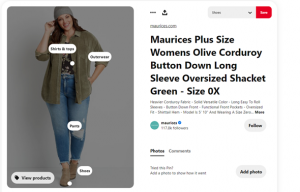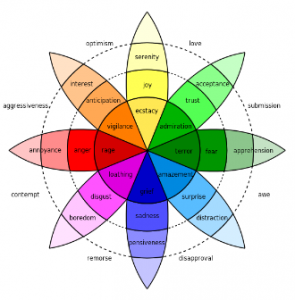New year, new strategy — there’s no time like Q1 to evaluate an email program to see if it needs a reset.
Email strategies are facing a whirlwind of change: from legislative pressure to announcements from companies like Yahoo! and Google, this is the perfect time to give your email strategy a thorough once-over.
Plus, with email still topping the charts as one of the top-performing revenue channels for marketers, you could be missing dollars in the pipeline.
Enter the email strategy assessment — the perfect cross-functional exercise to evaluate the successes and weaknesses of your email program org-wide.
What is an email strategy assessment?
An email strategy assessment aims to evaluate, understand and improve every component of your organization’s email program. Many companies run an assessment to identify how email can drive more revenue into the sales funnel. Still, others may run an assessment if they suspect their email program is underperforming or at risk.
Unlike a design audit, an email strategy assessment is designed to review the entirety of your email program — including elements like design and clickthrough performance that would typically be covered in a design audit. However, an email strategy assessment also examines subscription acquisition, external factors, customer journey, deliverability and more. Because of this scope, you may consider including an IT partner and several members of your marketing team in your assessment process.
What’s included in an email strategy assessment?
Remember — your goal is to identify org-wide trends, opportunities, weaknesses and threats. At the end of this assessment, you should be able to compile your findings into a presentation of:
- What’s working well.
- What needs to be changed.
- What can be tackled in the subsequent steps.
Keep your research focused on the big picture, but keep track of specific examples to support your findings. As a starting place, your email strategy assessment should include a review of the following:
Design and copy
- Evaluate design best practices:
- Does the design “lead” the eye to your call to action?
- Do you have too many calls to action? (too many can decrease clickthrough rates)
- Does the design “lead” the eye to your call to action?
- Copy
- Is there enough text to describe your CTA but not so much that you’re sending a novella?
- Are you leveraging unique subject lines and preheaders?
- Is your call to action text compelling? (tip: try having your CTA text answer the question, “I want to…”)
- Who is your email “from”? Is that a recognizable sender for your recipients?
- Is there enough text to describe your CTA but not so much that you’re sending a novella?
- Accessibility
- Does your design follow accessibility best practices (fonts, sizes, color contrast, layout, etc.)?
- Suitability for Message
- Are you using the best layout for the type of email you’re sending? (e.g., do you have a longer scroll for newsletters and a shorter version for nurtures or cart reminders?)
- Is design consistent across all your messaging? Do you have a style guide for email?
- How does your design compare to your competitors or others in your line of work? Use a tool like Really Good Emails to evaluate what others are doing.
Conversions
- Are your average clickthrough rates in keeping with industry and email type standards?
- What’s the impact of email security tool clicks on your strategy?
- Are you measuring clicks and opens? If opens, what’s the impact of Apple’s Mail Privacy on your recipient list?
- Clickthrough rates can decline for a variety of reasons — many of which need testing to confirm. Make note of the following variables you may want to test in the future:
- Number of call-to-action buttons
- Interest in or relevance of the content
- Not enough intro text – or too much intro text
- Button placement
- Repetitive content (e.g., has your audience already seen this content elsewhere?)
- High volume of email from a single sender
- Number of call-to-action buttons
Deliverability
This is not an area of expertise for many email strategists — and that’s OK. That’s why we have deliverability experts! This section is about finding out what you know and what you don’t know.
- What tools do you have access to that can help you better understand your deliverability?
- Is anyone at your organization monitoring your sender reputation?
- Are you on a dedicated or a shared IP?
- Are there other sending systems in play at your organization? Are they being monitored?
- Are there practices in place outside of marketing that could damage your sender reputation?
- Is your spam complaint rate below the new guidance from Gmail and Yahoo?
- What percentage of your list is inactive? Do you have a plan for handling inactive emails?
Data
- How are records created in your marketing automation platform? If you have an automatic sync with your CRM, can you verify that the syncing records are eligible for marketing emails?
- Are you personalizing your emails beyond the first name? How much confidence do you have in your CRM data as the basis for email personalization?
- Have you considered a data landscape audit?
- Are there records in your marketing automation platform you could safely remove:
- By activity/time
- By employer (like yours)
- By activity/time
Segmentation, subscriptions and types of sends
- How are people getting onto your lists today?
- How many options are available for subscribers to opt into? Can you feasibly support those with content?
- Is your subscription process in alignment with recent legislation, like GDPR or CPRA? Does it need to be?
- Are your public lists compelling enough for people to opt in?
- Do you have opt-in captures in opportune spots?
- Do you have different types of sends, or are you focused solely on newsletters?
- How many people unsubscribed from your lists last year?
Compliance and legal
- How will changes to tracking technologies and/or legislation impact your email program?
- Is there language, or are there storage requirements specific to your industry?
- Are there any other legal considerations that could impact your email strategy?
What happens after the email strategy assessment?
Once you compile your results, you will likely be left with a series of projects. Sort them out by most to least impactful and plan out the next steps over the coming months/years. A few project ideas might include:
- Running an opt-in campaign and ongoing opt-in strategy
- Revamping newsletters and subscription options
- Creating triggered emails and minimizing reliance on newsletters
- Data clean up
- Creating an email design and best practice guide
- Running a clickthrough rate A/B test project
The post The art of running an email strategy assessment appeared first on MarTech.
MarTech(17)
Report Post