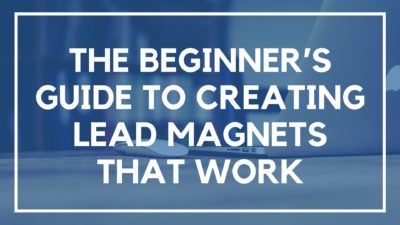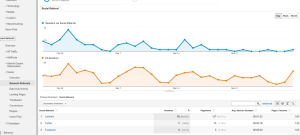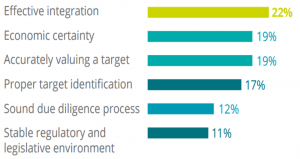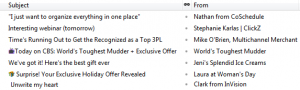You’ve all heard that the money is in the list. And that’s all fine and good, but the hard part is actually getting people on that list.
The fact of the matter is, getting subscribers isn’t as easy as it used to be. People are much more wary about giving away their email addresses. That doesn’t mean having the list is any less important, you have to work a bit harder to get it done.

One way to do that is through lead magnets. A good lead magnet can tip the scales in your favor and get people interested in your list.
In this post, we’re going to cover lead magnets. Sure, you’ve seen these posts before.
But here’s the difference: this is all about lead magnets that you, the beginner, can create today. If you’ve been wanting to find ways to build your list that isn’t too hard or time-consuming, keep reading.
Sure, you’ve seen these posts before. But here’s the difference: this is all about lead magnets that you, the beginner, can create today. If you’ve been wanting to find ways to build your list that isn’t too hard or time-consuming, keep reading.
What is a Lead Magnet?
Let’s start with the basics.
What is a lead magnet?
Here’s how we’d define it:
A lead magnet is a high quality (some might say irresistible) free offer to people who visit your website in exchange for their email. Ideally, the big goal is to really attract qualified leads to start building trust between you and your readers.
So these offers do a couple of important things:
- They make that first touch in your relationship about giving something of value.
- They get people on your email list.
- They have readers start seeing you as an expert in your field.
Alright, now you know what a lead magnet is. The next part is all about creating them. Gone are the days where you can say ‘subscribe to my newsletter’ and get a bunch of readers. You need more now.
So you do need to put a little bit of thought into your lead magnet before you create it.
Here are a few things to keep in mind as you create yours:
- High value: Forget about creating anything that doesn’t offer value to your readers. Ideally, you want something that solves one simple problem from the start. This is a great way to get people invested in you as someone who can help them.
- Quick and easy: Another key about a lead magnet is you want it to be quick to read and easy to digest. That’s why things like checklists or templates work well. Just because your lead magnet might only be a page or two doesn’t mean it’s not valuable.
- Specific: You are creating a lead magnet for your ideal customer. That means your lead magnet has to speak directly to them. You can create multiple lead magnets but you want each one to be specific to your customer and their problems.
- No BS: Don’t lie about what you are giving people. Don’t bait and switch or sign them up for extra stuff they never wanted in the first place. Be honest with exactly what you are going to give them and what they are going to get once they are on your list. Build trust from the start.
Have a good idea about lead magnets now?
Good, because we’re going to get to the real juice of the post.
How to Create a Lead Magnet
In this section, I want to show you specific examples and show you how to create a lead magnet that will work for you. Showing rather than telling serves a couple of purposes.
First, I think seeing examples works better than describing them. You can see each of these lead magnets in action. Second, I picked lead magnets that you can create easily.
Most of you are likely somewhat new to the world of lead magnets and they can feel complex and overwhelming. They don’t have to be which is why I specifically picked these examples.
Alright, ready to take a look?
Checklists
A checklist is one of the easiest lead magnets you can do. They are quick and simple to create. You can literally create a one or two pager, and share via your email service provider.
Checklists also hit a bunch of the guidelines above. They are easy to digest, solves a specific problem, and provides a lot of value.
Here’s an example from my freelance writing site. This is a checklist that covers a list of places where you can promote a blog post after it gets published.

My checklist lead magnet speaks directly to the people I work with: B2B brands. And it offers specific advice on how they can promote their blog posts. This solves a problem that a lot of brands face pretty easily.
How to Make a Checklist
Open up a standard Google Doc. Type up a little intro to your checklist that reminds people of what it is and highlights how you want them to use it. Here’s an example of the one I created above:

Next, create your checklist. Select the bullet points and pick the one with the boxes from the drop-down box. Write out your steps. I like to leave a few blank spaces with boxes next to them for people who want to fill in their own.
Save as a pdf. Upload into your email service provider.
Simple, right?
Cheat Sheet
This is another winner. People love using proven formulas that have already worked. It takes a lot of the guesswork out of something and makes life easier.
So, if you have a bit of experience in something already and have seen some success, use that information as a way to educate others as a cheat sheet.
Check out the below example from Jon Morrow’s site, SmartBlogger. Right at the top of the page, you’ll see the “Headline Hacks” cheat sheet.

This speaks right to the audience needs, people who want to write better blog posts. It solves their problem by giving them headline ideas in one simple booklet.
How to Make a Cheat Sheet
Once again, hit up Google Docs.
Next, type up your cheat sheet. I think the thing to really pay attention to when it comes to cheat sheets is they need to be powerful, no fluff.
Remember, what you write is going to be the ‘secret sauce’ for people to use to get ahead. They can be longer than a page or two. You don’t need to spend 15 pages introducing things, just give them the good stuff.
As soon as you’ve finished typing out your cheat sheet, do the same as above. Save and upload to your email service provider. If you have a longer cheat sheet, consider using PowerPoint or Keynote too.
Tips
People love tips. That’s just a fact of life.
Here’s where you can use your relative expertise. Show off your skills by offering tips (or tricks or strategies) to people who sign up to your list. This is another easy way to offer people something that is going to help them improve their lives/businesses quickly.
If someone can use even one or two of your tips and see an improvement, you’ve already won.
Here’s a really simple example from Brian Dean of Backlinko. He has a welcome mat that offers simple tips to people who sign up.

What really helps Brian here is that since he’s positioned himself as an SEO expert, you don’t need much pushing to sign up. You know that his tips will teach you something new and help you improve your site.
How to Make a Tips Sheet
Creating a tip sheet lead magnet follows the same instructions as before. The easiest way to create one is to go with a Google Doc. Again, have a little intro to welcome people, highlight what they are going to get and give them any instructions for how to use it.
Like with cheat sheets, a tips sheet also needs to be powerful and to the point. This is something that can literally just be a bunch of bullet points that features key tips.
As soon as you’ve finished typing out your tips sheet, do the same as above. Save as a PDF, Powerpoint, or Keynote and upload to your email service provider.
Another way to use this tips method is to create it through an email newsletter. You can have a ‘tips’ series that is sent out weekly.
Resource List or Toolkit
This is another easy one to create that still gives a lot of value. Use you can create a lead magnet that highlights the resources or tools you use to run your business and would help other people run theirs as well.
We can use Location Rebel Arsenal as an example of a toolkit or resource list. The arsenal is a giant list of all the tools we use to work from anywhere in the world.

Sean created the arsenal because so many people were always asking how he was able to get work done and travel at the same time. If you want to be a digital nomad, it can be a common problem. So this list helps solve that problem right from the start.
How to Make a Resource List or Toolkit
Resource lists and toolkits can end up being a bit more in depth compared to the posts above. While those are usually a few pages these can get much longer.
So, you can use Google Docs to create them. Or you can make them appear a bit fancier by going the Keynote, PowerPoint, or Beacon as options. These are going to feel more like guides or books and have a nicer look.
What you want to do is once again welcome everyone and give them information on what’s happening. And then keep it simple.
Highlight your resources and tools one by one. Make sure to link them so people can click from the list and go. Also, include a sentence or two on how you’ve used each of these to help you.
Once you’ve finished, save, pdf that bad boy and upload to your email service provider.
Planner
This is a great one to use especially if you’re working in the health or fitness area. Lots of people need help with getting their schedule and planning set up. So if you’re able to create a simple 7-day, 14-day, or 30-day planner it’s something people can love.
Check out this meal planner from Joel Runyon’s Ultimate Paleo Guide. He offers a 7-day paleo meal planner for people to check out the paleo diet lifestyle.

Here’s another easy to digest problem solver.
A lot of people want to get into Paleo but don’t know where to start or what kinds of food to eat. By trying it out for 7 days with a meal by meal guide it helps get people much more invested.
Even if you aren’t in health or fitness you can still use planners. Try them for anything that needs a schedule.
How to Make a Planner
There are a couple of ways you can approach a planner. One of the easier ways is to make a calendar template and fill that in with the information you want to share. You can then make a second one in the ‘package’ that is blank so people can fill them out themselves.
You can also use Google Sheets or Excel to create a planner too. Going with this method will give you two options to share. You can offer it the standard way, as a PDF.
Or if you use Sheets/Excel, you can share the link to a shared sheet. When you do it this way, let people know that they need to file->make a copy. Then they will be able to have their own copy of the sheet that they can fill in and edit for themselves.
Sharing this is simple. You still want to have that main welcome sheet. So if you use Google Docs for that, include the link on the Doc and let them know if they on the link they’ll be brought to the sheets. You can upload your Doc into your email service provider as normal.
Final Thoughts
Alright, these are five simple lead magnets you can create this week.
If you’ve been feeling overwhelmed by the thought of building your email list, you’ve got everything you need here to get started. Follow the steps and, you can get each of these up and running and be well on your way to building your email list.
Business & Finance Articles on Business 2 Community(62)