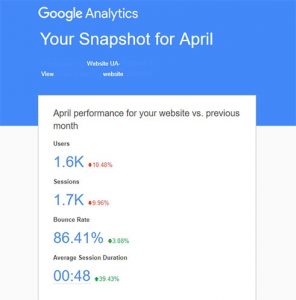— April 24, 2019
Throughout the 20th Century, one of the biggest problems with marketing was that it was difficult to calculate its return on investment.
Is that ad we placed in the newspaper last month really the reason we’re seeing an uptick in store visits? Or, is the billboard on the side of the interstate 20 miles away from our exit drawing in more visitors? It was hard to say for sure.
Today, traditional marketing media like print, television, radio, and billboards certainly still have their place. However, the 21st Century brought us a new, measurable form of marketing: digital marketing.
With digital marketing comes the opportunity to directly track and analyze results using digital marketing analytics. But, that doesn’t mean everyone is tracking their results. Today, only 1 in 4 marketers can prove the impact of their marketing efforts on their business.
Our goal is to show you what you should be tracking, how you should be tracking it, and why tracking is so important. Here is the Beginner’s Guide to Digital Marketing Analytics.
What You Should Be Tracking
1. Organic Traffic and Keyword Ranking
Search engine and keyword optimization is your way to communicate with search engine algorithms in a way that shows what your website is really all about. Each page you create is a new opportunity to rank for a new keyword and drive new traffic to your website. If you are not driving organic traffic through website pages and blogs, you might be failing to check some of the necessary boxes (either with content or keyword selection).
Benchmarks: This number is going to vary a little bit by industry and product, but across all of our current clients, the average is 40% of all website visits come from organic search. When you are doing inbound marketing at full strength, all of your traffic sources should be increasing, but organic search is the primary indicator of how well you are doing with the content creation piece of the process.
2. New Leads/Conversion Rates
As marketers, we know that when it comes to traffic, more is better, but if that traffic isn’t converting into relevant business leads, then it’s not really doing us any good at all. It’s important to create relevant offers and conversion points that connect with your visitors and potential customers that will help move them from strangers who don’t know anything. A lot of companies miss the mark on this metric by creating content offers that are too company-specific. Be helpful, inform your visitors.
Benchmarks: Sitewide, you should be aiming for 3%–5% conversion rate on all your website visits. However, your individual landing pages should be getting a 15%–20% conversion rate at the very least. Some of our clients’ really popular pages get around a 40% conversion rate.
3. Session Duration
The session duration of an average user on your site is a very telling metric. Creating “sticky” content that encourages visitors to stay engaged, visit another page, or watch a video will help you increase the duration. Measuring session duration is especially important as it relates to your organic visitors because Google is monitoring how effective the search results are. If someone visits your site and leaves in under 20 seconds, that sends negative SEO data to Google.
Benchmarks: Every website is going to be different. Take a look at your Google Analytics data (learn more below) and start working on ways to incrementally increase the average session duration. Can you add more links to your blog post and website pages? Maybe you need to add relevant calls-to-action on your best-performing pages? Or try adding some video that keeps users engaged.
4. Email Open/Click-Through Rates
Okay, so we’ve discussed online traffic metrics. Now, let’s move to email marketing (which still works, by the way). The two most important statistics to track for email marketing are open rates (what percentage of recipients opened an email) and click-through rates (what percentage of people clicked on a link within the email).
Open rates tell you how deliverable your email is (i.e. avoiding spam folders, having attractive subject lines), and click-through rates tell you how appealing your email’s deliverables are (i.e. content, coupons, contest sign-ups).
Benchmarks: Again, every industry is different. But, it’s helpful to aim for at least an 18% email open rate and at least a 3% click-through rate.
5. Video Engagement Rates
Video is one of the most engaging forms of content that you can create. So, you should be creating it. And, if you are going to go through the time and effort to add video to your website, then you should definitely be tracking more than the views.
We hear a common myth all the time that shorter video is better, but just like any piece of content, what matters is the quality of the video, not the length. If you have an awesome, compelling video story that keeps people engaged, they will keep watching.
One of our favorite projects was a “Stories for the Soul” video that was about six minutes long. Conventional wisdom would tell you that people stopped watching after the first minute of the video. But, that wasn’t the case, at all. Our video had an 82% engagement rate overall and 78% engagement rate through the 5:24 mark.
Benchmarks: Measuring engagement rate is less about shooting for a specific number and more about understanding how your audience engages with videos. Do they fall off around the one-minute mark? Will they stay for five minutes if they find it engaging? Are there parts of the video that lots of viewers are re-watching? Without measuring your videos, there is no way to analyze and improve them in the future!
6. Cost per Lead/Cost per Customer
Do you know how much it costs for you to acquire the leads you are getting today? Is it $ 2,000 or $ 200? By calculating the cost of your marketing efforts and dividing by the total number of leads/customers converted, you can start to get an idea of the cost per lead/customer. Your cost per lead and customer is going to depend on your business and your average lifetime value of a prospect. You should have a lower cost per lead if your lifetime value of a customer is $ 2,000 vs. $ 200,000.
Benchmarks: Again, this number is going to vary a lot by industry, company, and product value. Create a spreadsheet, track your averages on a monthly basis, and look for trends. If there are marketing activities that lead to more customers at a lower cost, then make sure you are doing more of those activities.
These inbound marketing analytics will help you get an understanding of the effectiveness of your campaigns. We love to help companies optimize their inbound marketing process, so if you are looking for help identifying where you need the most help, we’d love to do a free marketing assessment.
7. New Business from New Customers
Not surprisingly, closed business is likely the most important measure of success for marketing and sales. In order to track how many leads are turning into customers, it’s wise to integrate your automation platform with a CRM system to implement closed-loop reporting.
You’ll want to pay close attention to the conversion rate for this metric, the lead-to-customer rate.
Lead to Customer Conversion Rate Formula:
# of customers / # of leads = Lead-to-customer conversion rate
Also, don’t forget to consider the customer’s or account’s lifetime value when looking into closed business. A new customer may be worth more than just the value of the one-time purchase.
Customer Lifetime Value Formula:
Avg sale per customer x Avg number of times a customer buys per year x Avg years a customer will buy from you = Avg customer lifetime value
If your sales team is uploading deal information into your CRM, this should be easy to track and calculate. With this information, you can accurately calculate the return on your marketing investment.
8. Your Marketing Return on Investment (ROI)
Are your marketing efforts worth it? The timeless question. How can you say a marketing campaign was successful if you don’t know if you recorded a return on your investment?
When measuring ROI, you’ll need to calculate your customer acquisition costs for all online marketing efforts. How much does it cost you to acquire a new customer? This includes manpower, technology, and other expenses related to campaigns.
Return on Investment Formula:
(Sales growth – Marketing investment) / Marketing investment
In order to calculate your customer acquisition costs, like the metric above, it’s recommended to integrate your marketing automation solution with your CRM platform.
Keep in mind, if you want to accurately measure marketing ROI, you’ll need to be very diligent recording data and closely tracking the buying journey of a customer. The depth in which you’re able to drill down is dependent on the collection of information. Ideally, you’ll get the correct systems in place and benefit from the ability to truly understand the impact of specific marketing campaigns on your business.
What Tools You Should Use
Now that we know what to track, we need to know how to track it. And there are many tools that you can take advantage of to track and measure your success online. Here are a few that we use along with their specific use-cases:
HubSpot
Because we’re a Platinum Partner with HubSpot, we use it for just about everything. Our website is built on HubSpot, we host our CRM on HubSpot, we send automated emails through HubSpot, and we post on our social media through HubSpot (to name a few).
Therefore, we can track site visits as they turn into leads and from leads to customers, all through one platform, which makes it very easy for us to track specific success from certain campaigns.
You don’t have to build your website on HubSpot to have all these amazing options, though, so don’t fret! If you’re interested in working with HubSpot, they can merge their software with your current website so you can start getting insights and tracking leads without changing your online presence.
But, HubSpot may not be for everyone. Visit their website to learn more about what they can do for you before taking the plunge!
Google Analytics
You’ve probably heard of Google Analytics. In fact, you may have (hopefully) already set up Google Analytics for your website.
Google Analytics is a free tool that allows you to build campaigns, see customer behavior, and measure traffic on your website.
Much like HubSpot, there is A LOT of information you can gather from Google Analytics. Dig in deep to find correlations and patterns with your most successful pages and your incoming leads.
Ahrefs
Remember when we talked about growing your organic ranking at the beginning of this blog? Again, that comes from writing and publishing quality blogs with helpful content.
And the best way to know what people are searching for is by conducting your own keyword research.
We have found that Ahrefs is a great source for not only keyword research, but competitive research as well. They have fantastic tools for finding the difficulty and searches per month for keywords, helping you understand what your competitors’ articles are ranking for, and knowing what news is trending related to your business.
Special Shoutout: Keywords Everywhere, a Google Chrome and Firefox plugin, can really help with inspiration for keywords. It’s a free resource, so you can visit their website and install it now.
Wistia
If you’re producing videos (and you should be), you’ll need a tool to host and share those videos. YouTube may be an obvious choice for video hosting, but other video platforms are worth considering. Like Wistia, for example.
Wistia allows you to gather specific data, like your engagement rate (remember the Stories for the Soul example above?). It also allows for more customization, and most importantly, it can integrate with other marketing automation software (like HubSpot) to automatically trigger actions.
For instance, you can send someone an automated email after they’ve watched 1:30 of a Wistia video.
Special Shoutout: If you have HubSpot Marketing Professional or higher, local video hosting services are now included (with automation built-in!). That means customization, workflow creation, and lead capture technology are all included with HubSpot Videos.
Hotjar
If you want to get even more specific with your website optimization, you can use Hotjar (or CrazyEgg). Both of these tools create heatmaps of your landing pages, so you can see where people are looking on your page.
For instance, if you want to place a lead capture form on a landing page, in a spot where your visitors will actually see it, make a Hotjar heatmap of your landing page. This will allow you to see where visitors first place their eyes, which will indicate where you should put the lead capture form.
Why Digital Marketing Analytics Are Important
Digital marketing analytics can help you…
- Better understand your customer. Think about it: You will now be able to know what your target audience is searching for by doing keyword research on Ahrefs. Then, you can use Google Analytics or HubSpot to track their behavior on your website, which will help you better understand their buyer’s journey. Not to mention, you can build in pop-up forms that can give them the opportunity to ask questions while they’re thinking about you on the page, or even chatbots that pre-emptively answer their questions!
- Better understand your competitor. By researching your industry to gain a deeper understanding of how you can improve your online presence, you’ll get to know your competitors’ niches, and consequently, your niche!
- Prove the value of your efforts. We already said it, but I’ll say it again for those in the back: You can directly track the ROI of your efforts with digital marketing! No more guessing games as to whether what you’re doing is actually working — you can track customers from the awareness stage all the way to the purchase decision.
Good luck on your journey with digital marketing analytics. If you need any help along the way, give us a call.
Digital & Social Articles on Business 2 Community
(90)
Report Post