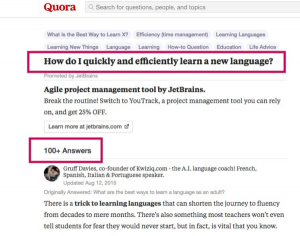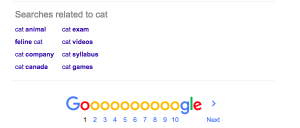— September 23, 2019
When it comes to purchasing payroll software, every business owner wants to make sure that they’re getting the best payroll software available. The problem is, there’s no such thing as the best payroll software. That’s because there’s no “one-size-fits-all” solution when it comes to payroll, and what works well for one company, may not be the best fit for your particular business.
So maybe finding the best payroll software for your company isn’t quite as simple as a quick Google search, but that doesn’t mean you should give up just yet. To narrow down your search for a new payroll provider, there are just five key considerations to keep in mind. These five considerations will not only help you ask the right questions, but they’ll also save you from a serious case of buyer’s remorse.
1. Put the ‘You’ in UX
Admittedly, payroll is not the most exciting part of small business administration. However, that doesn’t mean it you should have to put up with pixelated screens that haven’t been updated since 2005. Whether you like it or not, you’re going to be using your payroll software at least a few times a month, so you need to think carefully about the overall UX (user experience).
Luckily, nearly all payroll providers will let you see a demo of their platform before you commit. Though it may seem time-consuming to sit through so many demos, these experiences are the best way to “try before you buy” and get a feel for each platform’s UX design.
To make sure the UX and UI (user interface) are up to snuff, think about the following questions during your next demo:
- Is the menu intuitive and easy to navigate?
- Is the text legible?
- Are the instructions written in a language you can understand, or is the copy full of technical jargon?
- Does the platform actively guide you from point A to point B?
- How many steps does it take to actually run payroll?
- Can you customize the layout or dashboard to better suit your needs?
- Is the interface clean and modern, or is it cluttered and outdated?
- If you were away, how easy would it be for someone else be able to run payroll using the software?
While not an exhaustive list, these questions should help you get a better feel for what the UX is like and how steep the learning curve will be. Even when it comes to complicated processes such as payroll, good UX and UI design should reduce complexity by clearly guiding you from one step to the next.
2. Finding the Right Fit
Just like your own business, each payroll provider has a target customer in mind. For instance, some payroll providers cater to enterprise companies with thousands of employees scattered across the globe. On the other hand, some providers cater to small businesses with just a handful of employees. In some cases, payroll providers will even cater to specific industries with unique payroll needs, such as restaurants, accountants, or construction.
All this to say, you want to make sure that the payroll company you choose is built for users like you. In other words, the platform should include the features that complement your business needs. For instance, if you run a restaurant, you’ll need a payroll platform that can account for tip wage top-ups, daily minimum pay, shift premiums, and more.
To make sure that the payroll software you choose is actually built for your specific business needs, take the following into consideration:
- What kind of clients does the platform have? Are these clients your industry peers?
- Do the platform’s features accommodate the kinds of payrolls you run?
- Is the system robust enough for a team of your size? Is it too robust?
- Do you understand the terminology that’s used?
- Can you navigate the system on your own?
- What software integrations does the platform support?
- Are there case studies or customer stories that you can read?
When asking these questions, be wary of providers who insist that any company is a good fit for their platform. The needs of small businesses are very different from that of enterprise companies, and you don’t want to end up choosing a software that doesn’t have the features you need. In this case, online payroll guides and app reviews can be useful in identifying whether a specific platform is built for companies like yours.
3. Beyond the Basics
While it may seem counterintuitive, choosing a payroll platform shouldn’t only be about payroll. When you choose a new payroll software, you’re looking for something that can support your company right now, but also as you grow. In other words, your team today likely won’t look the same a year or two from now, so you need a payroll provider that can adjust with your business.
In order to make sure a platform will grow with your company, you should look beyond the payroll features and consider additional services such as:
- HR
- Benefits
- Time and attendance
- Workforce management
- Talent and recruitment management
- Pre-employment services
- Payment services
While it is certainly important to think about the kinds of services you will need down the line, beware of payroll providers who try to bundle services you definitely won’t use. For instance, a small butcher shop will likely never need recruitment tools, so there’s no reason to pay for those services.
To make sure you’re being realistic about which services you need now and which ones you might need in the future, experts recommend mapping out a list of what your company will look like over the coming year, including how much you plan on growing, how many part-time and full-time employees will you have, if you plan to offer benefits, etc.. Thinking about these things early on can ensure you choose a software that supports your needs now, and down the line.
4. Support That Actually Supports You
Okay, so maybe you have thought about the user experience and whether you need HR services, but there’s probably one thing you haven’t taken into consideration: customer service. While good customer support is integral to any great payroll provider, most business owners don’t think about customer support until after they’ve chosen a new provider and encountered a problem—this is usually when people begin to regret their choice of platform.
Luckily, there’s an easy way to avoid this problem and that is to think about customer support before choosing a new provider. When researching a new provider, consider asking some important questions about the quality of support you’ll receive:
- Is the support team available 24/7? If not, what are the business hours for the support line?
- Where is the support team located?
- Who is the support team composed of? Are they trained payroll specialists or accountants?
- How can you get ahold of support? Is there a dedicated email or phone line?
- Do you need to pay extra for support?
- Will you receive a dedicated account manager?
- What kind of support will you receive during the onboarding process?
- Is there an in-app chat feature for live support?
- Are there documents or videos online that can help with common support questions?
Remember, payroll is one of the most time-sensitive parts of running a business and nearly 50% of employees will start looking for a new job after just two payroll errors. Therefore, you’ll want to make sure that your new payroll provider has your back by thinking about support before you actually need it.
5. Don’t Blow the Budget
Even if think you’ve found the best payroll provider for your business, you can’t make that final decision until you’ve considered the cost. While it would be foolish to base your entire payroll software selection on cost alone, it would be equally unwise to not factor outsourcing costs into the equation.
In some cases, payroll providers will tell you the cost upfront, which will let you know right away whether a certain platform falls into your budget. However, other providers will ask you to schedule a consultation or demo before they’ll draw up a quote. Either way, there are some important factors to take into account in order to understand the full costs of running payroll with a specific provider:
- What pricing model does the provider use (ie. monthly subscription vs. per use-pricing)?
- Is there a free trial available?
- Do the fees change based on pay frequency (ie. semi-monthly payrolls vs. monthly payrolls)?
- Is there an additional fee based on the number of employees? What about seasonal employees and independent contractors?
- Are there any one-time setup fees?
- Is direct deposit includes or an extra charge?
- Is there an additional fee to have paper cheques printed and mailed?
- Are other services, such as HR, included, or are they an add-on?
- Are there extra charges for end-of-the-year processing (ie. W-2 printing)?
- Are there discounts available (ie. special pricing for accountants running payroll for their clients)?
- What is the cost of running off-cycle payruns or expediting payroll?
- Are there any fees for support calls?
It’s important to make sure you have a clear understanding of your costs from the outset and that you understand exactly what you’re getting for your money. There’s nothing worse than finding an affordable payroll solution, only to find out later that you’ll need to pay 50¢ per direct deposit transaction—a cost that definitely adds up over time.
The Bottom Line
Though payroll is one of the most taxing parts of running a business, the right software can help to lift the administrative burden. However, in order to make sure you choose a payroll software that will save you from payday headaches (rather than create them), you’ll need to do your homework and ask the right questions. When armed with the right information, you can find the best payroll software for your business.
Business & Finance Articles on Business 2 Community
(51)