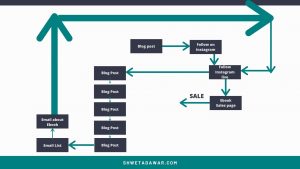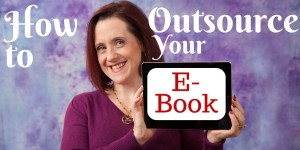Nothing helps you stand out more on LinkedIn’s crowded member feed than this type of eye-catching content.
When it comes to social media marketing, the power and importance of video cannot be stressed enough. When done well, streaming video creates an irresistible, eye-catching item that will stop the scroll through any newsfeed.
Evident in the explosion of video showing up on social networks like Facebook, Twitter, Instagram and others, online video isn’t just for YouTube anymore. In fact, it’s being rolled natively into the feeds on virtually every social network on the planet.
LinkedIn is no exception, and, because few users take advantage of video on the network (yet), you can really stand out in the platform’s news feed by using streaming video.
Even better, I’m going to show you a hack that allows you to embed a streaming video along with a link to a landing page or another piece of content on your website.
The Top-Secret LinkedIn Video Hack
For example, say you have a great marketing video over on YouTube. You can copy the URL of your YouTube video, then head over to LinkedIn.
Inside a new LinkedIn status update or post, you paste in your YouTube video link first. Once you do, you’ll see the LinkedIn post populate with your video’s title and a YouTube player. (This also works for Vimeo and some other video streaming services that LinkedIn supports.)
But here’s the hack: You can put a second URL inside that same post or status update!
So, the first URL you share enables your YouTube video to stream inside LinkedIn, and the second URL you share can jump viewers off LinkedIn and over to a landing page on your website, or another location online.
Stop The Scroll. Generate Leads. (Repeat.)
When people are going through their LinkedIn news feed, they’ll see your streaming video playing and stop for a few moments to see what’s going on.
Once they do, you have a chance to catch their attention with the text that goes along with your video.
I suggest using ALL CAPS to help parts of your post stand out.
In the video example that goes with this post, I inserted an animated marketing video for one of my free LinkedIn trainings.
Inside my LinkedIn status update, I wrote the words “SIGN UP HERE” and then inserted the URL to my webinar signup page.
So, as you’ll see in the demo video that goes with this post, the animated video talks about the value and benefits of the webinar, and the actual status update itself has a direct link to the signup page next to the all caps phrase, “SIGN UP HERE.”
You can use phrases like “LEARN MORE” or “REGISTER NOW” or “GET THE FREE E-BOOK” or whatever action you want the audience to take by clicking on the second URL you provide.
Do This ASAP
Now is the time to take advantage of streaming video on LinkedIn, especially because very few users are taking advantage of it to this point.
In addition, using a second URL in the same status update or post gives you a great opportunity to drive warm traffic away from LinkedIn and over to a landing page on your website or blog.
So what are you waiting for?
(Watch this video to see how it works.)
Digital & Social Articles on Business 2 Community(71)
Report Post