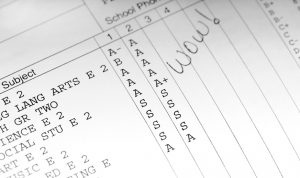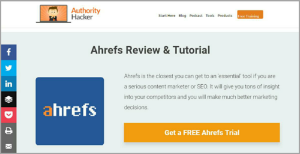One of the biggest complaints about account planning is that it takes too much effort. So, it’s no wonder that nearly half of companies see it as an area for improvement (CSO Insights). For starters, many are still using Word, PowerPoint and Excel to design and “execute” their strategic account planning, and frankly it’s like bringing a knife to a gunfight. Here are a few just a few of the challenges:
A Glorified Form
From the perspective of the account manager, an account plan inside this type of “virtual paper tool” looks just like a form. Usually one with too many pages and fields to complete. Like most of us, account managers and sales reps hate to fill out forms! I’ve never seen an account plan that was 1,000 pages long, but I have seen some that get close to 100 pages. I’m not sure how a person filling out such an account plan has any time to actually manage their account.
The Lost Update Scenario
As the account manager, you bring everybody together to create the account plan. You fill it out, email it out to your team, and ask them to provide any final updates. Now you have a huge manual effort to correlate and rekey all the changes when the updates are returned.
Even if you are using some sort of content management system, repository or file sharing device to save the account plan, there is little integrity if multiple people are making updates at the same time – Or, if somebody starts to edit but then gets on an airplane without saving the changes. All you are left with are lost changes. When your boss starts reviewing the plan and asking questions, you spend hours researching only to discover that your boss is looking at an old version of the plan. Sound familiar?
The Manager’s Perspective
The manager is responsible for evaluating the account plans, providing feedback, coaching, and periodic reviews of the plans. The problem is that there is no easy way for the manager to evaluate the plans for each of your accounts, those of your peers, and so on. Time out! This creates a huge waste of very valuable management time, plus the time of the account managers who are now doing a lot of low-value data entry, fixing errors, searching for the latest version, and managing a collection of PowerPoint/Word/Excel documents. This time could be spent generating revenue and building strategic relationships.
The CEO/CFO Conundrum
The last challenge lies with the CEO and the CFO. These are key accounts, your largest and most important customers. They generate a huge amount of your revenue, and you have aggressive revenue targets to hit as a company. Unfortunately, it’s really hard to manage what you can’t measure. So how does the CEO/CFO measure the quality of the plans, the progress against the budgeted revenue, and identify the customers at risk? Has anybody seen that movie where the big ship hits the iceberg and then sinks? We need to stop the madness that is account planning in Word, PowerPoint or Excel.
The Solution
So what does the other half of companies do to be successful at account planning? They leverage the power of technology to alleviate some of the effort and to eliminate the challenges that exist with old-school office tools. They automate the plans, as well as the execution against the plans. What exactly does this look like? Stay tuned for our follow-up post: Key Attributes of an Automated Account Planning Tool.
Business Articles | Business 2 Community
(297)
Report Post