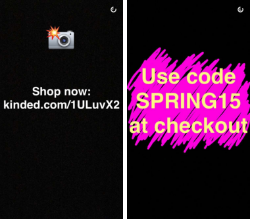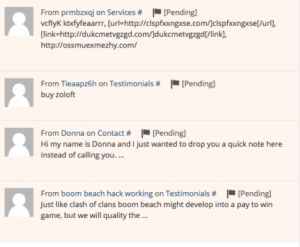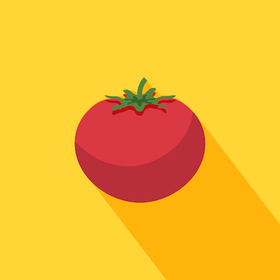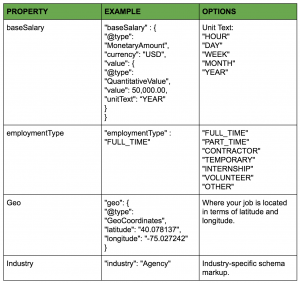Social-sharing strategies are pretty simple in practice, but setting up all the social sharing buttons and cropping images to the optimal size can really bog you down. So I created a social sharing cheat sheet for the web’s most popular social channels to help you broadcast your personal or your brand’s message further.
You likely already have a Like button on your website or blog. A lesser known Facebook sharing option is the Facebook Send button, which lets your audience share your content with specific friends via private message, email address, or Facebook Group timeline. Of course, sometimes its best just to ask and the Facebook Share button does just that. Of course if you can find a social sharing property, such as AddNow, you’ll be able to gather the data from your Facebook shares and use that later retarget those that share, like, recommend, or even click.
For your image, a Facebook image should be 1200 x 630 to ensure it looks best in your user’s news feed. However, if you want to create a shared link, a picture with some text, you’ll want to upload a 1200 x 627 image to be scaled to the right size and shape.
Quick Tip: Facebook is your platform to share news with family, friends, college friends, old-time high school buddies. For 2015, play Facebook heavily with video content. That is how you rule the own the newsfeed this year.
Like the Facebook follow button, chances are you also have a LinkedIn Follow button so your site audience can follow your company on LinkedIn. But if you employ any content marketing strategy that includes blogs, white papers, videos, etc., you’ll want to include a Share button too. Many times when referencing an infographic, an informational blog post, or some medium of content relating to the work environment, many people will immediately share to LinkedIn.
You have to remember, LinkedIn isn’t like Facebook, where it’s easy to find what you’re posting. Therefore, people aren’t ashamed to post content constantly on LinkedIn as they may be on Facebook or Twitter.
Quick Tip: Not all of your network sees your posts. So a couple likes on a post here or there is fine. Keep posting content to your profile, and keep others coming back. The more they come back, the more likely they will be to see your updates in their home feed. Remember – keep this strictly professional! Never know who may be looking in from the professional side!
Similar to Facebook & Linkedin, in addition to a Follow button, you can, and should, add a Tweet button and maybe even a Hashtag button to your website content and blog posts to make it easy for your visitors to use Twitter to share your content. Click, Tweet, for a quick example! Make it even easier for your audience to share your message by pre-populating their Tweets with the message, hashtags and mentions you want them to use. You can also shorten the URL to encourage their own message and retweets.
In addition to adding social sharing buttons, you’ll want to be sure your images are Twitter friendly since they will show up on Twitter streams but may be collapsed to fit your user’s stream. The minimum size is 440 x 220 pixels and the maximum is 1024 x 512 pixels, always keeping with the 2:1 ratio. Keep in mind, the posts with images will get 2-3x the impressions and engagement. People get bored with just text, so give them something else to drool on!
Quick Tip: Your tweets, on average, have a life-span of 2 minutes. Don’t be afraid to keep pushing content, and also join conversations and reply! If you’re want to hit up the social media community, go to Twitter Search, and search for #SocialMedia. Fav, RT, & reply to the conversations going on!
Instagram remains one of the most popular photo sharing sites online today, if not, the MOST popular. While the app crops images from your phone automatically, you can make sure what you’re loading is viewed correctly by uploading images that are 1024 x 1024 pixels so they are high quality when they are scaled down. Whenever I create an image on my computer to use for Instagram, I tend to throw up a canvas of 2048 x 2048 on Photoshop which I then send to my phone and Instagram.
Quick Tip: Most of the people joining today are your moms! Although your Instagram following has a very niche audience, make sure you stick to it. Also, take advantage of your video segment being 15 seconds here! Short, concise, engaging, and have good quality video.
Now, make someone else’s day!
Share this post on Twitter, Facebook, or LinkedIn to help your peers post with more confidence across social media. If you tweet it out, I’ll be sure to respond myself! Looking forward to tweeting with you!
(208)