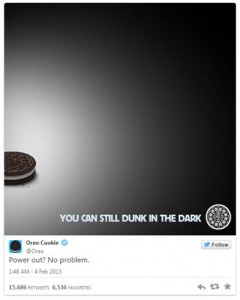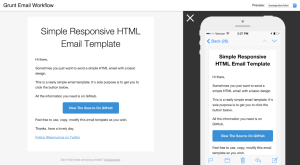How are your customers, clients or donors responding to your emails? The answers are in your email metrics.
Sending and creating emails is only half of the job. To find out if your messages are reaching customers and increasing sales, you have to turn to email metrics.
With VerticalResponse, you get an easy-to-read report that tracks your success. You can see who opened your emails, what links were clicked and how often an email led to a sale or sign up.
While metrics are a vital component in email marketing, they can be a little tricky to understand. From bounce rates to conversions, the lingo alone can be tough to grasp. And in the time-strapped world of small businesses owners, which metrics matter? And how do you know what numbers are good?
We created a three-part guide to answer those very questions. We’ll define each metric in a glossary of email marketing terms, give you benchmarks to hit and provide tips to improve specific metrics.
For starters, let’s define what each metric means.
Glossary of email metrics
Open rate: The percentage of people who opened your email. This number will include people who opened your email more than once.
Unique open rate: The number of times your email was opened without duplicates. If a recipient opened your email, marked it as unread and went back and opened it again, it would only be counted once in this equation.
Bounce rate: The percentage of emails that were NOT delivered to a recipient’s inbox.
- Soft bounce rate: The percentage of emails that weren’t delivered to a recipient’s inbox because of problems like a full inbox or server problems.
- Hard bounce rate: The percentage of emails that weren’t delivered to a recipient’s inbox because of an invalid email address.
Delivery rate: The percentage of emails that made it to recipients’ inboxes after removing those that bounced.
Click-through rate: The number of people who opened your email and clicked on at least one of the links inside your email.
Conversion rate: The percentage of people who opened your email, clicked on a link and completed the desired action. The desired action could be filling out a form, making a purchase or following you on social media.
Forward or Sharing rate: The number of people who are sharing or sending your emails to friends. Think of it as a referral.
Marked as spam rate: The number of people who marked your email as spam. This means your emails will be rerouted to a recipient’s spam folder, rather than the main inbox.
Unsubscribe rate: How many people have unsubscribed, or decided to opt-out of your email list. By law, every email must have a way for recipients to opt-out.
List growth rate: This shows you how fast your email list is growing. It takes into account unsubscribes and bounces and looks at the number of contacts that are added to your list in a certain time period.
Digital & Social Articles on Business 2 Community(97)