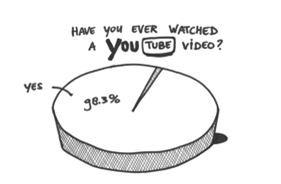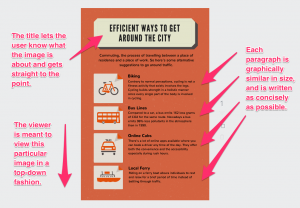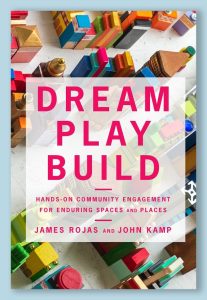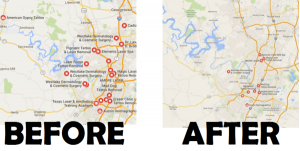SEO is a constant source of anxiety among business owners and marketers; especially in recent years, as Google has introduced and increased its focus on “contextual” search.
The Knowledge Graph is one of the best examples, because it presents a tremendous opportunity for quicker and more detailed viewer engagement – but only if you know how it works and how to get yourself listed.
With the above in mind, in this article we’ll go over what the Knowledge Graph is, why it should matter to you, and how to best optimize your website for inclusion.
What is the Knowledge Graph?
The Knowledge Graph is a knowledge base used by Google. It was created in 2012 by Google so that it could better understand the world the way people do by using ‘entity-based’ searches.
Entity-based search is conducted not just by viewing strings of information, but by integrating knowledge of objects – people, places, and things. It contains over 500 million objects and 3.5 billion facts about (and relationships between) these objects.
Google’s dream is that the Knowledge Graph helps deliver results that are personalized, not computerized. In their words, “The perfect search engine should understand exactly what you mean and give you back exactly what you want.”
To put it another way, instead of taking your generic keywords literally and at face value, Google is able to process your query contextually, allowing them deliver astonishingly accurate results.
Why Is the Knowledge Graph Important?
In a nutshell, the Knowledge Graph raises brand visibility and helps to increase user engagement.
In a study conducted by Hubspot, 76% of viewers determined that the most important aspect of web design is quickly accessible information. Not only that, but Google has claimed that the most important moment in the buying cycle for customers is the Zero Moment of Truth (ZMOT) – when potential customers go online to research a product or a service they are considering purchasing.
Thanks to the Knowledge Graph, potential customers are able to understand your company before even visiting your home page. This is true across the board – for companies, brands, people, healthcare, and so on.
Let’s see how this plays out with some practical examples.
Companies and Brands

As you can see from the above screenshot, the Knowledge Graph compiles all of a company’s important details and organizes it in a viewer-friendly box.
If you Google “apple” you will find the Knowledge Graph’s neat box on the right-hand side of your screen detailing all of the quick information you might need: Apple’s website address, stock prices, and important information about the company, such as when they were founded and where their headquarters are located.
People

The Knowledge Graph is also great at making ‘people brands’ more accessible. Type in “Elon Mask” and you will likely find not only what you were looking for – such as the name of his projects – but also some highlights of his private life.
The results you see in a basic Google search are now personalized and specific, allowing for people to have more say in their online presence.
Local Businesses

Local businesses are among the greatest benefactors of the Knowledge Graph.
Say you’re new to the area and someone has just recommended their favorite bakery to you – Corina Bakery. Before the Knowledge Graph, if you wanted to know times of operation, their specific location, and wanted to read a few more customer reviews, you’d have to go to three different sites.
Thanks to the Knowledge Graph, though, at a quick glance, you can discover everything you need to know about Corina Bakery. It offers you a storefront photo, their location on an interactive map, their Google Reviews rating, a link to their website, hours of operation, and so on.
Movies, TV Shows, and Books

If you are interested in seeing In the Heart of the Sea, you don’t need to look any further than the first page of your Google search. Everything you need to know about a movie is listed within the Knowledge Graph box: synopsis, ratings, cast members, the director, etc.
The Knowledge Graph truly bridges the information gap between query and website. Can a customer get the information they need without the Knowledge Graph? Yes, but they’ll have to dig a lot deeper, and may get fed up before they find the answer your website provides.
By compiling the most pertinent information from a company, brand, or local business, the Knowledge Graph answers a researcher’s questions right away, thus giving companies, brands and local businesses the ability to engage them sooner.
I’m sure you’re wondering, though, how Google does it.
How Does the Knowledge Graph Work?
There are three sources that Google officially collects data from for the Knowledge Graph: Wikidata, Wikipedia, and the CIA World Factbook.
There are also a few unofficial (yet still highly important) ways to influence the Knowledge Graph, include leveraging Schema Markup and content found from “high-authority” sources.
Wikidata.org
Wikidata.org is a collaboratively edited knowledge base operated by the Wikimedia foundation. It can be added to and edited by both humans and machines. Structured data is its main focus.
Structured data is information that is specifically organized to be seamlessly included in relational databases and to be searchable by simple search engine algorithms. In layman’s terms, it is a type of data (or markup) that abides by a set of predetermined rules that are maintained by multiple platforms looking to be included as “high authority” or credible sources.
Wikipedia
Wikipedia is “a multilingual, web-based, free-content encyclopedia project supported by the Wikimedia Foundation and based on a model of openly editable content.” Wikipedia is rather strict about what they allow on their database; being one of the world’s largest reference websites, they pride themselves on quality and unbiased content.
CIA World Factbook
The CIA World Factbook, like Wikidata and Wikipedia, is a reference resource. It is produced by the Central Intelligence Agency and provide almanac-style information about countries across the globe.
It was created for US Government officials, and is styled accordingly, but is used by a number of resources including academic and journalistic research – and, of course, by the Google Knowledge Graph.
Schema Markup
Schema Markup is an agreed upon code that all major search engines use to gather the context of your website’s context. It, too, is a type of structured data. It is an active way that web developers can ensure their search engine visibility. After all, 36% of search results draw from schema markup.
High Authority Sources
To Google, credibility means authority. This means when their super-smart machines are “crunching numbers”, they’re looking at more than just contextual relevancy; they’re looking at the age of a page’s domain name, the number of quality links on a page, the number of relevant and informative pages on a site, and so on.
Now that you know where the Knowledge Graph gets its information from, let’s talk about what you can do to influence what it displays.
How Can I Influence the Knowledge Graph?
Influencing the Knowledge Graph isn’t as simple as signing up for a “knowledge graph” subscription and filling in the data you want present.
But don’t be discouraged! Here are five things you can do to influence the Knowledge Graph:
Optimize Your Site’s Schema Markup
Schema.org is supported by Google developers – so the good news is you’ll be going right to the source, not through some third party. Via schema.org you can directly customize the logo, contact numbers, and social profile links that appear in your business’ or brand’s Knowledge Graph box:

Get Listed in Wiki-World

Getting listed on Wikipedia and Wikidata can be tricky, as only verifiable, unbiased references are allowed.
But this is, in a way, a good thing – it levels the playing field, ideally ensuring that no one is able to “enhance” elements of their brand/company/general topic. For further information, check out this article on how to successfully set up your Wiki page.
Get on Google+ and Google Maps
If you have a physical business location, you need to be registered (and active!) on Google+. Make sure your information is detailed and up-to-date.
Most importantly, make sure you actually use your Google+ account. It is a great way to collect and share reviews, connect with customers, and promote your business. On the other hand, not regularly updating your Google+ profile is a great way to show how inattentive you are.
Check out the difference between these two companies using Google+:


30 Lines has all details filled out and their Google+ profile looks full and active. Mastercard, on the other hand, offers little information, causing their Google+ profile to look sparse.
(Just for fun, check out these huge companies and brands who are failing at Google+.)
Use Long Tail Keywords
Long tail keywords go hand-in-hand with the idea of “entity-based” searches: both are embedded in context and both will get your viewers where they want to go. WordStream puts it best – “Managing long-tail keywords is simply a matter of establishing better lines of communication between your business and the customers who are already out there, actively shopping for what you provide.”

Long tail keywords provide easier SEO rankings, weed out competition through specificity, drive more traffic to your site, and lead to more pages being indexed by Google.
Check out Neil Patel‘s article if you need more convincing on long tail keyword searches, and if you’re ready to begin your search, check out Rank Tracker.
Make Use of YouTube

YouTube is a win-win-win because it falls under “high-authority” sites, has a huge user base, and is connected to Google through various Google products. Because of this, anything posted to YouTube for your company or brand will likely be acknowledged by and included in the Knowledge Graph.
Conclusion
SEO is one of the most effective ways to increase awareness of your website and brand, but it’s evolving rapidly with a focus on “entity-based” search.
Now here’s the good news: it’s not going to take much to get you started.
In order to be acknowledged by Google’s Knowledge Graph, just follow the five simple steps we’ve addressed here. Make sure you optimize your site’s schema markup, get listed on Wikipedia and Wikidata, invest time in your Google+ profile, focus on your site’s long tail keyword searches, and get your brand on Youtube.
Have you already implemented this new markup? What have your own results been so far influencing and adopting Google’s Knowledge Graph? Let us know in the comments below!
Image credits
Featured image: Twin Design / Shutterstock.com
Example of knowledge graph results are screencasts taken by the author in December 2015
Youtube image is from Social Media Online Classes infographic
Digital & Social Articles on Business 2 Community(77)
Report Post