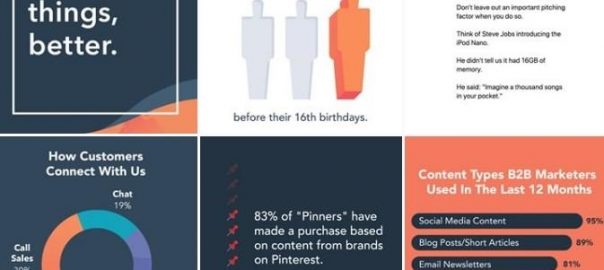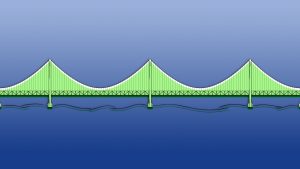There is something I find so soothing about taking a “mind break” to scroll through my Instagram feed of beautiful, high-quality images. And many of these professional-like photos are taken by your average iPhone owner who has simply become a master of Instagram filters.
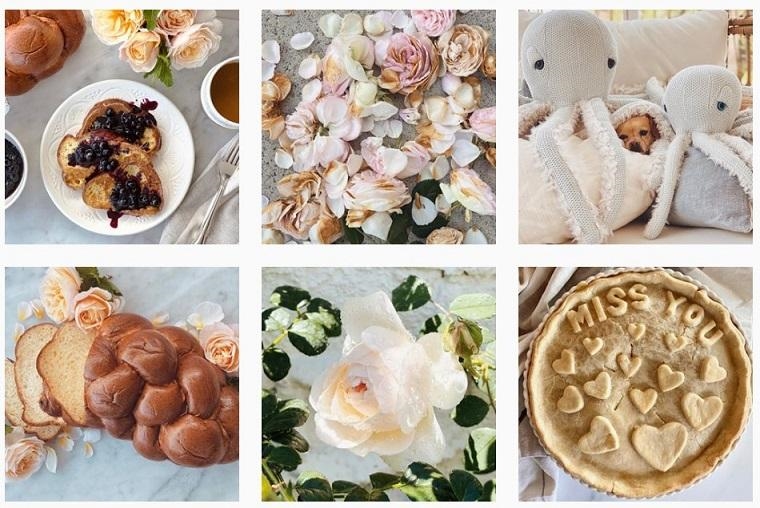
Whether you’re just starting to dip your feet in the world of filtering your photographs or trying to up your game in 2020, you have come to the right place! In this guide we’re going to get you up to speed on everything you thought you already knew about Instagram filters, plus so much more. You’ll learn:
- Why Instagram filters are important.
- The essential guidelines for using an Instagram filter.
- Which Instagram filter is the most popular.
- How to use Instagram filters like top brands on insta.
But first, let’s review the basics …
What is an Instagram filter?
An Instagram filter is a feature within the social platform that allows you to edit your photo with one click, by simply applying pre-set edits to the image that Instagram has created for you.
The good old Instagram filter was first launched in 2011 with some simple options to filter your photograph with a higher resolution, an optional border, or some nice tilt-shift effects. While these options may seem basic now, it was a whole new world for individuals lacking photo-editing chops.
Nowadays, Instagram allows you to choose from a whopping 25 filters! Here’s an example of a cake I made but photographed in pretty terrible lighting. The first un-filtered photograph is on the left. The middle is filtered with Instagram’s “Gingham” filter, and the right provides a vintage black-and-white feel with the “Inkwell” filter.
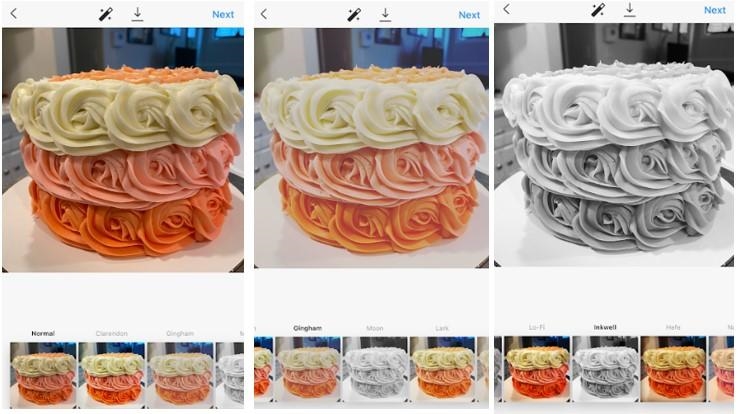
As you can see, simply clicking a button and applying a filter allows you to drastically change the look and feel of the original photograph, which brings me to my next point.
3 essential rules for Instagram filters
While Instagram filtering may seem easy and fun, it is important to not get carried away with it, especially for marketers using their feed to convert followers into customers. To ensure your filter game stays in check with your business goals, keep the below three guidelines top of mind.
Be consistent
Your feed needs to feel consistent so users are not put-off by mixed messages from your business. Consistency has also statistically proven to be successful for marketers. In fact, 60% of the top brands use the same filter for every post!
Do not “over-filter” your photographs
Okay, here it goes: Please, please, please do not over-filter your photographs! While exploring the filter world, you will notice that Instagram gives you more editing options even after applying a filter, like increasing the saturation or adding a “tilt shift” (essentially some blur to certain areas of the image). These features are really cool, fun to play with, and can lead to some beautiful results. Unless you get carried away—which is easy to do!
Take this example below of the middle image of my cake with a bunch more edits make to it.

While it might not look awful upon first glance, once you look at it more you will notice how harsh the colors became due to over-saturating the image. You will also notice so much of the detail was lost in the white rosettes with too much exposure. There are many other issues with these edits, but the takeaway is do not get carried away, and always do your best to enhance the beauty of your original image rather than dampen it.
Ensure your Instagram filter choices stay “on brand”
Lastly, make sure the filters you chose stay “on brand.” This is not just with your feeds look, but with your entire company brand. For example, if you are selling party supplies and your filters are all black and white and grim, this does not give off your brand’s bright and celebratory vibe. Make sure to observe your other marketing images and ensure new ones take on a similar look so leads do not feel confused when seeing you outside of Instagram.
What Instagram filters are most popular?
Now perhaps you are not feeling risky enough to choose your own filter, and hope for the best. Luckily, Canva recently analyzed filter popularity over one million Instagram photographs around the globe and ranked them according to popularity. Here are the top three most popular:
- Clarendon: Clarendon is helpful for brightening, highlighting, and enhancing your photos to make then glisten amongst their peers. We are not surprised Clarendon topped the list!
- Gingham: This is the filter I used in the middle cake photo above. It has a very nice vintage feel.
- Juno: This lovely filter adds saturation and warmth.
While it is always safe to go with popular filters, every photo is unique so make sure to choose the filter that gives your photograph the best possible makeover and aligns with your brands vibe.
5 Examples of Brands that Filter Effectively
Need further inspiration? Here are some brands who filter like pros.
1. luluemon
The pricey fitness line is known not just for its higher end yoga wear but also for its effective marketing and brand campaigns. Lululemon’s Instagram presence is no exception. Scrolling through lulu’s feed it is easy to see that their filter game is top notch. Every photo has a consistently clean, crisp, and motivational feel to it.
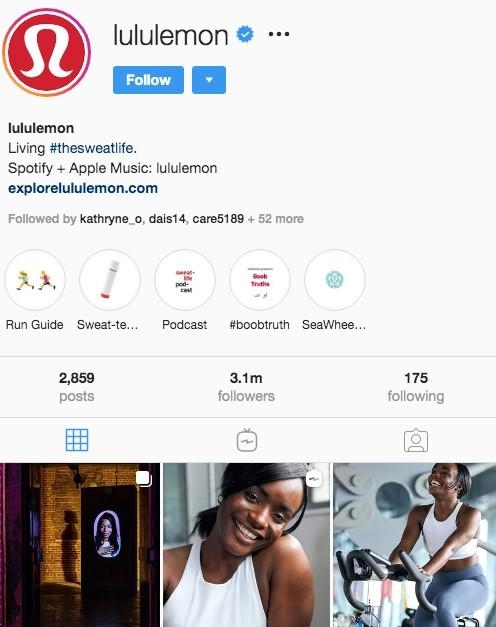
As you can see below, the filters are basically the same in all of these photographs, providing sharp visuals focusing in on the shine of each photograph. This type of filtering consistency works really well, and lululemon is one successful clothing brand that proves this to be true.
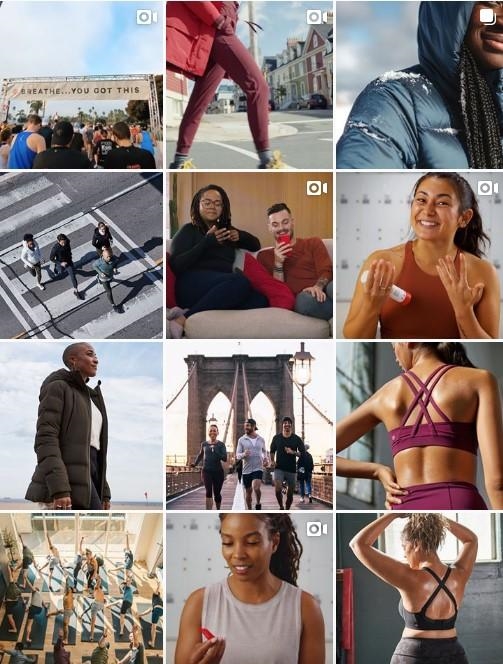
2. West Elm
West Elm is known for its modern furniture that focuses on clean and calming colors like greens, blues, natural woods, and whites. The Instagram filters they use on their beautiful rooms reflect the look of their furniture and brand.
As you can see below, the photographs all have a very clean, bright, and natural filter applied to them giving a very desirable and consistent look to all of their photos.
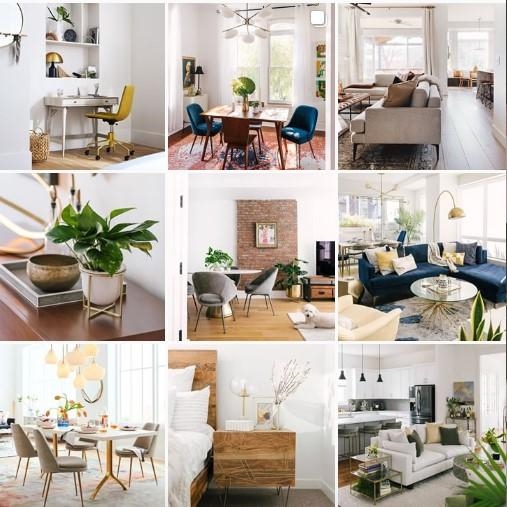
Doesn’t it just make you want to go furniture shopping? (Which, I’m sure, means that West Elm is accomplishing its goal!).
3. JetBlue
Another brand that has a great Instagram is JetBlue, and filtering is a big part of that. I love how JetBlue has taken its name and applied it to the way the team filters their photographs: These Instagram filters focus on enhancing the blue tones in each and every image. Just take a look at the consistency of their feed.
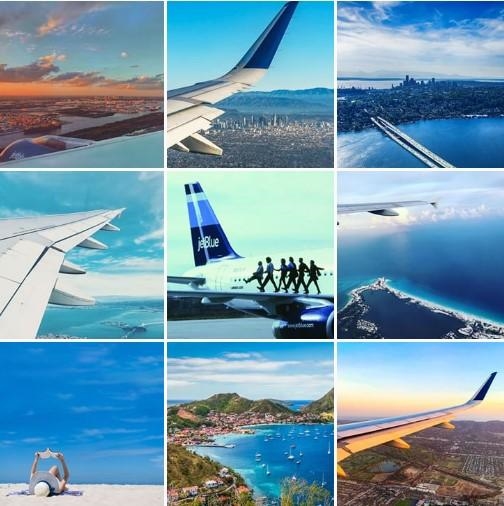
Even this photograph below that captures the inside of a JetBlue plane is shining blue across my feed. Having such a consistent filter game that ties so closely to your brand is a huge takeaway from JetBlue’s Instagram strategy.

4. Sephora
Okay, Sephora, I see you! And I am not a big makeup person, but Sephora has the Instagram filtering game down. The makeup store’s Instagram photos all feel fierce, bright, and energizing, leaving the audience wanting more. Yes, Sephora is another big brand name that can afford a very talented social media marketer, and it definitely shows!
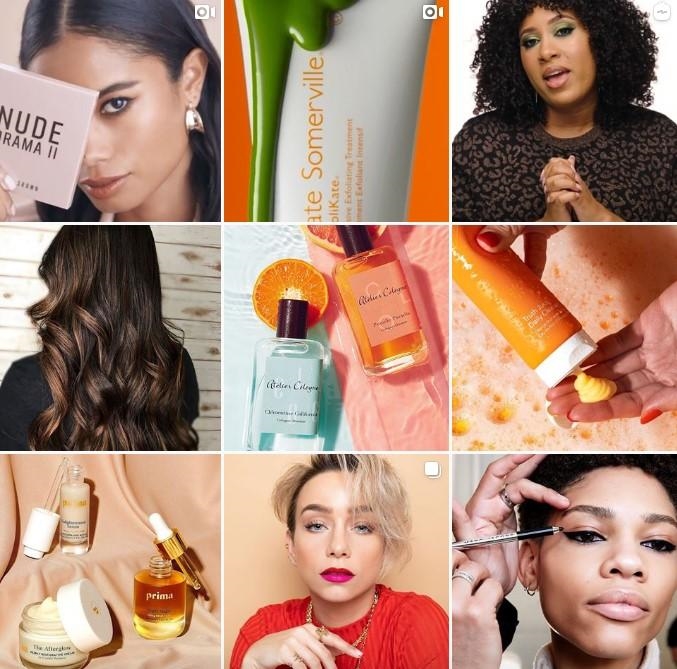
But that doesn’t mean you can’t do something similar if you’re working with a smaller marketing budget. So go ahead and scroll through their feed for some filtering inspo.
5. HubSpot
Last, but certainly not least, I wanted to give a shout out to a non-glam brand for being on top of its Instagram filtering game. HubSpot is a marketing software company that clearly knows a thing or two about its audience. HubSpot’s Instagram posts feel informative and educational, without being overwhelming. Most importantly, they are filtered in a consistent way that makes them super readable and aligns with the HubSpot brand.
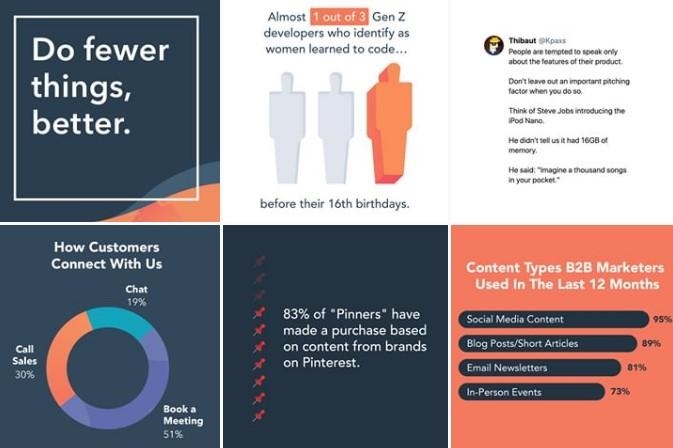
The biggest takeaway here is that Instagram filtering should definitely not be put on the backburner. While it might seem like one of the easier components of your job, it is also one that needs to be thought through to ensure your posts are beautifully on-brand and grab the attention of your target audience.
Digital & Social Articles on Business 2 Community
(101)