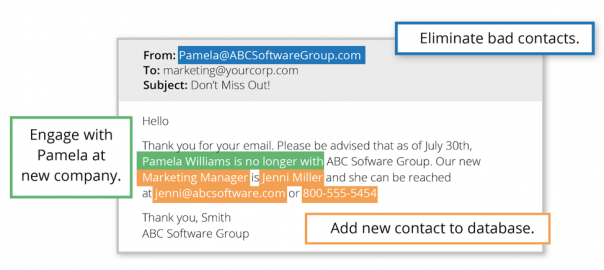— March 19, 2019
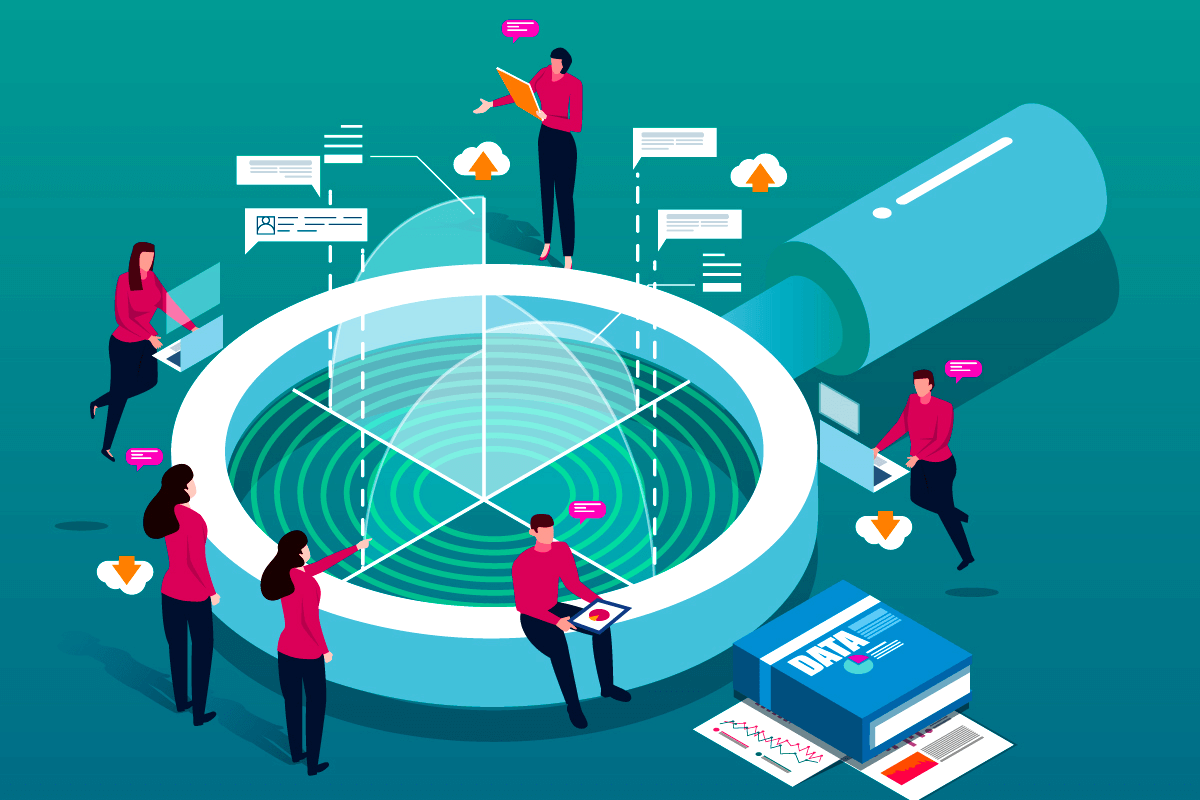
“It’s called ‘business-to-business’, not ‘business-to-lead,’” is one of my favorite lines from Engagio’s very own Clear and Complete Guide to Account-Based Marketing. It rings true for any B2B organization that practices Account Based Marketing — especially at the beginning of the journey when shifting from lead-centric to account-centric campaigns. And yet, without individual leads, there really is no account.
While ABM acknowledges that there are many people involved in today’s B2B buying decisions, access to those individual contacts is critical. Without reaching a large number of contacts within an account, and gathering intelligence about each contacts’ role, it’s impossible to view the account as a whole. Seeing how those individual leads fit together – who the users, influencers and buyers are, and how these people are related – is the key to effectively engaging the account, versus engaging the lead.
But first things first: you need to find the contacts and learn all about them.
And I have an EASY way to do it.
Where To Find High-Quality, Account-Specific Contacts
The best place to look for new – and qualified – contacts is within your best-fit accounts; those that match your ideal customer profile. Seems like common sense, but many organizations struggle with how to actually go about the process. Short of asking existing leads for an introduction or purchasing contacts from list vendors, how do you gain traction when trying to expand within an account?
Simple. Look to your email inbox.
The account-specific leads you’re already engaging with through email marketing are the freshest and most accurate source for discovering new contacts. All you have to do is start paying attention to the replies that come back from your email campaigns.
I’m not just talking about human replies. I’m even talking about those “nuisance” auto-responses like Out-Of-Office and Left-The-Company/No-Longer-with-Company that clog your inbox and tend to get ignored or deleted. These highly underrated gems are the key to quickly adding contacts to your target accounts. In addition to containing new contacts, reply emails are also loaded with intelligence that allows you to enrich and cleanse existing records. That means more targeted, personalized messaging reaching the right people, at the right time.
Let’s take a look at some specific examples of reply emails, and what type of data can be mined from them.
Out-Of-Office (OOO)
Here’s a pretty standard OOO reply. Your lead tells you they’re out of the office, when they’re returning, and who to contact for important matters in their absence.

Validate Email Addresses
The first piece of information you learn from any OOO is that the email address is still valid. Your contact is still active and at the same account. Given the high number of people that change jobs every year, this is an instant win.
Add New Contacts
Now let’s look at the items in blue. Your original lead, Mark, just gave you two new contacts: Stephanie and Bruce, and their titles and email addresses. This information delivers immediate insight into how these new contacts fit within the account.
The next step is to reach out to the new contacts. I always recommend practicing permission-based marketing when adding new contacts to your database. While Mark specifically recommends contacting Stephanie and Bruce during his absence, it’s a good idea to get the new contacts to opt-in to receiving communication from you. Not only for compliance purposes but simply because it’s the professional and considerate thing to do. Reach out with a one-to-one email, introduce yourself, make your intentions clear, and ask them to opt-in.
Enrich Existing Contacts
Finally, let’s look at the items in green. If you previously only had Mark’s name and email address – say, as a result of an inbound campaign – you now have his title and cell phone number. Multi-channel outreach is critical in ABM, so having Mark’s cell phone number is pure gold. Short of asking Mark in an email for his cell, there really is no other easy way to find this information. Additionally, you now have Mark’s title and can more accurately map his role to the account. If you had Mark on a general email nurturing list before, you can switch him to a list more relevant to managers. Both pieces of intelligence can be used to enrich your existing record.
And here’s the thing. If your competitor is also trying to sell to Mark, you just got a huge competitive advantage by discovering his cell number and title. You know more about Mark now and can quickly pivot to make your messaging more relevant to him.
Left-The-Company (LTC)
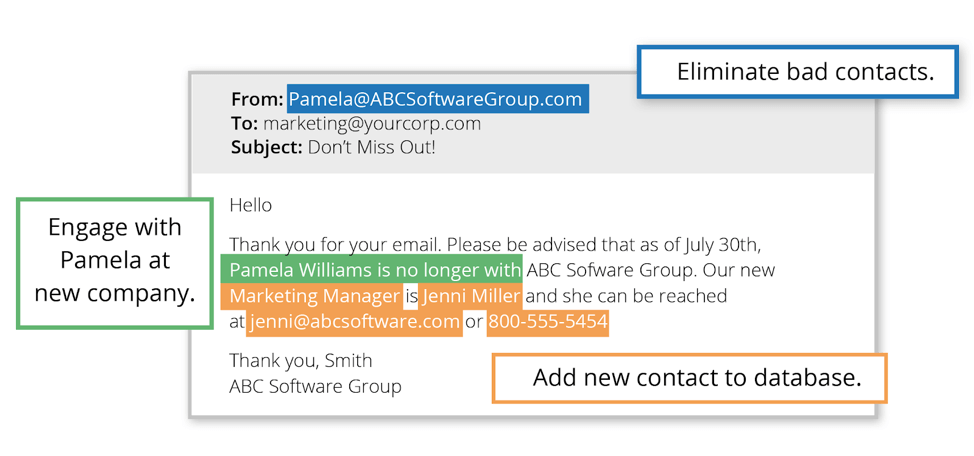
Here’s an example of a pretty typical LTC reply. Often when an employee leaves, the company will put an auto-response in place to alert senders of the change and effective date. If the role has already been filled, the LTC may also contain a replacement contact.
Add New Contacts
Looking at the information in orange first, we see that the organization has given us a replacement contact: Jenni Miller, her title, email and phone number. Just as before, reach out to Jenni and get her to opt-in to be added to your database.
Cleanse Existing Records
The items in blue and green tell us that our existing lead, Pamela, is no longer with the company. Remove her from your database so that you’re not sending to a bad address. A healthy database helps maintain your sender reputation, ultimately improving your email deliverability and increasing connect rates.
While both of these actions may sound like nothing more than database maintenance on the surface, staying on top of the movement within accounts is critical in an ABM strategy. And this type of insight can only be discovered in a timely manner when you’re mining emails replies. Otherwise, you’re not learning about these changes until you receive a hard bounce (more on that below!).
Bonus! Leverage Trigger Events
A Left-The-Company is an important sales trigger event, and I would be remiss if I didn’t point out the huge opportunity that it represents. If you’re mining reply emails and discover a LTC before you receive a hard bounce, you gain a significant timing advantage – as much as 6-9 months – over competitors. Whether Pamela was your contact for renewals, or she was blocking you from reaching decision makers, getting in front of her replacement is critical. Often, new people at an organization want to prove themselves. They may want to shake things up. Whether it’s changing vendors or bringing an innovative solution to the table, being the first in with new and replacement contacts can help solidify your position and win the deal.
Another, bonus: If you had a good rapport with your original lead, Pamela, follow her to her new company. If it matches your ICP and Pamela has buying power or influence, stay in contact with her in hopes of doing business together again in the future. People buy from people they know and like, so keep your “Rolodex” updated as your contacts move onward and upward.
By The Numbers
It’s clear that email replies contain some pretty incredible intelligence that ABM practitioners can use to expand into target accounts and learn more about existing contacts. But does email mining net enough data to make it worth the effort?
Absolutely! Here’s what I’ve discovered after years of analyzing the data from companies mining emails:
- 1% – 2% is the average reply rate (higher during the summer and holidays). Ex: if you send 10,000 emails per month, you will receive around 150 replies.
- 87% of replies are Out-Of-Office for typical marketing campaigns
- 55-65% of replies contain new or replacement contacts
- 20% net new contacts added annually
- 72% of existing records enriched and cleansed annually
Bottom line: for B2Bs, mining emails is unequivocally one of the quickest and easiest ways to add new contacts to target accounts, update and cleanse existing records, and ultimately support ABM success.
Business & Finance Articles on Business 2 Community
(31)
Report Post