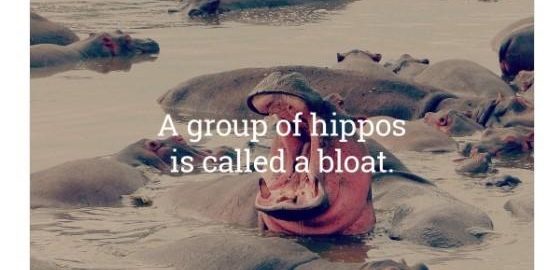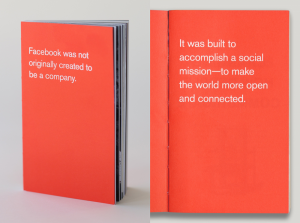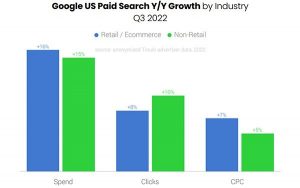— March 26, 2019
If you’re on a small marketing team, the sole marketing person at your company, or you’re running all facets of your business, you know what it’s like to wear multiple hats. With countless deliverables to push out to keep your small business running, social media marketing can seem like a non-essential tactic that is easy to push to the wayside when things get hectic.
But I wouldn’t write social media off that quickly.
We know that people are spending more and more time on their phones, and a lot of that time is spent on social media apps. We also know that social media users regularly interact with companies they are interested in or already do business with. So not only is social media free, but your customers and prospects are already there waiting to hear from you.

A quick perusal, or a dark hole of scrolling.
For small businesses focused on community and individual customers, this makes social media a powerful platform for connecting directly with an audience to build brand awareness and brand loyalty. Even better, social media is also an effective platform for lead generation. You can create the content and resources that will provide added value to your prospects and customers, all the while nurturing their brand affinity. When users click on your content or offer, they are actively looking for it or opting in to receive updates by following your business. Because these people have already opted in, they’re likelier to convert than a random person seeing an ad or offer unrelated to what they need.
Social media is a free and easy tool for businesses to connect directly with people interested in their brand, and it’s fun (c’mon, we have gifs!). Free, easy, and fun doesn’t mean that you can just log in and start posting, though. Before that, you need to set a social media strategy.
Let me tell you why.
Why your small business needs a social media strategy
Back in the day, with only a few options for social media, and before each social platform had been defined by its own specific value-add, businesses could just pop in and post whatever, whenever. The world of business on social media was sparse, and the capabilities of businesses to connect with their target audience even more so.
Not the case today, my friend.
Social media is now an important part of an inbound marketing strategy. Creating valuable content and ranking well for it on the SERP is one thing, but sharing that content out to the right people and getting those people that are interested in your brand, product, or service back to your site is another.

You need people to go from here…

…to here.
And making sure that you’re sharing the right content with the right people is also dependent on the platform. Each of the main social platforms popular now have a specific way they are used by consumers. Businesses, in turn, have begun to use each platform slightly differently to connect with their audiences.
In this guide, I’ll take you through each platform and break down everything from what type of content you should post, how often you should be sharing, and best practices for each channel. We will be covering the main five social platforms:
- YouTube
Let’s get started!
Social media strategy for small business: The big five
If you haven’t already, you’ll need to take the first step in creating your social strategy for businesses: setting up business accounts or pages on each platform. Try to make your username or URL your business name (or as close to your business name as possible) so consumers can easily find you online. On platforms like Facebook, LinkedIn, and YouTube, make sure to set yourself and any of your colleagues or business partners that would need access as admins. You can set different permissions for each person based on the work they will be doing in the account.
Once you have set up each account, entered the necessary information about your business, and added in your logo as your account photo, you’re ready to start sharing.
Facebook marketing for small business

An organic post (of organic things) on Facebook
Facebook is one of the OG social media platforms. It has a massive user base with 1 billion daily and over 2 billion monthly active users. If your target customer is on any social media platform, it’s likely Facebook. Bonus: Facebook also makes it easy to build target audiences for paid ad placements based on people who engage with your organic posts.
What to post
Facebook is a fairly conversational platform. However, if a consumer decides to like your Facebook page, they are likely looking to receive updates: they want to know about future sales and promotions, hear about new products, or get information about upcoming launches or events. It’s important that you’re connecting with those who follow you and providing the right type of content for them. Try sharing a few different types of content and seeing what resonates well with your audience by driving the most impressions, engagements, and shares. Once you’ve determined the types of content and updates your audience responds to, keep sharing in that way.
How often to share
Posting on Facebook doesn’t have a limit for businesses, but you want to be mindful of your followers’ feeds and not dominating them. Socialbakers found that engagement rates per post dropped significantly for businesses posting more than twice per day and for businesses posting only once per week.
So if you post too much, you run the risk of people un-liking your account. If you post too little, and you risk your engagement metrics. Take into account how much content you have to promote, and then post accordingly. About one update each day is an optimal rate for most businesses.
Tips to boost engagement
People scrolling through Facebook will see your business posts alongside photos of their new-born niece and cake decorating videos (just me?), so don’t take your social posts too seriously. Stay casual, but be sure to continue to provide value.

This store uses local jokes to caption their product in an organic Facebook post.
These people followed your business for a reason—make sure you’re posting relevant content for them to consume and ultimately get a little closer to your brand.
LinkedIn marketing for small business
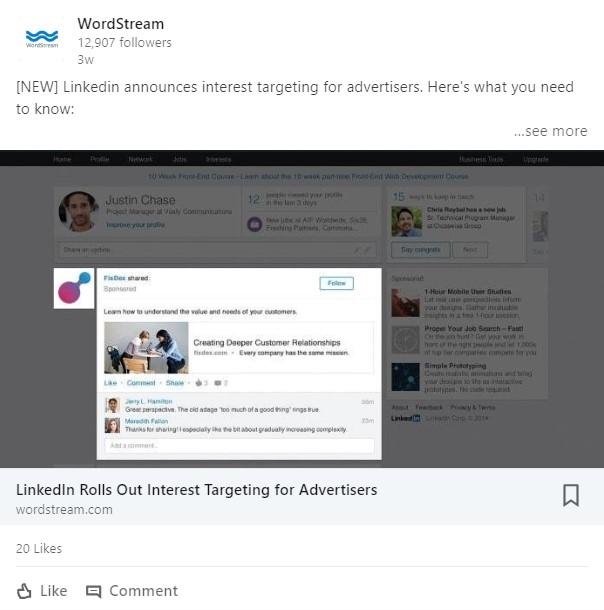
An organic post on LinkedIn about LinkedIn
LinkedIn is the oldest of the social media platforms we’re covering, with a founding date in 2002. What else was happening in 2002? Harry Potter and the Chamber of Secrets was released. Michelle Branch was absolutely killing it. Kelly Clarkson won American Idol.
I know—LinkedIn’s been around for a minute.
LinkedIn has over 250 million monthly active users, and it’s the most used channel for business-to-business, B2B, marketers to share content at 94%.
What to post
LinkedIn is a place for people to connect with other business professionals and network online. If a LinkedIn user is following your company on LinkedIn, they likely care about the information and insights you can bring them and business-related updates.
LinkedIn is also a great platform for video. If you have the ability to create a product or insight focused video, you can see your engagement rates climb!
How often to share
Try to post on LinkedIn each week. Companies that post weekly on LinkedIn see a 2x lift in engagement on their posts.
LinkedIn is also a great platform for your employees to become your brand advocates. Make sure to utilize them and their network in the proliferation of your content—this is a great way to get your content on the platform more often without oversharing.
Tips to boost engagement
LinkedIn is a professional environment for people to connect with each other, and your content should reflect that. Stay helpful in the content you share. Posts should be a resource for consumers to find ways to better themselves in your area of expertise or hear about product updates. You want to share the best aspects of your business, wins people can learn from, and insights they can’t get anywhere else.
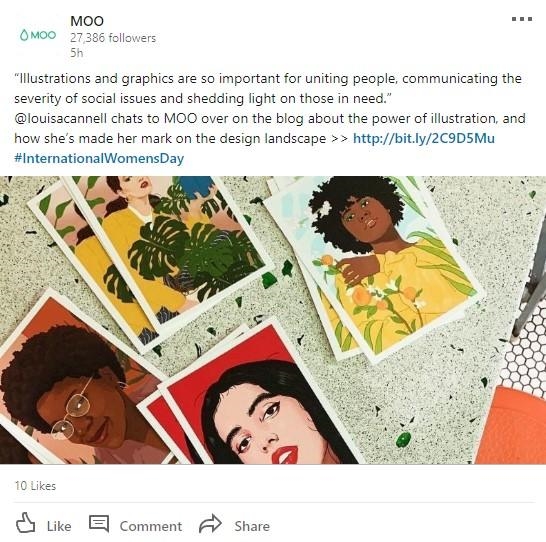
Posts with an image see a 2x higher conversion rate than posts without, so make sure to accompany your post or link with an image.
Twitter Marketing for Small Business
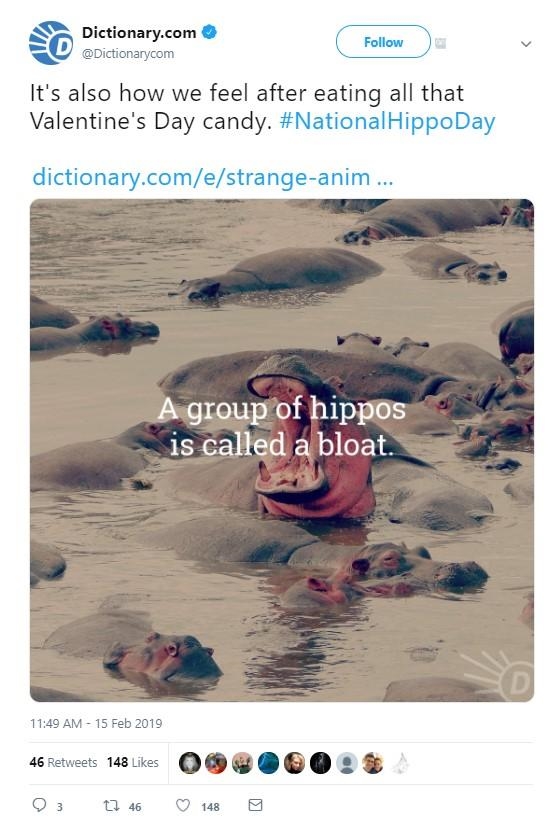
An organic post on Twitter, and also, a vibe.
Certainly the most conversational out of all of the social media platforms, Twitter is a massive network of individuals and brands interacting with each other in a very fast-paced environment. There are over 500 million tweets sent daily, and over 320 million monthly active users on the platform. It is one of the most relied upon social channels for news and has a wide international user base.
What to post
In November of 2017, Twitter officially expanded the number of characters allowed in a tweet from 140 to 280, giving people more freedom in what they post per tweet but still limiting the length per post. Most business profiles tweet a wide array of content, including product promotions, online contests, sales, funny thoughts related to their industry, data insights, and new releases.
How often to share
With 5,787 tweets sent every second, it’s easy to get lost in the clutter. Posting multiple times per day will allow you the most opportunity for your tweets to be seen by your followers and give them more chances to engage with you.
Tips to boost engagement
Again, make sure to continue to provide value to your followers and their audience, but you can also be a little more playful on Twitter than you would be on more business-focused platforms like LinkedIn. Keep it light, keep it bright.

Instagram marketing for small business

An organic post on Instagram
The most visual of all of the social platforms, Instagram was founded most recently yet has the third most people on the platform (1 billion!) and active users (500 million!). It offers a couple of different posting formats, short-lived stories and permanent posts. With these options, you have the flexibility to curate your presence on Instagram to focus on your business goals and your audience’s wants.
As Instagram is affiliated with Facebook, paid advertisements from your business Instagram account are created directly within Facebook and don’t need to be set up in an additional platform.
What to post
The type of content you share on Instagram depends on which medium you choose, posts or Stories.
Posts on Instagram should be photos, images or short videos of content that largely embodies your brand. This includes your brand values and personality, your company story, the expertise you can offer them, and some promotional items. A lot of this can be accomplished in your Instagram captions, but if you want the main focus to be the tip or insight itself, you can create an image with the information you are looking to convey as text.
Stories are a more casual and conversational way of posting content for your audience to see. Stories are live for 24 hours and can be done in a wide array of styles. If you are looking to drive engagement on your Stories or would like feedback for a product or campaign, you can use a poll or ask an open-ended question for your followers to answer. You can also overlay music to instill a certain emotion, write a bunch of text for an announcement, take casual photos and videos, pop in a countdown, or tag a person or location. Stories are also a great way to show some behind-the-scenes content for your audience to get more acquainted with your business. These are also great for ecommerce brands, because you can tag products directly from their product feed on Facebook so viewers can shop your Instagram Stories.

A Stories post with a shopping link!
How often to share
Posting on Instagram is all about quality and consistency. If you start by posting a couple of times a week and then suddenly drop off, you could lose followers or engagement. Some brands post multiple times per day; it likely depends on how visual your industry is. Find what works for your business and stick to it. Posting Instagram Stories can be more frequent—even daily—as long as you have content and moments you’d like to share with your followers.
Tips to boost engagement
Keep in mind that Instagram is all about the visuals. People are looking to follow businesses on Instagram to get a more visual expression of your brand. Show some high-quality photos of your product, some images that align with the value you bring to your customer, or some behind-the-scenes moments, like the example below.

Make sure to take advantage of both types of posts, and use them in tandem to bring value to your followers and drive engagement for your brand. Don’t skip the caption, and consider adding a location and popular hashtags to make your posts more discoverable.
YouTube Marketing for Small Business
So far in this guide, we’ve talked about the most widely used social media platform, the business and networking platform, the text-based social media platform, and the image-based platform. Now, it’s time to take a look at the video platform: YouTube.
With 1.9 billion monthly active users, YouTube is a mammoth of a social platform with over a billion hours of video content being watched daily. It is the second largest search platform and the second most trafficked website behind Google.
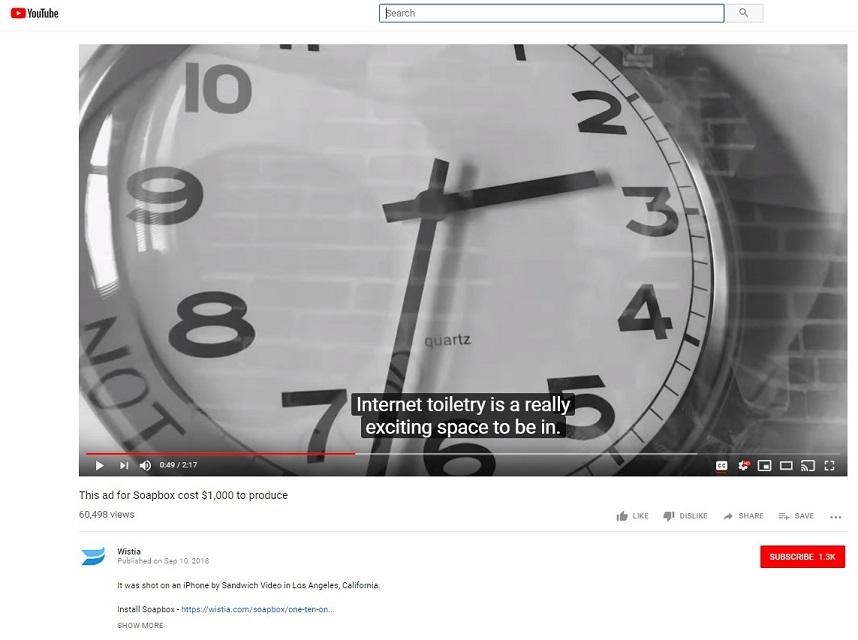
Observe: video uploaded to YouTube
Creating video content for YouTube can greatly increase the credibility of your brand and drive a lot of engagement. Optimizing your videos to rank in search is a huge player in making sure your video shows up for users looking for your content. Additionally, as the platform is owned by Google, you can build out your paid campaigns directly in the Google Ads interface with targeting options powered by the largest search network.
What to post
“How to” is one of the top four content categories on YouTube. Your audience is out there looking for content to show or explain something to them. Additionally, YouTube users are 3x more likely to watch a YouTube video to learn how to use a product compared to reading instructions. Reusing existing content from your website in video form is a great way to produce content that will perform well. And as for length, two minutes is the sweet spot.
How often to share
As much content as your team can sustainably produce is great for YouTube! Just make sure you don’t skimp on quality. As you get going, take a look at your referral traffic from YouTube, and see if it’s a channel that you should be investing more heavily in. If so, dedicate more resources to your video content, it’s working!
Tips to boost engagement
Make sure you are optimizing your videos for SEO, using catchy titles, taking advantage of keywords, and tagging your videos correctly. Using cards or annotations with links and CTAs will help bring your YouTube traffic back to your site.
Take a look at the landscape, your competitors, comments, and your audience to figure out which posts will resonate well with your followers.
What’s next? Social media tools & tracking
Now that you have all the information you need to set a social media strategy that works for your business and your business goals, you’re just about ready to get going.
Tracking your progress will be one of the most important aspects of executing your social media strategy. Based on your account performance, you’ll be able to make informed decisions about the direction of your campaigns. Exactly how you measure this progress will depend on your goals and, in some cases, your industry, but you’ll want to determine which social media metrics you keep track of before you get started posting.
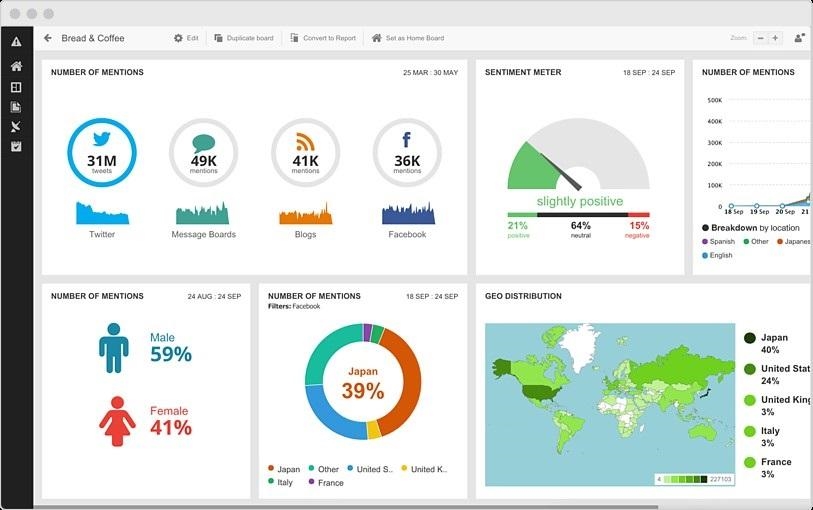
Social Media Metrics Report
And speaking of posting, there are a bunch of social media marketing tools out there to help marketers be more effective in their organic social media marketing campaigns. Take a look at this list of social media tools to help manage your accounts, monitor engagement, and maybe even advertise on these social platforms.
Once you’ve settled on your tracking metrics and picked any tools you’ll use, you’re ready to start posting, tweeting, uploading, and sharing—all according to your social media strategy!
Digital & Social Articles on Business 2 Community
(23)