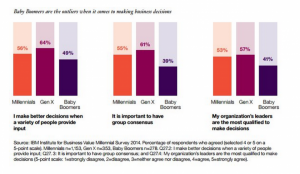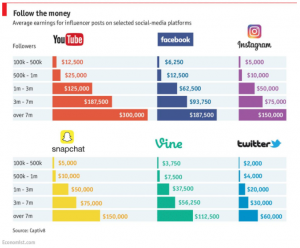— March 16, 2018

geralt / Pixabay
Like all algorithms, Facebook’s collects a certain amount of data and analyzes it before stabilizing performance and delivering the best results. So, while your ad sets are in this “learning phase,” you may see fluctuations in performance, which might make it tempting to stop your ads before they’ve had a chance to work most effectively.
In this article, we cover the basics of the Facebook algorithm and things that can impact the learning phase.
More About the Learning Phase
Facebook wants to ensure a flawless user experience and that you’re reaching the people that matter the most to your business. To this end, they’ve introduced the learning phase.
During this time, Facebook’s algorithm shows ads to different types of people in your audience, and tries to feed the delivery system with more conversion data for the most stable and best results after the phase ends. The algorithm decides who gets served ads.
Facebook has different requirements depending on the optimization timeframe:
- Day: Facebook has a minimum requirement for an ad set of five optimized conversions. You should aim to get at least 10.
- Week: For a week, the number of conversions has to reach 50 for optimal optimization.
What Happens Once the Learning Phase Ends
After an ad set reaches 50 conversions, the learning phase ends. This means the Facebook algorithm has collected the necessary amount of data and you should start seeing stable performance.
If you’re using a different attribution model than the Facebook default (one-day post-view/28 days post-click) the learning phase can be longer. For example, for one-day post-click it’ll take longer to get 50 conversions.
In addition to the recommended number of conversions, be sure to not pause ads or make any drastic changes to the ad set, especially by editing creatives, updating targeting specs or the optimization timeframe, amending bids and budgets, and firing the pixel conditionally. Also, note that the oCPM algorithm needs at least 24 hours, with no changes at all, to effectively learn.
After the learning phase, you can start optimizing your ad sets to get the best performance. However, make sure that your budget/bid changes aren’t higher than 20%, as this will most likely restart the learning phase.
It’s important to gather enough of data for the algorithm to collect learnings and stabilize performance. So, be sure to allow the algorithm to reach the time thresholds before trying to optimize your campaigns.
Digital & Social Articles on Business 2 Community
(38)
Report Post