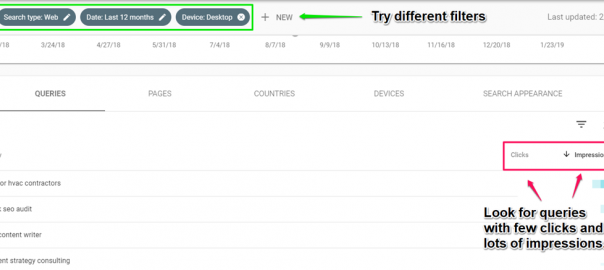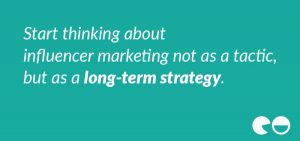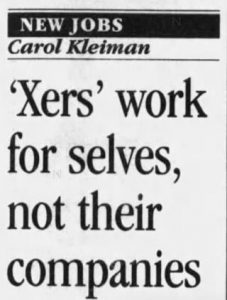— February 21, 2019
The keyword research tools you pay for are a lot better than the ones you get for free.
But that doesn’t mean you can’t do some damage with the clever use of a few free tools.
In fact, you probably already have two of the four free tools I’ll talk about. You just need to know how to use them.
Let’s start with the two tools you might not know.
The Hoth’s Search Competition and Rankings Checker Tools
The Hoth provides a bunch of free tools but for now we just need the Rankings Checker and the Search Competition tool. You can access both tools for free on their site. (I have no affiliation with The Hoth.)
Start by entering your website into the Rankings Checker. Then export the data into a spreadsheet and do a custom sort based on each keyword’s position in ascending order. You’ll end up with something like this:
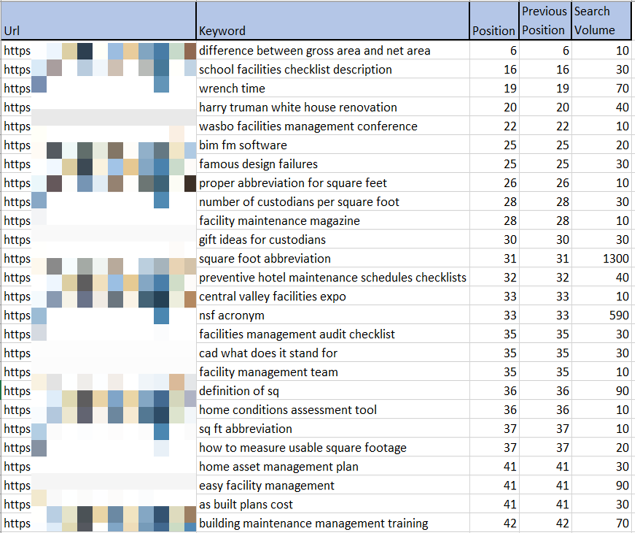
If you find URLs that are ranking for keywords in position 7 through 10, or 11 through 20, take a look at the content on those pages. You may be surprised to find that the content isn’t even optimized for the keyword(s) it ranks for.
If possible, incorporate the keyword into the headers, body, title and/or meta description. But don’t force if it doesn’t make sense.
Why focus on pages ranked in position 7 through 10 and 11 through 20?
Based on January 2019 data from Advanced Web Ranking you stand to gain the most traffic if you can boost a page that ranks in either of those positions.
Grabbing Competitors’ Keywords
Once you’ve compiled the list shown in the picture above, it’s time to find the keywords generating traffic for your competitors. To do this, first enter your website’s name into The Hoth’s Search Competition tool.
This tool will show you the websites that are ranking for the same terms as your website. So grab the domain names of your top search competitors and plug them each into the Rankings Checker.
Export the data so you can sort it to find the keywords that:
- Are relevant to your business.
- Have decent search volume.
- Are generating the most traffic for your competitors.
Using Google My Business for Local Keywords
Admittedly, the utility value of Google My Business’s (GMB) search insights depends on the nature of your business.
That said, these keywords are high in commercial intent and local-focused. So they’ll generally have low search volume but they’re highly targeted to a valuable subset of searchers.
To find these, sign into your business’s GMB profile and navigate to the “Insights” tab. Adjust the time frame to Quarter for the largest set of data.
Using Google Search Console for Missed Opportunities
Sign in to your Google Search Console and navigate to the “Performance” tab. Apply filters to the performance report so it shows data for the past 12 months. Then scroll down and click on the word “Queries.”
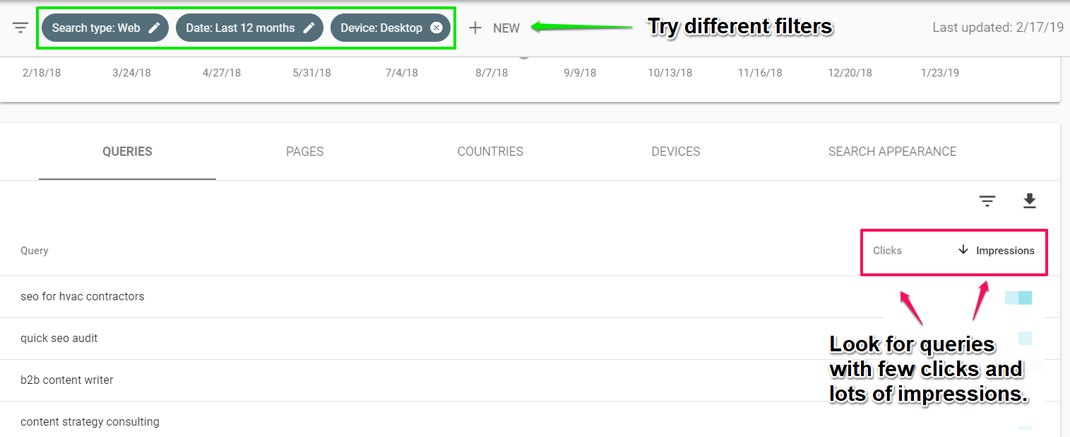
From here, it’s easiest to export the data into a spreadsheet for further analysis.
Once you’ve done that, find the queries (aka keywords) that are generating lots of impressions but very few clicks. These are the keywords for which your site has pages showing up in the search results yet failing to generate traffic.
See if you can figure out why that keyword is generating lots of impressions but not actually attracting clicks.
It may be that the meta description is missing or poorly written. But in some cases it’s because the content is not a good fit for that query.
If you discover that the content isn’t a good fit but it’s still generating lots of impressions for a certain keyword, then you know your site can rank even higher (and generate traffic) if you create new or revamped content that matches the keyword.
Next-Level Keyword Research You Don’t Have to Pay For
Tools are, have been, and always will be just that — tools. (Until the robots take over) keyword research in 2019 requires a savvy combination of qualitative and quantitative analysis.
If you have that, these free tools (and others) can take you at least as far as you need to go to prove the value of a paid tool to yourself or your boss.
Digital & Social Articles on Business 2 Community
(81)
Report Post