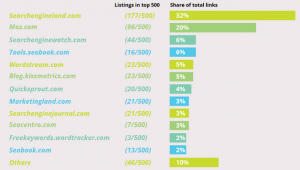Sometimes half the battle of conversion optimization is coming up with ideas for things to test. That’s where this post from columnist Amy Bishop comes in!

About a month ago, I published an article that provided a few areas of consideration when diving into conversion rate optimization, with ideas to help kick off brainstorming discussions. I love conversion rate optimization (CRO) because it is one of the few things that you can do that will have an impact on the performance of all of your digital channels at once. In other words, it is time well spent.
Still, some of us don’t have the time or resources to brainstorm landing page tests, so this post goes one step further to provide concrete testing ideas (46 ideas, to be exact) that you can try on your landing pages today!
Improve your call to action
The call to action (CTA) is a great place to start testing because it can be very impactful. There are several options for testing what works best for your CTA:
- Try using a button for your CTA instead of a link (or instead of text, if it is a phone number).
- Test the button color — no matter what or where the button may be (a phone number, a download, or even if it is within the form).
- Test the placement of your CTA on the page. For example, are your phone numbers in the header image? In the top line of the page? At the bottom?
- Test multiple CTAs, even if they are the same. Often I see a CTA above the page but nothing at the bottom. This sort of assumes that people will perform the action before reading any of the content. If they’ve read the content, that’s the perfect time to invite them to learn more. Test having the same CTA at the top and bottom for ease of use.
- Test your CTA text. There are tons that you could try – in fact, there are probably entire posts devoted to this type of testing. Off the top of my head, here are a few: learn more, buy now, call now, get a free quote, request your copy, request a quote, talk with an experienced _____ now, find out how we can help, and the list goes on.
Capture the information
Ah, the forms. One of the most popular landing page components. There are so many different options for testing forms, and even small changes can have substantial lifts.
- Test the form placement on the page: right side, left side or centered; above the fold and below the fold.
- Test the form color to see if it stands out more.
- Test the form layout: vertical versus horizontal, drop-down fields versus radio buttons, and so on.
- If at all possible, test requiring fewer form fields. Sure, it’s nice to know everything there is to know about a prospect: first name, last name, credit card for the free trial, mother’s maiden name, dental records and so on. But could you live without some of that information if it meant higher lead numbers?
- Test discreet pop-ups while the user navigates, if you are able to execute them without disrupting the user experience. For example, HubSpot has lead flows that can be triggered based upon certain parameters. They can also be executed without interrupting the user’s ability to navigate the site. (If you are driving ads to the page, depending on the network that you are using, ensure pop-ups are not a violation of their policies.)
- Test a pop-up when the user leaves the site. (But make it valuable, not annoying! And, as mentioned in the previous point, if you are driving ads to the page, ensure pop-ups are not a violation of the ad network’s policies.)
Test different imagery
As the saying goes, “A picture is worth a thousand words.” Images can provide context and direction that visitors can use to quickly understand if the landing page is relevant to their needs. Not to mention the aesthetic appeal of images that are used to supplement the text on a page.
However, there are also images that don’t add value, and some that can even drive people away by misleading the visitor as to the page’s content or intended audience. To ensure your image game is strong, try running some of these tests:
- Try testing photos with people vs. photos without people. Often photos with people look staged and unnatural, but on the other hand, images with people can help visitors build a connection with the brand.
- Test icons and vectors instead of photographs. Sometimes photographs aren’t able to illustrate key points as well as vectors or other images.
- Test the size of the image on the page.
- Test where the image is placed — or whether there’s an image on the page at all.
- Test product pictures and screen shots in place of pictures with more abstract meanings. (This is especially for things like SaaS. Of course, product pictures would be used for things like e-commerce, restaurants and retail.)
- Test a new header image.
- Test a banner with text, on top of or in lieu of a header image.
Rework your layout
Sometimes your landing pages need a structural overhaul. It can be tough to get there with A/B tests, but it can be done. And although the general best practice is to only test one element at a time, sometimes there is value in multivariate testing.
- Most people read content in an “F” pattern. Test placing your most important elements so that they fall within this line of sight.
- Test a page with a header image or banner versus a page without.
- Test including the CTA as part of the header image vs. entirely separate.
Put your copy to work
Your landing page copy tells your story. We all know that content is king, but it still, arguably, gets the short end of the stick when landing pages are created on the fly. It can be beneficial to revisit the value of your copy and to test different strategies in order to make the copy more impactful.
- Test new copy to try to make the page more persuasive.
- Look into the traffic stats for the page in question, and then test creating different pages for your highest-volume markets and personas in order to provide an experience that is hyper-relevant to those visitors.
- Sometimes the volume of text on a page can be a little overwhelming. Most people scan a landing page, as opposed to reading the whole thing word-for-word. Test breaking the content into smaller paragraphs so that it seems a little more approachable.
- Test bulleted lists instead of paragraphs.
- Test emphasizing the key points with block quotes, images of quotes, or by incorporating them into subheaders.
- Try adjusting your landing page copy to be written in active voice versus passive voice.
- Test creating copy and imagery that is solution-oriented instead of feature-centric.
- Test how much content is visible above the fold versus below the fold. Bonus: consider testing exactly what text falls above the fold.
- Test interactive content such as videos, quizzes or pages that users can interact with.
- Test personalizing the content on the page. There are several tools that can help with this, including some marketing automation tools.
- Test whether the inclusion of testimonials begets a lift in conversion rate.
- You can also try updating your meta-title and meta-description to see if that boosts traffic to your page through organic results or other channels such as social, which show the page description. This can be especially beneficial for landing pages that didn’t have meta-descriptions to begin with because they weren’t meant to rank.
To nav or not to nav, that is the question
The way visitors navigate pages (or don’t!) is an important component of the way your story is told, so it is important to be mindful of the way you want your visitors to interact with your page(s). I’ve rarely seen a landing page perform best that had full navigation, but sometimes a page with limited navigational options has performed better than no navigation, because it allowed the visitors to explore more information about the product before committing to a demo.
- Test landing pages with no navigation versus full navigation.
- If full navigation performs best, try testing a secondary navigation option to help them find more information about the product or service that they’ve shown interest in so that they can easily find more information.
- Test the winner of the above test against a few select navigational options.
Provide content and collateral
If you know me, you know that I am a big proponent of micro-conversions, in the right situation. You can provide useful content to buyers to help them continue their journey, while also obtaining more information about them and where they are in their journey. With that will come several testing opportunities.
- Although the call, purchase or demo request may be the main CTA, you might want to test a secondary CTA (such as an email newsletter sign-up or a white paper download). Then, follow through to see if the addition of those conversions is leading to more sales long-term.
- Test whether gating or not gating generates more leads. For paid search, you can do this by building audiences off of the piece of content and then tracking what happens to those audiences. Or you could use Google Analytics to analyze flow reports, but know that there are some limitations given these are based upon sessions, not users.
- Test a different content offering to see which performs better. For example, if you’re currently using an e-book, you could try recording yourself reading the e-book and create an audiobook. Then you can test which of those draws more conversions.
Go for the upsell (or cross-sell)
Most CRO opportunities focus on the main selling goal, but there is a lot of opportunity for upsell and cross-sell conversion rate testing as well. Here are a few opportunities:
- Before the purchase (or lead submission) is completed, suggest other items the customer may like.
- Suggest additional features and add-ons the customer might like access to before the purchase is completed.
- Before the purchase (or lead submission) is completed, suggest other products that complement the customer’s needs.
- After the purchase, provide content and information about additional relevant products and services.
Focus on continued engagement
- After the purchase, test providing additional content to ensure customers get the most use out of their purchase.
- After purchase, create opportunities for customers to share their purchase or experiences with your product.
- After the purchase, invite customers to follow your social networks and provide product or service feedback.
Review the quality of traffic
If you’ve tested and tested your pages, and you still find that your conversion rates are fairly low, it might be that the traffic isn’t as relevant as it could be. Take a look in your analytics platform to determine if there are traffic sources or keywords that aren’t performing as well as others. Then dig in further from there.
[Article on Search Engine Land.]
Some opinions expressed in this article may be those of a guest author and not necessarily Marketing Land. Staff authors are listed here.
Marketing Land – Internet Marketing News, Strategies & Tips
(83)