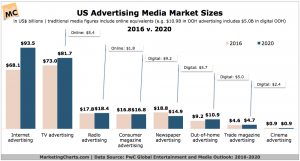— July 20, 2018
With the influx of apps competing for smartphone users’ attention, marketers have realized that getting users to install that app into their phone is only half the battle. The real battle is in keeping the users from uninstalling the apps. App users are generally fickle. To make matters worse, there are unlimited apps competing for a space into their smartphones. According to Localytics, Most users (81%) will uninstall an app within 30 days if it is dormant.
![The Growing Importance of Mobile App Push Notifications [Infographic] The growing importance of mobile app push notification – Statistics and Trends](https://www.onlinesalesguidetip.com/wp-content/uploads/2018/07/The-Growing-Importance-of-Mobile-App-Push-Notifications-Infographic.jpg)
So how do you avoid this? According to Invespcro, one can improve app engagement by enabling push notifications and in-app messaging. Push notifications can increase app engagement by 88%. Moreover, when push is enabled, two-thirds of app users will start using the app within 30 days and the app retention fortunes will increase up to 10 folds. It does not stop there. Even click-through-rates will increase by 10%.
Considering these impressive numbers, it is clear that having push notifications and in-app messaging is not an option. It is a must if you want your app to succeed. Mobile retention can be a major challenge to marketers today. The more you let users become exposed to your app, the more likely they will stick with it.
How to Get users to say yes to push notifications
After all is said and done, getting users to say YES to push notification is not an easy affair. In order to get users to allow you send them push messages, you need to use custom messages within the app to ask for permission from the users as many times as possible, until they say yes. In most cases, it is clever not to ask users to opt-in immediately. If you ask users for permission for push messaging soon after they install, they will almost certainly say NO. In fact, they might uninstall the app immediately. Remember you have barely started a relationship with your users. Give them time to build trust with your brand before asking for permission. The perfect time to send the first on-boarding push notification is during the first week.
Another way to get users to accept push notification is to wait until they complete an action. For instance, you can wait until they view an item, complete reading an article or purchase an item. The bottom line is never to be in a hurry to ask for permission until the user is ready.
If users find you app to be useful, they will be more receptive to the idea of allowing for push notifications.
Digital & Social Articles on Business 2 Community
(44)
Report Post