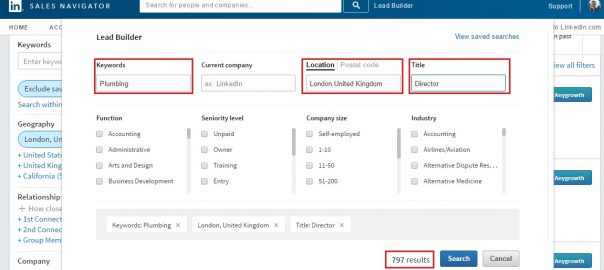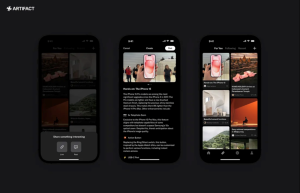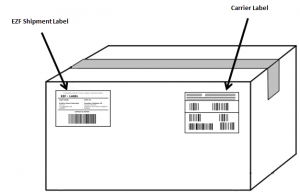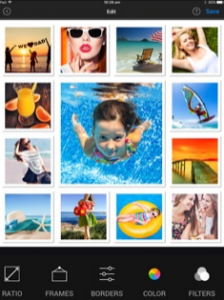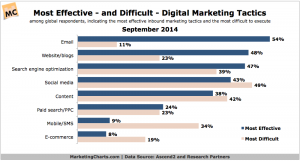LinkedIn has unlocked a whole new world of possibilities for sales teams to tap into the B2B market with the sales navigator tool, that comes bundled with a range of features for professional marketers.
Sales Navigator has been built for one core reason – generating sales.
The tool is far more efficient and targeted than on a regular LinkedIn account, as the paid privileges present you a range of marketing opportunities to become a sales wizard.
The art of social selling has now been made easier with the introduction of the lead builder function, which we’ll be talking about in this post.
Lead builder gives marketers a secret weapon to find prospects quickly and easily using a range of targeted filters, then by creating and saving lists of leads.
How to use LinkedIn Lead Builder
If you already know the ideal customer you’re trying to attract, then the lead builder function can work wonders for finding new leads.
It’s super important that prior to using the lead builder function, you have a good understanding of who your audience is, and what challenges they are facing.
Buyer personas can help with this process, which helps you internalize the ideal customer you’re trying to attract, and how to approach them.
Assuming you know who your target audience is, then the lead builder will be a god send.
As I run a digital agency focused on selling SEO services to local service businesses in the UK, I’ll use our recent campaign as an example of how to use the lead builder function.
We recently targeted directors of plumbing companies in the London area (UK), we used the below parameters in the search tool then find a list of prospects.

We then went one step further and added the keyword “plumbing” to the company, this ensures we got the most relevant leads as all results must show this keyword within their current company title.

Then, once the search was completed, we had a highly targeted list of potential leads, which then moves us onto the next step.
AnyGrowth Email Prospecting
You may not have heard about Anygrowth, but this is an incredible tool that allows you to automatically import leads information from LinkedIn and store it in organise lists.
The tool auto captures the leads first and last name, as well as their domain name and email address.
But before you jump the gun and start importing emails, it’s important that you start creating some email lists inside the Anygrowth dashboard.
So, as we’ve carried out a search on the LinkedIn lead builder for directors of plumbing companies based in London, we’ll call this list “Plumbers – London – UK”.

Once your list is created, you can head back to LinkedIn leads builder and start the automatic adding process by clicking the blue button located in the top right corner, as illustrated below.

If you don’t want to automatically add lists, you can add the most relevant leads manually by scrolling through the pages and importing the most relevant contacts.
But for this example, we quickly analysed the relevancy of all contacts then carried out an automated import to Anygrowth.
Once the import had finished, we hopped back over to the Anygrowth dashboard and within minutes we were presented with contact details of all leads within the newly created list.

Amazing, right?
Once the list was fully populated and ready to go, we finally moved onto the last feature which is automated email outreach.
However, the most important thing to note here is to avoid asking for something.
Don’t waste this opportunity to send out unsolicited spam mail.
Start by offering something of value, without asking for anything in return.
For this example, I created a roundup on the best boiler landing pages for plumbers, then sent out an email letting them know about the new article.
Here was the email template I created using the system variables to ensure the message was completely personalised and relevant.

Did you notice how I didn’t ask for anything major in return?
All I asked was that they gave me their honest feedback, to create good conversation.
This way, we’re building a strong relationship with prospects and positioning ourselves as a thought leader within our industry, as well as building awareness of the benefits and best practices of this service offering.
We had some great results from this campaign and here was a response we had from one of the leads.

Conclusion
Making sales is all about building ethical relationships, and first impressions are crucial. Educating your audience and setting yourselves as thought leaders is an exceptional way to build trust, a loyal fan base, as well as improve customer acquisition and retention.
With LinkedIn lead builder feature and Anygrowth email tool, you too, can achieve remarkable results.
Note: The opinions expressed in this article are the views of the author, and not necessarily the views of Caphyon, its staff, or its partners.
I originally published this article on Advanced Web Ranking
Digital & Social Articles on Business 2 Community(153)
Report Post