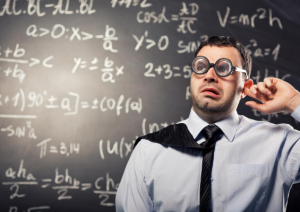— September 5, 2017
October 2016 was a critical month for Apple. The tech giant entered into the paid search market and launched Search Ads within the Apple App Store, giving developers an option to pay for advertising to help users discover their apps.
Essentially, the introduction of Search Ads means developers can pay for their app or game to appear first, in front of users just itching to install, before their competitors. Since its inception, Search Ads have become a recent trend amongst app developers in 2017. More app developers are taking the plunge and creating paid campaigns to ensure their apps become more visible and rank the highest on the app search result.
With search contributing to 65 percent of downloads, now is the time for developers to begin utilizing Search Ads to improve their app’s visibility. Unfortunately, developers have not taken time to truly understand the nuances of Search Ads and how it works. A key to understanding Search Ads is App Store Optimization (ASO), an acquisition strategy that optimizes an app’s metadata.
Before considering Search Ads, it’s crucial to develop a campaign with a firm understanding of how ASO works to ensure your Search Ads will stand out among competitors, and guarantee your campaign is a success.
How does ASO benefit Search Ads?
Search Ads are paid campaigns that utilize an app’s metadata, otherwise known as its keywords, app name, description, and creatives. Developers use Search Ads in an attempt to appear before competitor apps and to boost their app’s overall visibility and discovery in the App Store.
Since developers must select a keyword bank, these keywords are targeted to help the Search Ads appear in relevant user searches. Keep in mind, Apple does allow developers to bid on these keywords to increase the frequency of the Search Ad. However, despite having the largest budget imaginable, it does not guarantee that the app will appear. Ultimately, Apple must deem the Search Ad relevant to the keywords used within the user search. An app is only deemed relevant based on its metadata, i.e. the app name, description, and creatives.
How developers can use ASO
While developers are limited to using their preexisting metadata and imagery, they are not limited to what Search Ad is displayed. While Apple’s algorithm ultimately decides which Search Ad converts users best, developers have two options:
- Search Ad #1: Icon plus first line of description
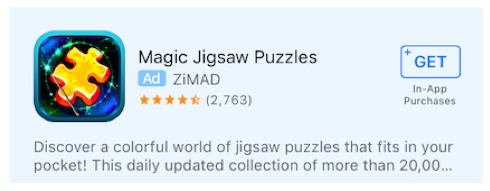
- Search Ad #2: Icon plus screenshots or preview video (if applicable)
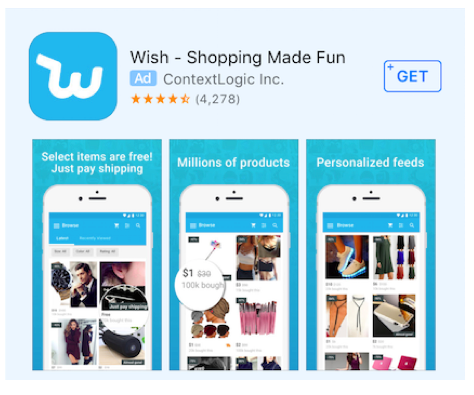
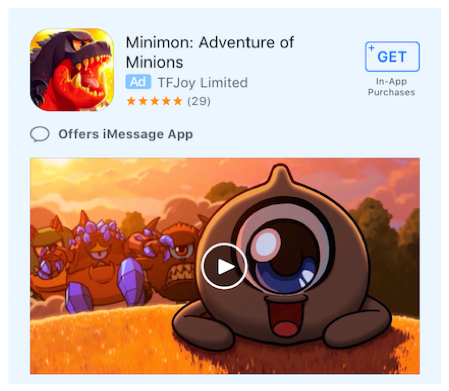
Having two options available puts more pressure on developers to optimize their metadata so it is relevant and unique. Developers need to consider each part of their metadata to clearly communicate their app’s core features.
It is important that developers not only focus on their metadata (app name and description), but also on their creatives (icon, screenshots and preview video) to ensure that their Search Ads are appealing to entice users to click “Get.”
1. Creatives
Some developers feel that they can put any kind of creatives on their product page and it will please users. This strategy can negatively impact an app because it does not utilize the space well.
It is important that the icon clearly represents the app’s brand. This is the first visual representation users look at, which also means it needs to be memorable and recognizable.
The screenshots and preview video are also huge selling points to users. They need to clearly display the app’s core features without cluttering the space. Confusing screenshots and preview can ultimately convince indecisive users to skip an app and download a competitor.
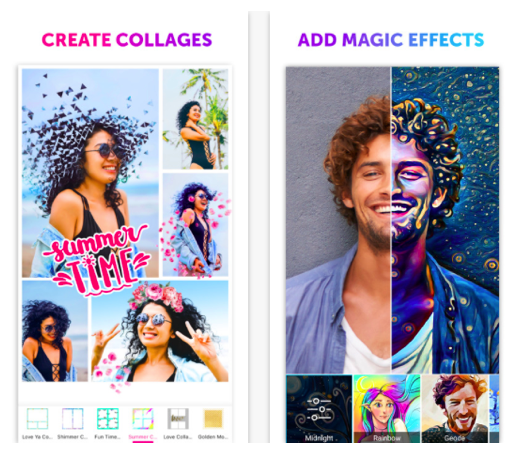
Keep in mind, that when the preview video is displayed, users will see the paused still image, otherwise known as the poster frame. Developers can integrate high-volume keywords in the poster frame to help the app become more relevant for users’ search.
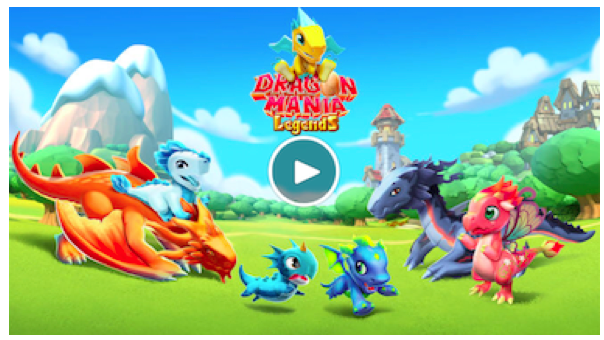
2. Metadata
The name and description are incredibly vital to an app’s relevancy. These two pieces of metadata need to be well-written to convince users to download the app, and help the app appear more frequently in the App Store.
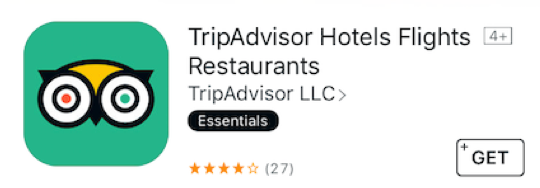
While it’s important to optimize an app’s metadata and creatives before launching a campaign, it is also important to understand what territories Search Ads are available in. When Search Ads were first introduced, Apple only made them available in the US. As of April 25th, 2017, Apple expanded Search Ads to the UK, Australia, and New Zealand.
The recent expansion means developers interested in displaying their Search Ads in these countries (and continent), would have to first localize their metadata and creatives to ensure it will appear in user searches.
Key takeaways
While many developers are itching to get started with their very own Search Ads campaign, it is important that they research what that entails.
Before starting a Search Ads campaign, confirm the app’s creatives, metadata, and keyword bank are optimized following ASO best practices. This will ensure effective Search Ads that will boost visibility in the App Store.
Digital & Social Articles on Business 2 Community
(78)
Report Post