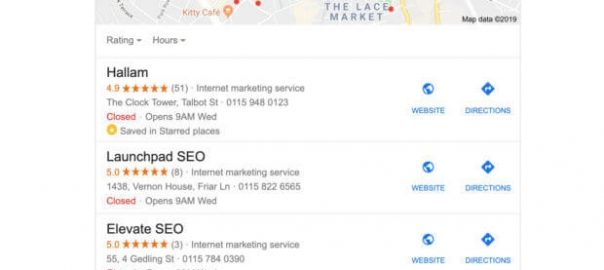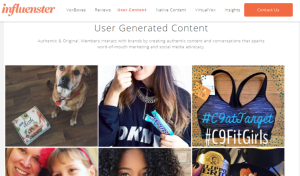Brands are at the mercy of third-party review management sites so it’s important to monitor and manage this process as best you can.
Update: This article was updated on Aug. 30 to clarify that Google may suspend businesses in extreme cases of gating (self–managing) GMB reviews
Indeed, nearly 95% of shoppers read online reviews before making a purchase, which will have a huge impact on website conversion rates. It’s therefore vital that marketers know how to harness user
Customers are reading your reviews – don’t ignore them
With the rise of social networks and online review platforms, customers are now more informed than ever before on brands and what others are saying about them. There’s now a plethora of information available to users conducting a quick Google search for “[A BRAND] reviews” which will impact their decision to either get in touch or make a purchase.
Third-party review websites covering various topics are businesses in themselves. Trustpilot, HomeAdvisor, Feefo, Yelp and many more review aggregators make money from businesses who pay a small fee to actively manage what customers are saying about them online. Add to this the fact that most online stores feature customer reviews of any given product and you start to appreciate the impact they can have on customer trust and website conversion rates.
Indeed, 93% of customers are now using reviews to assess the quality of local businesses (BrightLocal), while 72% of customers reportedly don’t take action until they’ve read reviews of a product or service (Testimonial Engine). Instead of leaving review management to your customer service team, reviews should be treated as a marketing conversion lever and managed accordingly.
How then can you keep tabs on what users are saying about your business? All companies are to a certain extent at the mercy of third-party review management sites, so it’s important to monitor and manage this process as best you can. Not forgetting the techniques you can employ on your own web properties to boost trust in your brand through displaying testimonials, client logos and so on.
Create a proactive review management workflow
The review economy relies on consumers willingly sharing their experiences. For customers to write reviews, we need to understand why any consumer would take the time to provide their thoughts on the experience they had with a product or service.
Most reviews are triggered by exceptionally positive or negative customer experiences. These customers will look for a place to share their experiences if they’re not addressed by the company in question to their satisfaction.
Oftentimes, customers just need a gentle push to leave a review. According to BrightLocal, 68% of customers have reportedly left a local business review after being asked to do so. Power Reviews finds approximately 80% of reviews originate from email requests for customer reviews.
Proactively requesting reviews is one way of negating the risk of negative reviews happening in the first place while at the same time encouraging positive customer reviews.
As an example, the following review management workflow could be used to funnel customers into a post-sale or service first-party review process. This means you manage the collection of the ratings as a first step, enabling you to funnel negative customer experiences directly to your customer service team, and encourage customers who have left favorable ratings to go online and spread the word.
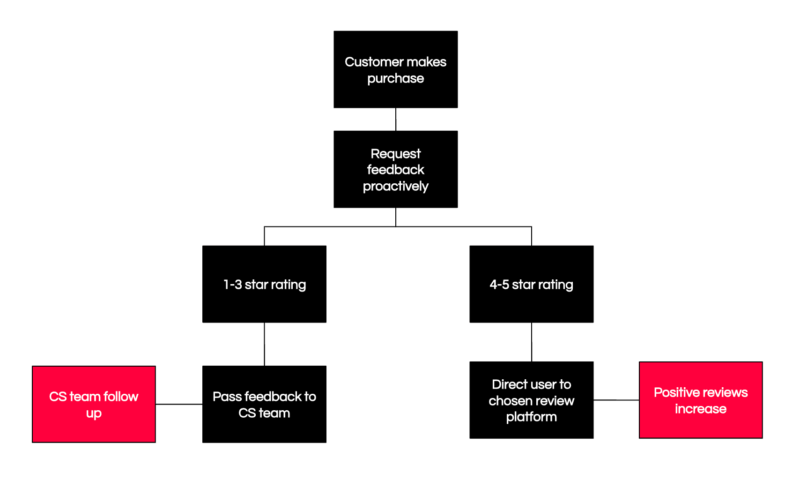
One benefit of managing your own review workflow is that you’ll be able to funnel customers toward whichever review platform tends to hold the most weight in your niche, and the platform which gains most visibility when users are searching for your brand name and “review” queries in Google search.
It’s worth remembering here that Google has in the past stated they may suspend businesses in extreme cases who are seen to actively “gate” negative reviews. While this would be hard to prove, if you’re thinking of building your own workflow don’t actively reference your GMB page, instead funnel users to other review providers in your niche.
While this type of workflow can be set up at scale using major CRM and email marketing platforms, you can also achieve this using free email tools such as Mailchimp, proving a cost effective method of encouraging customer reviews for small business owners.
Google Alerts
Google
While it’s not as refined as many paid for reputation management tools, it’s another cost
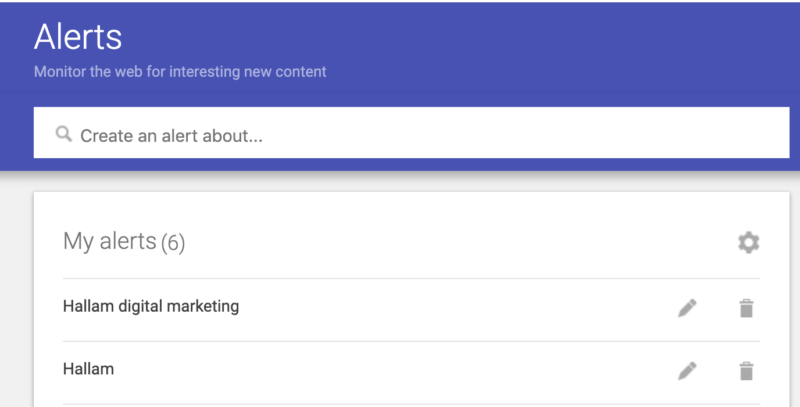
Setting up Google Alerts for your business is really simple to do, but don’t forget that you can refine your search terms by using:
- Quotation marks (“”): Specific words or phrases
- (Site:): To be notified of new content on specific sites of high value
- Minus (-): To filter out articles containing certain keywords
Paid tools for reputation management
In addition to the DIY solutions you can create to effectively manage your online reviews, there are a number of paid tools you can utilize if you have the budget.
There are some less expensive tools out there to keep on top of what people are saying about your brand specifically on social media, including Hootsuite and Tweetdeck.
However you decide to monitor your online reviews, ensuring you respond to reviews is vital – 53% of customers expect businesses to reply to their online reviews within seven days (Review Trackers) and your lack of response could have a negative impact on your brand perception, especially on social media.
Sign up to review platforms
As the volume of dedicated review platforms expands, it’s important that you claim and maintain a presence on each of the major platforms in your location and niche.
Major platforms such as Yelp and Google My Business are necessary for all types of businesses and should be claimed and updated as a basic first step for all business owners.
You’ll notice that Google My Business dominates the review landscape for the vast majority of navigational and local queries on Google. Just type your brand and a local keyword into Google and you’ll almost always see Google My Business listings (the “local pack”) complete with reviews returned first.
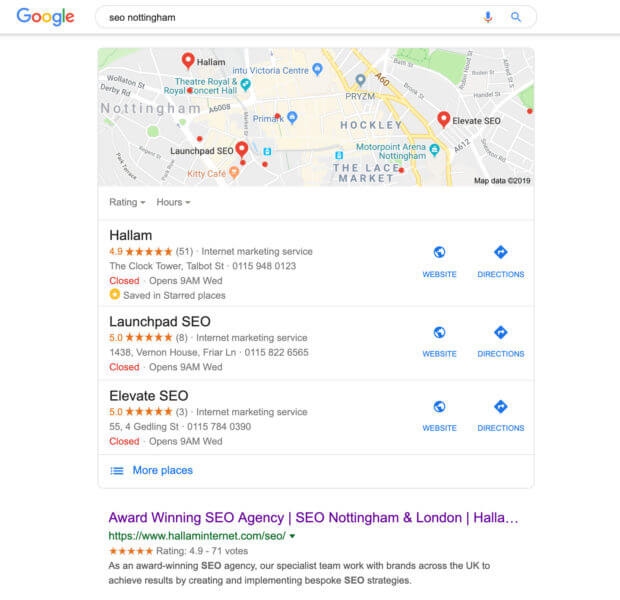
Remember, your customers will more often than not use Google to search for reviews, so once you’ve worked through the more basic platforms, carry out some research of other review platforms that tend to appear when typing in your brand and “reviews” as well as your service or product and “reviews” search queries into Google.
Displaying reviews and testimonials on your site
It’s important to not only rely on third party review platforms to help convert your customers. Reviews are an important trust signal that you should utilise wherever possible on your website to boost your conversion rate, and there are a number of different review formats you can utilise to do this:
- Customer testimonials
- Case studies
- Service specific reviews
- Product specific reviews
- Third-party reviews and ratings
Don’t forget that 73% of consumers have more trust in a local business after seeing positive reviews, so don’t just rely on off-site reviews, ensure that potential customers have visibility of your reviews directly while browsing your site.
Responding to negative reviews
However well you manage your reviews, inevitably a few poor reviews will make it into the public domain. But don’t fear, the important part is how you respond and manage to them.
Responding to reviews gives the perception that you really care about your customers, and you should be prepared to not only thank customers for their positive reviews, but respond publicly to negative reviews in a proactive manner.
If you’re wondering how to respond to negative reviews, it depends a lot on the severity and nature of the review, but there are some guiding principles:
- Never be confrontational
- Address the root cause of the issue (listen to what your customers are saying!)
- Always respond and apologize
- Offer to make things right
- Say thanks
- Respond in a timely fashion
Conclusion
If you weren’t proactively managing your reviews before reading this post,
No matter what else you do to attract customers to your website or how much money you spend on advertising, customer reviews will play a role in your customers decision making process, so ignore them at your peril!
Opinions expressed in this article are those of the guest author and not necessarily Marketing Land. Staff authors are listed here.
Marketing Land – Internet Marketing News, Strategies & Tips
(48)
Report Post