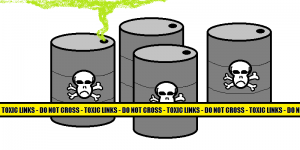As we’ve alluded to on several occasions, there’s one aspect of LinkedIn that truly sets it apart as a critical resource for your company, and that is its Groups function. Since LinkedIn created this wonderful tool, it’s no surprise that they also provide the best definition to explain it: “LinkedIn Groups provide a place for professionals in the same industry or with similar interests to share content, find answers, post and view jobs, make business contacts, and establish themselves as industry experts.”
Let me explain it another way.
Inbound marketing is not really an approach that one would say comes with many bells and whistles. Its effectiveness is in its straightforwardness, and while there are many components to an effective inbound campaign, they boil down to one key ingredient: targeting.
Creating content designed for specific buyer personas is how you demonstrate relevance to your desired target audience, but to really meet them where they are, distribution dominates.
And what’s the best way to mix content distribution and targeting? LinkedIn Groups. Your buyer personas have conveniently gathered in groups for you online, and you can share relevant content to them directly–the inbound marketing ideal.
We’ve discussed the importance of thought leadership several times already. Well, LinkedIn groups is how you take that to the next level, by building up a targeted network of people who actually want to listen to what you’re saying. You want to demonstrate that you are an expert and authority figure in your industry. Well, what better way to do so than by providing the content that proves this to the very people you want to prove it to.
Groups are the perfect place to learn from peers and maybe teach them a thing or two. Post in groups, share content, look for opportunities to help people…the best mentality is to be super generous and open, to answer questions, provide feedback, and comment. It will pay off, since people will see you, they’ll recognize you as a thought leader, they’ll want to check you out further, and they’ll be more inclined to help you out down the road.
But, as with any tool, Groups need to be yielded correctly.
The first step is to know which groups to join. LinkedIn puts a cap on the number of groups you can be a member of at one time–50, to be exact. That may seem like a lot, but you’d be surprised at how quickly you rack up group memberships. You therefore need to be smart about what groups you join.
The obvious place to start is in finding groups with members who are the kind of people your company should know. Start by searching for colleagues, competitors, or thought leaders in the industry, review which groups they are a part of, and join those that are most relevant to you.
Also think about your target audience, and join groups that would be of interest to them. Trying to demonstrate why your company’s products are necessary for facility managers? Join groups made up of facility managers, facility maintenance workers, as well as health and safety groups that attract that very audience, to not only learn more about what that desired target is discussing, but also to engage with them directly where they are.
LinkedIn makes pinpointing these specific groups quite easy. First of all, if you go to your Groups page, and scroll down your group activity, you’ll see that LinkedIn suggest groups for you based on your interests, experiences, and skills.
Second, you can search for groups either from the “Find a group” box on your Groups page, or by selecting Groups from the dropdown list on the left of the search bar at the top of any page. You can type in specific group names, or, if you don’t know where to start, simply type in words related to your business or your target audience. Once you’re on the search results, you can narrow your results down further using the checkboxes on the left of the page.
Let’s walk through it using the earlier example. If you search for “facilities,” you’ll turn up thousands of results, as groups made up of workers in those sphere will likely include those words in their Group description (those keywords we’ve been talking about…) Scroll through a few pages of results, and you’ll see that each title is accompanied by a small snapshot with a group description, as well as number of members and number of discussions.
For the groups whose initial impression catch your eye, click the group name to get more information. You’ll get taken to its Discussions page, where you can see the type of conversations that are being had there–and how often they’re occurring. You should also click ‘About’ to get more information and its members.
Note that not all searches will yield as many results as ‘facilities’–which you can use to your advantage in breaking down your key audience. For example, the facility maintenance industry gets quite segmented, yielding groups for university facility managers, hospital facility managers, commercial property managers–multiple specific options, each with a different piece of the one audience you need.
Some of those smaller groups might not be relevant to your specific business, but it’s good to know the right groups with the right personas for you are out there. Just keep searching for company, industry, and persona related characteristics and keywords, and utilize LinkedIn’s suggestions.
But choosing groups is not just about the people in those groups. As we’ve discussed, your goal is to share content on these groups and engage in conversation–and not every group is conducive to that.
A few things to look out for:
- Make sure that whatever group you join has a high engagement rate. The first way to do this is to check that the member size is healthy, though there is a caveat to that, which will be detailed below. Further, peruse the Discussions page–where you’ll be taken whenever you click a group name. Change the ‘sort’ option from ‘popular’ to ‘recent’ so that you can see the newest posts being published. In this way, you can ensure that the group is currently and continuously active. Scroll through the posts a bit, and see how many comments and likes each post has, which will demonstrate whether group members discuss the articles being shared or are more passive participants. Make sure that the comments you do find are actually about the articles being published, or related topics, and not just being used as an excuse for a group member to link to his website.
- Read the group rules before joining to see what proper group behavior is–for example, some groups don’t allow sharing links, which could hinder the conversion that you’re seeking.
- Pay attention to the number of members in a given group. You want to ensure there is a healthy number of group members, indicating that the group is active, but too large of a group can make it difficult to stand out. For example, groups that only have tens of people in them, or even just a couple hundred, probably won’t be too valuable at scale. (Unless they are super active, in which case maybe you could join for a short period of time and see how it performs for you.) Be sure to seek out niche groups–which have membership in the thousands–in addition to the mega groups–with tens of thousands of participants–in order to capitalize on both opportunities, though note that actual numbers will of course depend on industry.
Once you’ve identified the right groups to join, it’s not enough just to post a link to your newest blog post with a catchy caption and call it a day. You need to take advantage of this opportunity to truly communicate with your desired audience. You need to consistently participate in the group and engage with group members. To respond to comments on your own posts goes without saying, but you should go beyond that.
Read articles that others are posting, and share your thoughts by leaving a comment. The articles will likely be helpful tools in understanding your personas, and your comments will build your visibility, demonstrate your industry expertise, and show that you care about multiple issues in their industry–not just those that your product or service can address.
Make your comments meaty; don’t just write ‘nice post.’ Acknowledge the discussion topic, ask a follow up question, and tie it into your personal perspective.
Another critical benefit of utilizing LinkedIn Groups correctly refers back to a different conversation we’ll discuss elsewhere about expanding your reach and making the right connections. Take advantage of the hundreds of new contacts at your disposal by adding group members as connections. Engaged users will likely follow you–and hopefully your company page–offering another direct line of communication between you. Further, as they publish articles, posts, or thought on their page’s feed, you’ll gain insight into what they are looking for and how you can help them.
LinkedIn groups may be the single most effective way for generating views and visits online from such specific, targeted audiences. You have the opportunity to share your insight with the right potential customers, and engage with them firsthand. Following the above steps can help you utilize LinkedIn groups in the right way, ensuring that your company stays front of mind for the readers you’re seeking.
Digital & Social Articles on Business 2 Community
(77)
Report Post