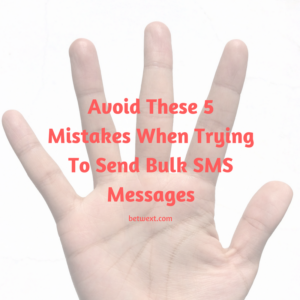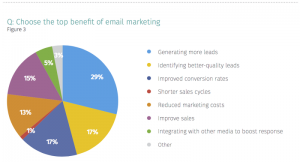— October 26, 2018
Latest Changes and Improvements to Pinterest
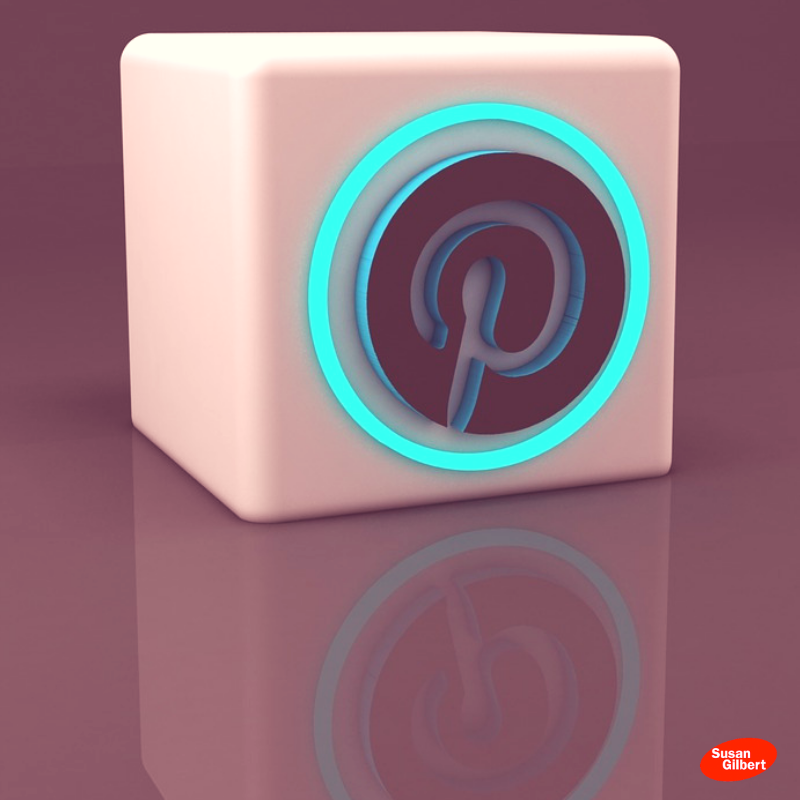
Pinterest is a major player in social media marketing that I hope you have considered – or are using – to market your business and/or drive traffic to your website.
This year, in particular, the platform made some important updates and changes that you need to be a aware of to make it effective for your marketing.
Currently there are more than 250 million active users according to Pinterest, and over half of them reside outside the United States.
According to a Nielsen study, 98% of Pinners go out and try ideas they find on Pinterest—way more than the 71% social media platform average. ~ Pinterest
If you are wondering whether this may be a viable social network for your brand take into consideration that there are around 175 billion Pins — most of which are idea generation such as DIY projects, food, crafts, photography, fashion, and favorite products. Co-founder, Evan Sharp, has even set up two boards of things to buy and do.

Group boards getting phased out
If you have been used to sharing your pins in these places then expect this to become minimized as updates continue. Instead the focus will be more on “collaboration” as the company continues to weed out spam users and their pins.
Increase on board relevancy
Pinterest now places prominence on pins that relate well to the boards that they are placed into. That means your keywords should be focused and not include any terms that do not fit into the content. Once you have this dialed in you should start to see your pins higher up on the feed.
Longer pins are now truncated
It used to be common for infographics and longer images to dominate, but a new change drops the size down to a 2:3 ratio instead. This provides more room to see other pins that you may have previously missed, especially from a mobile device.
Fresh pins will be more visible
Instead of pinning the same old image and content multiple times, Pinterest would now like to value new pins and will move those up higher. For example, if you have an older blog post that you would like to continue to promote include a new image with that. As you plan your content schedule create multiple versions of your blog post and schedule those to be sent out each day.
Analytics show up in real time
On business accounts it used to be the case that your data would be measured every 36 hours. This has all seemed to change with their new algorithm, and although they state that there is a two hour delay the statistics are just about in real time.
High numbers of followers no longer count
In an effort to encourage more meaningful connections the sheer volume of followers a user has is less important. Instead the platform would like to see your community engaging with your pins and showing a true interest in your content.
Updated profiles
You may have noticed lately that your profile looks a lot nicer. That is because of a new change, which provides a nice visual of your latest boards that users can now select by clicking the Latest Pins button. Your brand can now get a complete overview of your account and easily promote the most popular pins. The activity, follower count, and drag and drop features for boards are also more accessible.
These new features on Pinterest are more focused, and easy to navigate, which makes finding relevant images and content for your niche easy to share, as well as allowing for more targeted marketing of what you pin.
While not new, it isn’t always easy to add an PIN on your website images. If you are using WordPress, I’ve found it depends on what other plugins are in use and it becomes a bit of trial and error. I’ve used premium plugins and free plugins with a variety of success across different WordPress sites. Currently, the Pin It Button for Pinterest plugin is in use here on this site and seems to be working fine.
If you do not want to add a plugin that adds a PIN to every image, and want to do so with only the ones you choose – or, you are not using WordPress for your website platform, Pinterest also provides a way for you to create a code with their Widget Builder.
Tell me how the latest Pinterest upgrades have worked for your marketing and business!
Digital & Social Articles on Business 2 Community
(35)
Report Post