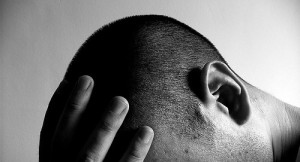How to Use Highly Effective Keywords for a Search Engine Optimized Website

Last week I wrote about the basic search engine optimization principles all entrepreneurs and business owners should be aware of when representing their business online.
And because search engine optimization can be a complex subject, I thought we’d dive further into keywords.
After reading this article, you will be well-informed on the importance of keywords for your website and how to find and use highly effective keywords in order to make your website search engine friendly.
The Importance of Keywords in Your Website Content
How often do you update the content on your website? What about your blog? Has it been abandoned?Falling prey to the busy world of entrepreneurship?
The thing is, search engines love new, current and unique content. They pull the freshest and most relevant content each time a search is performed.
So if your site hasn’t been updated regularly, you can bet your competitor’s content will rank higher than yours in the search results.
To avoid being ignored by Google and lose out on important organic traffic to your website, it’s important to update it often.
A great way to do this is by consistently adding a new blog article at minimum once a month but more often will get you better results.
(Watch: Overcoming Your Resistance to Blog Writing)
To ensure you provide new and exciting content for Google to index, use different keywords for each article that focus around a specific topic or theme.
Be Careful With Keyword Density
Adding keywords to your blog and website copy is vitally important for SEO but some people can get a little too overzealous and incorporate far too many into their prose.
They write articles using a specific keyword a dozen or more times while aiming for high “keyword density” to let the search engines know they’re targeting that word or phrase.
Unfortunately this strategy actually works against them due to search engines penalizing keyword stuffing.
Instead, focus each piece of content around one or two keywords and let synonyms, variations and so on come up naturally.
Short Tail Vs. Long Tail Keywords
There are two types of keywords to be aware of when writing with SEO in mind: Short Tail and Long Tail.
Simply, short tail keywords are 3 words or less. Long tail are a little different. They are more than 3 words, more targeted and not as broad as short tail.
An example of a short tail keyword would be: “Business ideas” where this would be a highly competitive phrase due to it being so general.
A long tail keyword is more specific such as: “Small business ideas for women entrepreneurs”.
Which then begs the question:
Which Is Better: Short Tail or Long tail?
Short tail keywords have several things working for and against them. If you are trying to drive a lot of traffic to your site, you should use short tail keywords.
But the challenge is if your site is new, you are starting at the back of a very long line while facing an up-hill battle.
Simplifying your options in the table below, you’ll see that long tail keywords are the far better choice for focus and more importantly, getting the highly coveted conversions:

At the end of the day, you need to do what is best for you and your small business.
Finding Ideal Keywords for Website Copy
Keyword research is the process of finding the right keywords in your niche market. This step is important if you wish to grow your blog/website in a shorter span of time.
There are various methods you can use to find keywords. Here are a few we prefer to use at eVision Media:
15 Top Keyword Research Tools
- Google Keyword Planner (Free) You must have a Google AdWords account to access.
- IMForSMB (Free) Great for localized businesses but has a very limited range of industries.
- Long Tail Pro (Free Trial) A very comprehensive keyword tool finding profitable keywords.
- 7 Search (Free and Fee Based) Used mainly for paid advertising keyword searches.
- Soovie (Free) Multi-platform based tool.
- Seed Keywords (Free) Create your own scenarios; very useful for specific niches.
- Hit Tail (Free Trial) A long tail keyword tool.
- Keyword Tool Dominator (Free Trial) Uses Google, Amazon, You Tube and Bing databases.
- Term Explorer (Free Trial) Used by many in-house and SEO-based companies.
- SEO Cockpit (Paid) More useful in Pay Per Click paid advertising scenarios.
- SEM Rush (Paid) An online tool that lets you find great keywords. You can also put in the URL of a website and it shows all the keywords your website is ranking for.
- Word Tracker (Free) One of the best free alternative tools to the Google Keyword Planner that reveals 1000’s of profitable longtail keywords with SEO competition.
- Moz Keyword Explorer (Free Trial) Great tool to discover and prioritize the best keywords to target.
- Buzz Sumo (Free Trial) Helps you see what’s being shared so you can get a handle on what’s popular on social networking.
- Keyword Tool (Free) One of our favourites. A great Keyword tool that helps you find the keywords people are typing as a Google Search.
There are many benefits to conducting high level keyword researches, including this can lead to thousands upon thousands of long-tail searches.
You probably won’t use all 15 of these tools since many provide the same level of features, but it’s worth it to experiment with several if you want to tackle SEO alone without the expertise of an SEO professional.
Why You Should Hire a SEO Professional
Hiring an SEO professional saves time. Trying to do your own SEO will take up a lot of time, especially if you don’t know a lot about marketing or SEO.
Running a full SEO campaign can be a daunting task to handle alone; fortunately, SEO experts have the knowledge and expertise to do this much faster and more proficiently than someone who is also focused on running their business in a different industry.
Hiring a professional will avoid you from making costly mistakes.
A little mistake that you make now could cause large problems for you in the eyes of the major search engines later.
Some examples include using your primary keyword too often or giving the images in your blog posts the wrong name. SEO mistakes like these can get your website penalized or maybe even blacklisted by Google.
Digital & Social Articles on Business 2 Community(47)
Report Post