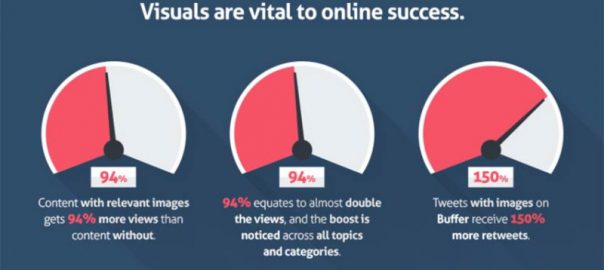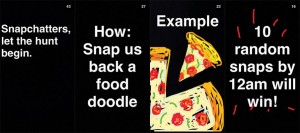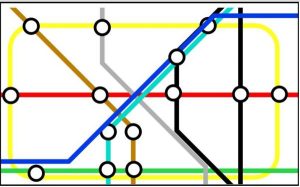Columnist Quinn Whissen offers guidelines on how to format your online articles to help you decrease your editing time, improve the quality of your content and better optimize it for search.

Every day, sometimes multiple times a day, I find myself editing content. I comment on, add to, subtract from, redline, revise or rephrase sections of my team’s articles. Google Doc “Suggest Mode” and Word “Track Changes” are my jam. I’m a true content editing fiend.
That’s why I created this cheat sheet guide for content formatting. So that you, your team, your freelancers or anyone who creates content for your organization can digest these guidelines easily and start using them right away.
Like the title of this article says, we’re about to get really “meta.” Don’t know what that means? Take a lesson from Macaulay Culkin on the right, wearing a shirt with a picture of Ryan Gosling wearing a shirt with a picture of Macaulay Culkin — get it?!

I found this image on Gossip on This. So I’m going to gossip that to you in this cute little caption along with a handy-dandy link pointing right back to the kind people who should get credit.
So if I were to impart you with a simple, to-the-point thesis statement on what you should expect by reading this post (you know, to tell you what I’m going to tell you before I tell you), then this is what I’d I say: We’re going to get very self-referential here, and I’ll teach you some important guidelines on how to format a blog post by… you guessed it: formatting a blog post.
Don’t forget section headings
Section headings are vital to your web article formatting for two main reasons:
- Google: When you properly set up heading tags through your content management system (CMS), Google can “see” what content you have prioritized. H1 is the title, H2 is secondary priority, and on and on. It’s a great way to include semantic keywords right within a heading tag.
- People: This isn’t the print world anymore — people aren’t going to read walls of text online. By breaking up your text into short paragraphs with section headings, people can scan and get the gist of the content before they commit to reading it all.
If you don’t currently have a heading formatting capability, set it up NOW. Here’s a screen grab GIF of me setting up a section header just below the paragraph you’re reading right now, within my WordPress post for Marketing Land. Exciting stuff that takes less than two seconds!