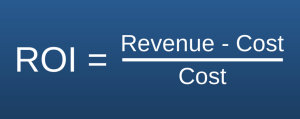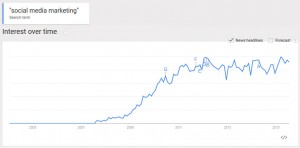Columnist Anna Shirley discusses some of the most useful reports in Bing Ads and how they can be used to further refine and optimize your ad campaigns.

With the exciting news that Bing has reached 20 percent market share in the UK and is currently sitting at 21.6 percent in the US, it’s now more important than ever to make sure your Bing accounts are in top shape for 2017 and beyond.
As is common across many industries, the end of the calendar year is a great time to audit and review your current activity, making sure it is in line with industry best practices and wider business objectives. Of course, there are a lot of different ways to do this when it comes to the wonderful world of Bing Ads, from spot-checking campaign settings to reviewing Search Term reports.
However, one thing that we love to use at Merkle | Periscopix (my employer) is the vast number of reports available within the Bing Ads interface to make sure our Bing accounts are running smoothly.
Why do we love them?
The reports available within Bing Ads help us to slice and dice the data in digestible formats and make sure we’re running regular health checks across our client accounts. They give us greater visibility of what’s going on “under the hood” of our PPC campaigns, helping us to see opportunities for incremental growth and efficiency improvements.
Below, I’ve detailed my top Bing Ads reports that I would recommend using on a regular basis.
OK! And where can you find these reports?
To start using these reports, you need to click on the “Reports” tab within the main Bing interface. All of the reports covered in the rest of this article can be found here. Once you’re on this page, you can select report type out of the following five options:
- Performance
- Change history
- Targeting
- Campaign analytics
- Billing and budget
You can also add in additional levels of segmentation (e.g., time period and campaigns covered) and which metrics to include. You can even set up automatic reports that will be emailed directly to you, if you wish to view the same report type and content on a regular basis. This is a great time-saver to avoid having to manually build similar reports each time you wish to review the data.
Top Bing reports
Website URL (Publisher) report
This is a handy feature that isn’t currently available in AdWords. It allows us to see which syndicated partners our ads are appearing on and (more importantly) how they are performing.
Following this, you can then make moves to improve campaign efficiency by excluding poorly performing partner URLs at campaign level once you have analyzed the data.
For example, when conducting a health check for a client within the Financial Services market, we excluded over 30 poorly performing partner sites, lowering monthly spend by £945 and wasted impression volume by 11,000. This is helping to improve our overall click-through rate (CTR) and cost per acquisition (CPA) as we move into 2017.
Share of Voice report
This is another often-forgotten report that helps you to visualize areas for potential campaign growth. You can ensure you’re maximizing reach across Bing Ads by using this report, especially in your top-performing areas.
Take a look at data for the last six months and make sure your top converting areas are hitting their maximum share of voice (SOV). You can do this by adjusting bids and targeting higher ad positions, as well as improving overall ad relevancy.
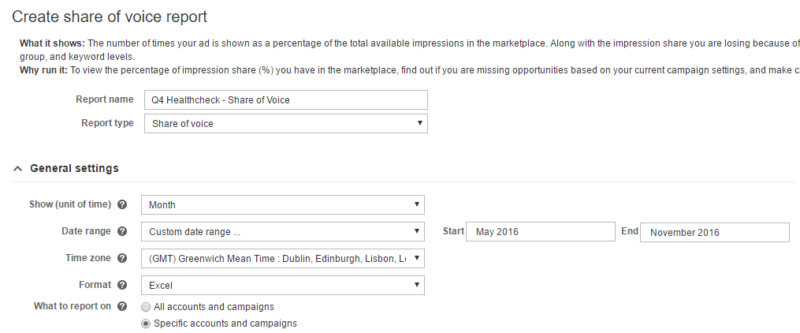
When I’m reviewing SOV performance, I ask myself the following questions to make sure the changes I am making fit in with wider account objectives:
- Is there a reason for a low SOV? Perhaps this is a high CPA area so I’ve pulled back and want to remain cautious here.
- Do we have room in the budget to push more in this key area? If so, let’s start implementing changes to boost reach here.
Age and Gender report
Back in 2015, Bing started to make demographic data much more readily available for advertisers. This was a really exciting move, as it allows us to make bid adjustments based on the performance of certain age segments or gender, all the way down to ad group level.
In order to set these up, I would recommend downloading an Age and Gender report and pivoting the data in Excel to use calculated fields for conversion rate by age/gender segment.
The data below, taken from a client in the Commercial Property vertical, shows that those aged 18–24 and 25–35 have a much higher propensity to convert than those over 65.
One thing to note here is that conversion data is estimated for this particular report.
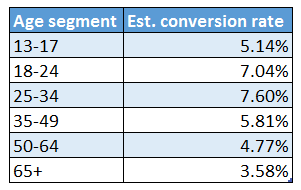
Below is where you can implement ad group level age and gender bid adjustments within the Bing Ads interface. Implementing positive bid adjustments for the stronger age segments seen in the table above will help to make the most of this top-quality traffic. Add this into your end-of-year checks and start to bid more effectively for the standout segments here!

Negative Keyword Conflict report
I’m sure you have extensive negative keyword lists set up across your PPC campaigns and often check through Search Term reports to find new ones to add in. However, do you keep an eye on any negative keyword conflicts that may crop up? If you don’t, using the Negative Keyword Conflict report is a great way to start fitting this into your regular account checks.
By running this report, Bing will tell you the negative keywords you currently have in your account that are preventing your ads showing for keywords that you currently have live.
You can then remove these manually in the Bing interface or in Bing Ads Editor and make sure you’re not blocking your ads from showing to a relevant searcher. It may seem obvious, but this is a common issue that we see cropping up across accounts, so it’s definitely worth a health-check before we move into 2017.
Final thoughts
This is by no means an exhaustive list of ways to get your Bing campaigns in top shape for 2017, but it should be a great way to start analyzing performance and making meaningful changes in your accounts.
As Michelle Cruz discusses in a recent Search Engine Land post, there are many reasons why advertisers should utilize Bing Ads. Bing can often be the forgotten sibling to Google AdWords, but we frequently see it outperforming Google when it comes to efficiency metrics.
Make sure you’re capitalizing on this for your campaigns in 2017 — and come and thank us later when you see performance start to skyrocket!
[Article on Search Engine Land.]
Some opinions expressed in this article may be those of a guest author and not necessarily Marketing Land. Staff authors are listed here.
Marketing Land – Internet Marketing News, Strategies & Tips
(61)
Report Post