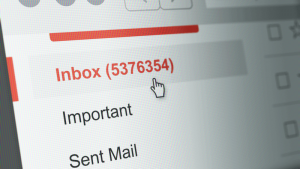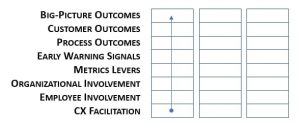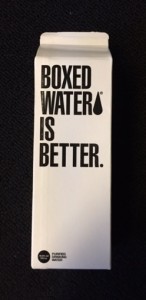— September 21, 2019

Customers want information as easily and quickly as possible, so why not build a simpler website? A one-page website is a minimalist approach to marketing your business online, but for many brands
A one-page website can convey all of the information you need to get started and the single-page navigation is perfect for scrolling on mobile devices. If you want to create a one-page website for your business, make sure to boil down your message to support one goal, keep the design as simple as possible, and make your contact information obvious.
Stick to one goal on your one-page website
No matter how many pages to a design, the most effective websites have only a single message. Focusing an entire brand around one message and driving visitors to that single goal makes it more likely for a visitor to get there. Every word and photo on your website can be carefully tweaked to push visitors towards the finish line.
If your goal is to get visitors to download your new app, then your message can be about how much your app helps your target market, and your design can help reinforce that. For the app example, you could feature a simple call-to-action at the top of the page. Follow it with a breakdown of the benefits, sprinkle in some customer testimonials or some of your qualifications, and finish with another call-to-action button further down the page.
Keep it (really, really) simple
A minimalist design is what gives a one-pager its powerful impact. The more simply a message is presented, the more easily it will sink in. Extra photos or text can muddy the message and distract potential customers, causing them to leave your website without purchasing.
Instead of a big block of text that a visitor will skip, try using just a line or two. Rather than a splattering of photos in the same section, try using just one. There’s a good chance you can find a photo that solves both issues, one that helps to alleviate the need for a text explanation. Don’t be afraid to leave white space, or emptiness in your design. Letting your photos and text breathe will give them even more impact.
Obvious contact information
Most one-page website templates end the design with an obvious contact information section, and for good reason. If someone has made it all the way down the page without following a call to action, there may have a good reason. Maybe they have a question about your business or service not answered by your website, which you can answer easily if your contact information is handy.
If you have a brick and mortar store, featuring a map of your store’s location is a perfect way to end your one-page website. A potential customer who has heard of your business may only be visiting your website to learn your location. When they only need to hit a button to find your store, you’ll likely see an increase in walk-in business.
What to include (and what not to) on your one-page website
You may be worried that there’s too much information about your business for just one page. Just like a multi-page website, all you need is an intro section (just like a homepage), an about section, and a contact section. If your one-page can answer the same four questions any homepage should answer: what is your product, who is it for, so what and what should visitors do next, then you’re all set.
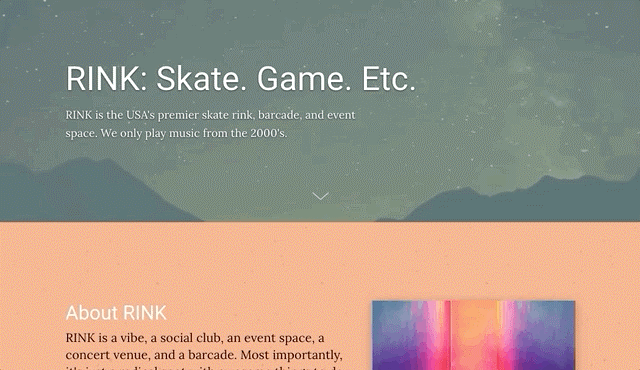
Here’s an example of a basic one-page website.
If you’re going to include something that doesn’t answer those questions and isn’t your contact information or a small snippet about your company, you probably don’t need it. After scrolling through your website all a visitor needs to know is what your company does, why you’re qualified, how to purchase your product or book an appointment, and how to contact you.
Get Started: Create Your Website
Sit down and have a brainstorming session about your business. Boil down your entire marketing strategy to one sentence and find the best way to present that on your website with the right text, photos, and videos.
When you have your ideas in place, it’s time to see how it all comes together. Once you start building, make sure everything points visitors towards your one goal and leave everything else out to keep the design as simple as possible. Keep your contact information obvious at the end of your site so customers can reach out quickly and easily with any questions.
The beauty of a one-page website is that once you get started, it’ll only take a few minutes to give your business a presence online.
Digital & Social Articles on Business 2 Community
(59)
Report Post