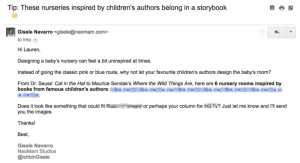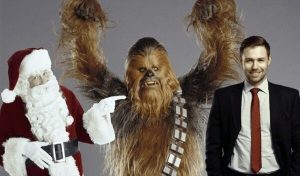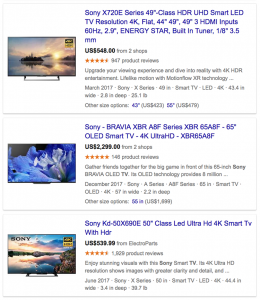You’re busy. You don’t have time to skim through a wall of text for information you need right now. You need to know what picture sizes are ideal for all your social media accounts right away. So here’s the Quick Guide to Picture Sizes for Social Media. We’ll keep it updated as these sites make changes. You’re welcome!
Facebook cover photo: 851 x 315 (min. 399 x 150)
Facebook profile picture: 180 x 180 (min. 160 x 160)
Timeline/Newsfeed photo: 1200 x 900 (min. none)
Facebook is the top social media site in the world. It’s important to have the right picture sizes. Just keep in mind that both your cover photo dimensions and profile picture dimensions will be cropped to fit a square. So make sure you’ve got the important images and text in that area. JPGs load the quickest, but if you have text or a logo in your photos, a PNG will work best. On smartphones, your cover photo will display at 640 x 360 pixels.
Twitter header: 1500 x 500 (min. none)
Twitter profile picture: 400 x 400 (min. 200 x 200)
Twitter image size: 506 x 253 (min. 440 x 220)
Like Facebook, your Twitter profile pic will shrink to a smaller display. So make sure you have the important stuff in the right place. Tweets with images generally do well, so add something eye-catching to your pithy message. Just make sure you account for the 22 characters it will take up.
Instagram photo size: 110 x 110
This social media platform is all about photos. So you might be wondering how to make pictures fit on Instagram. You don’t need to worry about a header image/cover photo (Instagram got rid of that in June 2015). So you only need to worry about your profile picture and other picture sizes. Ideal Instagram photo size requirements are 602 x 752 for Portraits, 602 x 602 for Square size, and 600 x 314 for landscape picture sizes and panoramic picture frames.
Pinterest profile pic: ~61 x 61
Pin sizes: Varies
Pinterest places a heavy emphasis on photos, so it’s extra important to get those right. However, there’s no exact optimal size for Pinterest pins. Even the profile pic is a suggested size. Instead, choose an appropriate size for each new image that will “play nice” with your other pins.
Google+
Google+ profile pic: 250 x 250 (recommended)
Google+ cover photo: 1080 x 608 (recommended)
Your Google+ cover photo can actually go as small as 480 x 270 or as big as 2120 x 1192. But the recommended size will work just fine.
YouTube
YouTube Channel Art: 2560 x 1440
YouTube Profile Pic: 100 x 100
You may want to consider using the 1546 x 423 “safe area” for your channel art/banner. This guarantees your text and logos won’t get cut off. This is also the smallest size you can upload.
LinkedIn profile picture size: 200 x 200
Linkedin profile background photo: 1400 x 425
Linkedin company logo: 400 x 400 (min. 300 x 300)
Linkedin banner: 646 x 220
For Linkedin, you have several image sizes depending on what kind of page you’re working on. We’ve included both to avoid any confusion. But take note – a Premium profile account can support a 240 x 240 profile picture. Just make sure those extra 40 pixels are extra-professional.
Tumblr
Tumblr profile pic: 128 x 128 min.
Tumblr dashboard: 1280 x 1920 (displays at 540)
Tumblr GIF sizes: 540 px, 1 MB max
Tumblr profiles are as varied as they come. Your theme may focus more on text, but pictures are as important here as any other social media site. Your profile photo won’t show as often as your profile name, but it’s still good for branding.
Stay Current On The Latest Social Media Picture Sizes
Social media is always in motion, and conversations move fast. You can’t miss any opportunities by not knowing the right social media picture sizes. You have to get your accounts in order so you can make your voice heard to your customers. Cover photos, profile pics, and banners make a good first impression. They add to the “completeness” of a profile, making you more trustworthy in the eyes of the public.
Keep this guide bookmarked. You’ll need a reference whenever you’re stumped on the best social media image sizes!
Digital & Social Articles on Business 2 Community(96)
Report Post