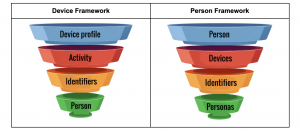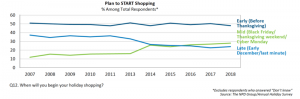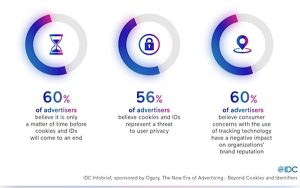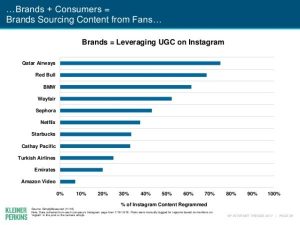In terms of SEO, WordPress is one of the best CMS knew to date to publish your content. Back on benefits and good SEO optimization practices on WordPress.
Creating and launching a full-fledged Web site is not enough to make your brand stand out by itself. In order to improve your online visibility, you will need to perform natural SEO practices (search engine optimization).
If you want to get a higher ranking on Google and other search engines, you will need to learn more about search engine optimization. Fortunately, if you use WordPress as a Content Management System (CMS), there are a number of built-in features that greatly facilitate the optimization of your content for search.
I created my first blog in 2008 when I had no experience with WordPress or another console to blog. I was pretty resourceful and I could get away without too much pulling my hair. Let’s say that Google was my best friend during this period! After 8 years of experience with the console, let’s say that I have greatly evolved in my learning. I even founded my own WordPress site design box.
If you don’t have a WordPress blog, and looking to have one, just follow this official Guide from WordPress or follow this tutorial shared on B2C here.
In any WordPress blog 3 things are basic and important:
- Clean and Fast Loading Theme.
You can install Free themes from WordPress Theme section or simply download some professional created free themes.
- Best Plugins
Plugins play a major role in optimizing your blog, give you freedom to setup SEO properties and helps in blog design too. You can view the list of the available plugin by going Dashboard-> Plugins. If you need some custom plugins but free you can check these free plugins. Do Check out Top 10 Plugins for WordPress.
- Quality Content
Content is King. More relevant and informative content you add on your blog, more you get organic traffic. All you need is to optimize content for SEO and my recommendation for this is to have Yoast SEO Plugin.
What makes WordPress such a strong platform for SEO? Let’s take a look!
Structured permanent link
Hidden pages are permanent URLs for your web pages, publications, categories, and archives. This is the web address used to link your blog and your web page. By default, the permanent links look like this: http://mysite.com/p?=17
This makes it difficult for search engines to read and index your web pages and publications. This means that you will need to make it more accessible to search engines and visitors.
Fortunately, WordPress allows you to customize your permalink URLs for each of your posts and pages, adding a clear description of your page content as well as all relevant keywords, making your URL structure friendly to the engines of research.
To change your default permalink URLs, you will need to go through Settings → Permalink. You can modify it by using / Name of the article /, or / Custom structure. You can also set it by using the date and title, but it is advised to use “Article Name” to optimize your permalink structure for search engines.
Easy-to-create SEO compatible titles
The “title tags”, or the title of a publication on the blog, is one of the crucial aspects when it comes to getting a better ranking in the search engine results pages. The title tags not only tell the search engines what web pages are but also the first impression on people who see your publication title in the search results.
Since search engines focus more on the original words of titles, be sure to add your keywords to the beginning of your title tag, this will help you prioritize it better.
WordPress allows you to optimize in SEO terms your title tags by using the All-in-One-SEO plugin pack:
After installing this plugin you will need to access your WordPress administration panel → go to Settings → then to SEO Pack and add the following:
- Post title:% post_title%
- Title of the page:% page_title%
This will help you create unique, engaging, and relevant and search engine friendly tags for your site, which increases your CTR as well as the page views.
Creation of Meta Unique descriptions for SEO
A meta-description is an excerpt of content that you can see under the link of the page in a Google search results page. It gives a brief summary of your publication on the blog or a web page to the search engine bots as well as to the Web public.
This means that creating unique, engaging and search engine friendly meta-discoveries for all your posts and pages can improve your visibility on search engines and can also help you get a higher click-through rate.
The default WordPress settings allow you to optimize your Meta descriptions for Google and other search engines. Better yet, you can use the Yoast SEO plugin or the “All in One SEO” pack to automatically create Meta descriptions for your WordPress site.
It’s easy to generate an XML sitemap in WordPress
WordPress allows you to create and submit an XML sitemap easily to the search webmaster console or Google webmaster tools, most of the time. An XML sitemap allows you to submit to Google and other search engine robots all your web pages and existing messages on your site. It simply allows search engines to read and index your site quickly and easily.
Fortunately, WordPress offers a number of plugins that can help you generate an XML sitemap for all your pages, publications, custom publishing types, categories, and tags. You can use Yoast SEO, or the Google XML sitemap plugin to let the search engines better index your WordPress site.
As an example, let’s say we use the Yoast SEO plugin to generate an XML sitemap for your WordPress site. After installing and activating the plugin, you will need to enable XML sitemap. To do this, go to the SEO → XML Sitemaps site and click the check box to enable this feature.
Using categories and tags
The main purpose of categories and tags is to help users navigate quickly and easily on your blogs, which in turn helps you to get better search rankings (if used correctly). In a nutshell, categories are the table of contents of your blog, while tags are the index that helps a search engine to interpret your blog content easily.
Categories and tags help you create a better structure and allow Google to notice it when indexing articles in your WordPress blog. So make sure you have all the necessary subcategories and have a well-structured publication to make it as easy as possible to read your content from search engines.
To add categories, you need to go to Articles → Categories → Add a new category.
Make sure to use the best tricks to optimize categories and tags in for SEO on WordPress.
Simple and clean code
The code behind WordPress is simple and clean, it allows search engine spiders to index your site with ease. As this is an open source platform, you’ll see constant changes in security, performance, and functionality, allowing Google and other search engines to position your site higher on the SERP.
While WordPress is already performing well in its domain, make sure to install well-coded themes and plugins to ensure the quality of your WordPress site.
Image Optimization for SEO
If you want to generate more traffic to your website, you cannot neglect image optimization. This is one of the crucial aspects of good SEO. Image optimization involves creating interesting and relevant image titles and “alt text” to get better visibility on Google and other image search engines. WordPress makes it easy to add titles and alternate text to your images when you upload them to your CMS, so image optimization simply involves filling in the correct fields.
Links to related publications
Allow search engines to quickly and easily explore your old posts using the plugin associated with them. This is an excellent WordPress plugin that can help you to add a link to related publications in your new content, which easily increases your SEO capabilities.
The plugin makes it incredibly simple to add related articles to your publications and blog pages, reordering related publications via the drag-and-drop feature, without generating a single code.
Other key points about SEO on WordPress:
- Because Google likes fast loading websites, WordPress allows you to optimize the speed of your site by:
- Compressing CSS and JS files,
- Minimizing the required HTTP,
- Optimizing the size of image files,
- Using caching,
- Using CDN services,
- Upgrading the WordPress database, installed themes and plugins regularly.
- Compressing CSS and JS files,
- WordPress allows you to create new pages with new, updated and improved content to help you rank better on SERPs.
- If you forget to optimize the permanent link of an existing and/or older publication, you can modify it for an URL that is more relevant and relevant to the search engines.
- If you want to avoid a 404 error, be sure to add a permanent 301 redirect to the old version of your publication. This redirects users and search engines to the new URL, which will increase your page views.
To conclude, if you use WordPress as a Content Management System (CMS), these tips should help you use it effectively to increase your search rankings.
All you need to do is understand the SEO features of WordPress and how to get the most out of it in order to generate quality traffic to your site. However, if you could not manage a professional blog on your own, consider Creating & Animating a Professional Blog.
Digital & Social Articles on Business 2 Community(76)
Report Post