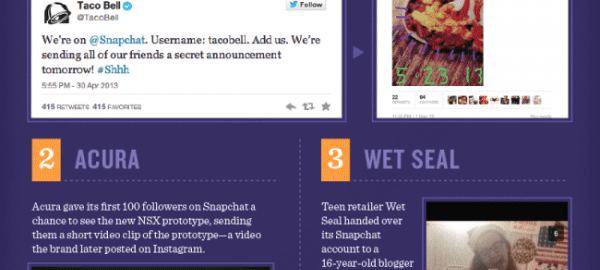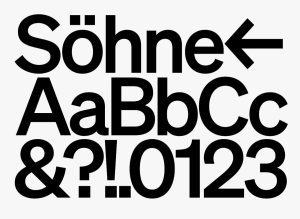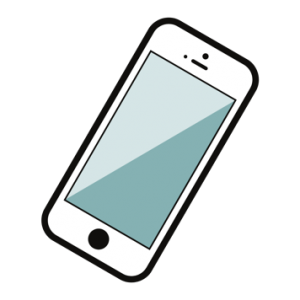Last week, we gave you 3 stats to help drive your 2016 social media marketing strategy and polled readers about which social media platform they felt LEAST comfortable using heading into the new year.
In just one week, we had hundreds of marketers respond that Snapchat was their least comfortable platform for marketing.
Now it’s true that we haven’t written a LOT about the social media platform ourselves, but the last time we discussed Snapchat, we said that their new feature Discover was worth exploring as a business. Many of the publishers who have joined the partnership already have given positive feedback saying it has allowed them to reach a new audience they would have never found without Snapchat.
When diving into Pew Research, we found that the audience they speak of is mostly made up of 18 to 29-year-olds on their mobile devices.
So before you continue on to read about how to start using Snapchat for your small business, think about your audience and see if your target market may fit into this category. If not, Snapchat may not be the right platform for you, if your target audience does fit into this demographic – keep reading!
How to set up a Snapchat account
1. Download it from the App Store or Google Play
2. Create an account
Choose a unique name (this cannot be edited so choose carefully!) and email address that will be best for updates about your small business’ new account. We suggest making the birthday your company’s foundation date!

3. Manage your settings
Most businesses use Snapchat to send stories. Be sure your ‘View My Story’ setting is set to ‘Everyone’ so that your stories are public to all of your followers. You can also decide in your settings if you want to allow followers to send you their own snaps back to you in ‘Send Me Snaps.’ This is up to you, but we suggest only keeping this feature open for when you may be running a contest or for a particular campaign.

How to send a story
A story is a collection of pictures or videos created during a 24-hour span. Followers can view stories for an unlimited number of times within 24 hours before that story disappears. It’s a great way to connect with followers, and they are easy to create/send:
1. Take the snap photo or video

2. Edit the snap to add to your story

You can manipulate the photo in a variety of ways
- Click the ‘X’ in the top-left to discard the snap
- Use the post-it note icon in the top-right to add emoji
- Use the ‘T’ in the top-right to add text
- Double-tap the ‘T’ to increase the font-size
- Tap the colors on the right-hand side to change the font color
- After selecting ‘Done’ with the text you can make the font bigger or small, move it around the photo, and change the way the font faces by using your fingers like you would on other apps.
- Double-tap the ‘T’ to increase the font-size
- Click the number in the bottom left circle to change the number of seconds your image will be shown while your story plays to your followers
- The arrows in the bottom right will send directly to someone rather than add it to your story
3. Add the snap to your story
The post-it note with the + in the bottom-left of your screen will ask you to add the snap to your story which will make it available to all of your followers when they look at their ‘Recent Updates’ in their ‘Stories’ tab.


Ways to build stories
Now that you know how to create a story, what should your story be about? Try any of these categories…
- Create a tutorial about how to use your product or book your service
- Give behind-the-scenes footage of your office/community
- Send out special promotions or competition guidelines
- Give clips of special events you are hosting
- Invite participation for an upcoming promotion or event
How to promote
Because you are new to Snapchat, many of your users may not know you have a presence on there yet. Be sure to promote your new account on all of your other social accounts, your blog, and your website. Snapchat also provides you with Snapcodes which is similar to a QR code for people to be able to add you quickly and easily to follow on Snapchat.
Below is an example from the Washington Capitals.

Examples for inspiration
If you still need ideas before you get on Snapchat, here are some of the most-talked-about brands on Snapchat in 2015:

Still have questions about how to market on Snapchat? Ask them in the comments!
Digital & Social Articles on Business 2 Community
(61)