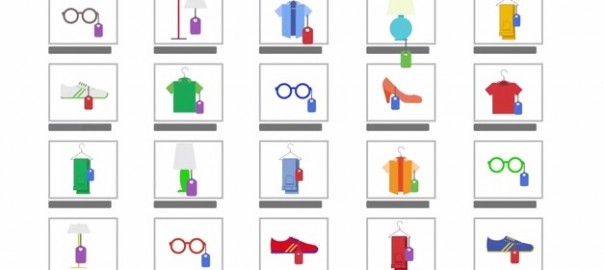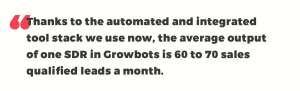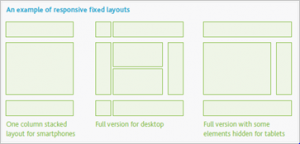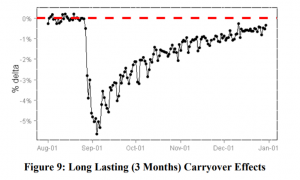December 28, 2014
What might Google AdWords have under the tree for good little advertisers this season? There’s no telling what new AdWords updates and features we’ll see in the coming year, but if this year was any indication, we have a lot to look forward to!
Google is constantly running tests and releasing new features in AdWords – hundreds every year, in fact. In 2014, we gained access to a lot of new features advertisers were pretty jazzed about. Here are the top 10 AdWords features of 2014, as recommended by PPC experts. I’d also like to extend a grateful thank-you to our own Erin Sagan, who helped me compile this list – thanks, Erin!
1. Shopping Campaigns
These puppies took e-commerce advertisers by storm this year. In April, Google announced they would be retiring traditional PLAs, which were managed externally through Google Merchant Center, and moving to the AdWords-based Shopping model. The forced transition deadline was set to an ambiguous date in “late August,” sending advertisers into a flurry to implement the new model sooner than later.
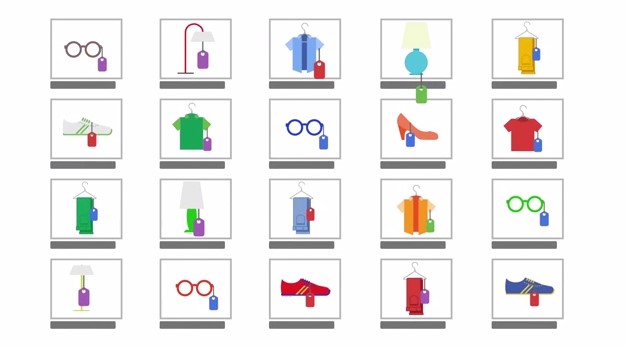
Despite the chaos surrounding the forced transition, Shopping has proven a positive advancement for retailers. Not only can they manage these campaigns in the same platform as their standard search campaigns, the new solution provides more clarity around performance. For example, advertisers can now see additional metrics and bid at the specific product level.
Now that advertisers have more information to make smart decisions in their accounts, we’re seeing that overall PLA/Shopping spend is steadily increasing. Expect Shopping Campaigns to continue to grow in popularity throughout 2015.
2. Callout Extensions
PPC advertisers love extensions because they’re easy to implement, require little maintenance and can be incredible impactful. When AdWords announced Callouts back in September, advertisers jumped at the opportunity to give the new extension a go.
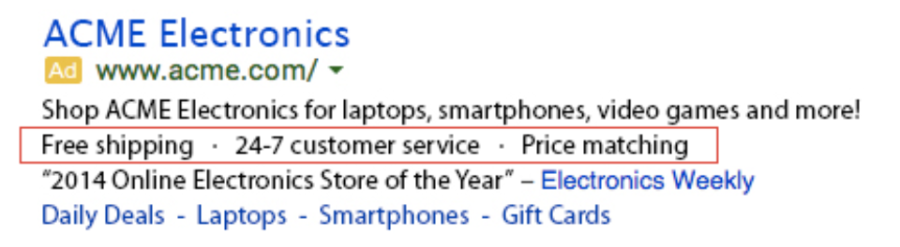
With Callout Extensions, you can append your unique selling points and important product details to your ad (a win for just about any online advertiser). Plus, they’re super flexible in that they can be added on the account/campaign/ad group level, they can be mobile-specific, and you can schedule them to appear at different times of day.
We’ve seen many versions of AdWords extensions come and go throughout the past few years, but given their overwhelming popularity, I suspect Callouts are here to stay!
3. Call Tracking with Website Call Conversions
In August, Google launched a new a dynamic forwarding number insertion feature called Website Call Conversions. It automatically populates webpages with a trackable phone number when the visit is the result of an ad click.

It’s another important step for advertisers looking to close the loop between their online marketing efforts and offline conversions and sales. So far, it’s a pretty complex feature, which is unfortunate – it’s really the little guys who can’t afford paid call tracking solutions who need it most.
Let’s look forward to Google fleshing this option out in the future and hopefully making it easier for beginner advertisers to deploy!
4. Ad Customizers
Google gave advertisers an early Christmas gift December 11 with the release of Ad Customizers, which automatically tailor ad messaging to the full context of a user search query or the webpage they’re viewing.
The benefits of Ad Customizers include time-sensitive calls to action, scalability by enabling one ad to have hundreds of variations, and the familiarity of working with a feature that operates in the same way as keyword insertion (you don’t have to learn something completely new!).
Ad Customizers are applied by using braces {like this} to set parameters that will be replaced with the dynamic text. There’s even a “countdown” function that will automatically change the number of days remaining on a promotion. Give Ad Customizers a try!
5. App Promotion Ads
In August, Google made their App Promotion ads available across the Google Search and YouTube networks. They had first launched in June on the Display Network.
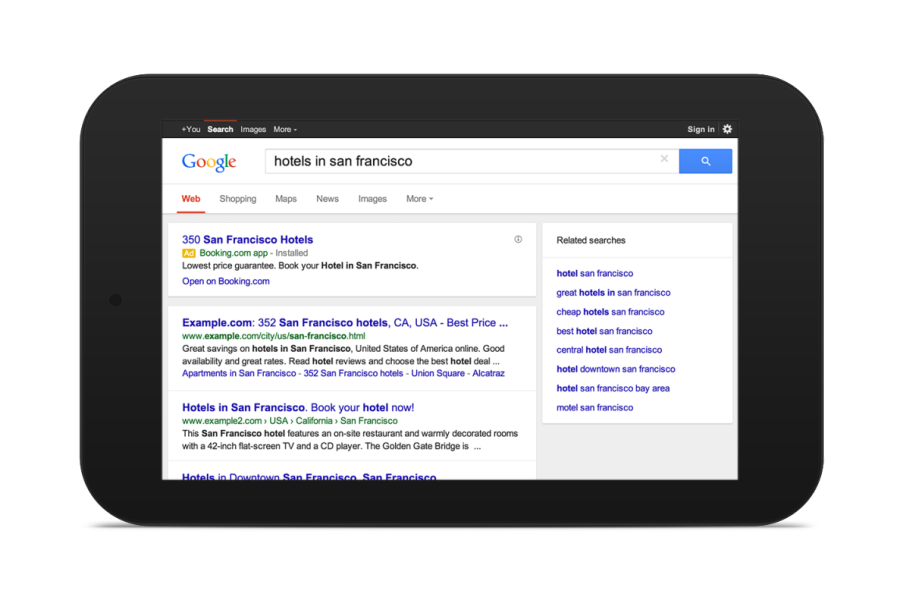
On YouTube, app promotion ads allow marketers to link the app’s ID to an active TrueView campaign, to tap into the network where users are 2.2 times more likely to download apps. Available ad formats allow you to display the price, app name, icon and ratings next to the video ad, or in the ad preview. You can then target YouTube users based on content they’ve viewed, their interests, or relevant video views.
On Google Search (pictured above), your app ad will display to people who are searching for information relevant to your app content. These can be used to encourage both new app installs and app reengagement.
6. Demographics Targeting Tab
The Demographics Targeting Tab launched without so much as a peep from Google, yet it’s one of the more impactful changes of the year.
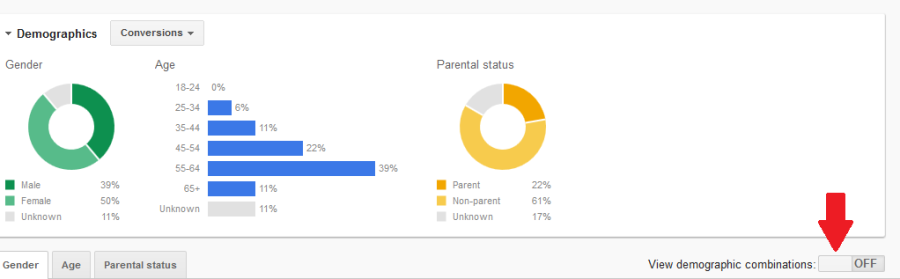
Google began rolling out the tab to replace the Age, Gender and Parental Status tabs in early October. Prior to this update, advertisers were limited to viewing demographic performance only one parameter at a time.
The new Demographics Tab enables you to see combinations of demographics and better gauge the impact of your ads on specific groups of people (who aren’t one-dimensional!).
7. Forced Use of Close Variants
In September, Google redefined how keywords set to phrase and exact match keyword match type trigger search ads, effectively killing off both variables.
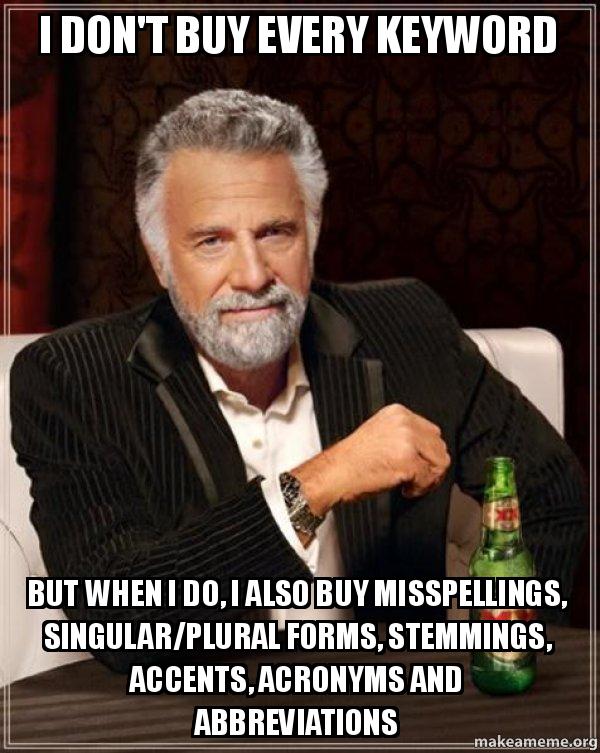
Prior to the update, close variant keyword match was the default option, but you could opt out. Using classic phrase and exact match keyword matching gave advertisers greater control over the search queries that would trigger their ads. Still, this update made account management less complex and the vast majority of advertisers were using close variant matching anyway. It allows advertisers to expand their reach by capturing longer tail keywords that previously would have been impossible to target due to low keyword volume.
8. Revamped Google Web Designer for HTML5 Ads
The redesigned Google Web Designer launched in August, giving advertisers the ability to upload HTML5 ads built within it to Google Display Network campaigns.
Google Web Designer lets you create interactive, animated HTML5 ads with zero coding skills.
Other improvements in this latest version included updated Events, Timeline and Components functionalities, as well as improved integration with Google Drive, DoubleClick Studio, AdWords and DoubleClick Campaign Manager.
9. Dynamic Remarketing for All Verticals
This year, Google rolled out their dynamic remarketing ads to all verticals. They had been available in beta to some advertisers in 2013, but went widely available in 2014.
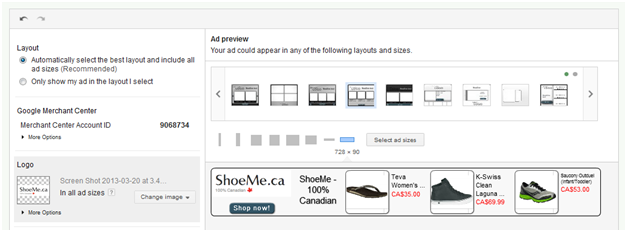
We know that image ads are more compelling than plain text, but advertisers (especially those with a huge inventory of products) had a massive undertaking in creating them for their remarketing campaigns. This update gave advertisers access to dynamically created image ads for remarketing, complete with product images, price and text of choice.
Google generates these automatically based on your web visitors’ behavior, once they’re set up. They’re a very cool and much-needed feature for retail advertisers!
10. Enterprise-Class Tools for Everyone!
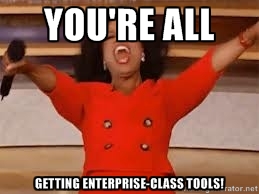 All the way back in April, Google held an event and made a number of announcements about new AdWords features. Among the best news that day was this: Google released new enterprise-level tools that, despite their name, were open to everyone!
All the way back in April, Google held an event and made a number of announcements about new AdWords features. Among the best news that day was this: Google released new enterprise-level tools that, despite their name, were open to everyone!
It was a huge coup for smaller businesses, who could then access more powerful tools without having to meet a certain level of ad spend. Among the benefits of the new tool: bulk actions, automated bidding, enhanced reporting and a new lab where advertisers can run experiments based on real data.
Bonus! Google AdWords Editor Version 11
Google saved the best for last this year! AdWords Editor got a huge makeover in early December – it was the biggest update to the tool since it launched.
The new AdWords Editor has a cleaner layout, with reorganized navigation and a streamlined data view. Marketers can now open and view multiple account windows side by side and copy/paste from one window to another. It’s also easier to make bulk changes and assignments across multiple campaigns or ad groups.
And of course, stay tuned into the new year as we continue to sort through the constant AdWords changes and bring you recommendations on what to try next!
(365)