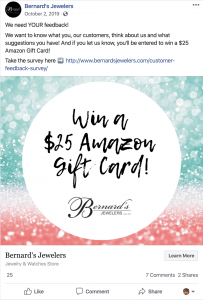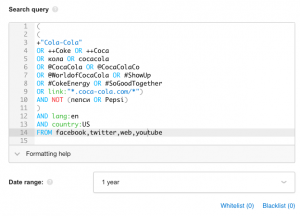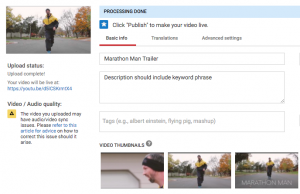Between all those meetings, status updates, reports, and actual work, who’s got time to keep the business blog stocked with great content?
Well, you should.
Here’s the Top 10 List of Business Blogging Tools that’ll help you do that and much more.
1. Highlight your archived content
Previously published content that’s valuable, insightful, and chock full of great info for your audience is good to read any time. That’s why it’s often called evergreen content. It’s always good and never goes bad.
The issue with your archived content is that it’s constantly being pushed down the page by your new content. There’s nothing wrong with the content, it just happened to get published first.
To revive and re-use them, add a related posts plugin to your website (if you’re using WordPress.) A related posts plugin will display and link to additional posts related to the current content a visitor is reading. The two most popular are Yet Another Related Posts Plugin (YARPP) and Outbrain. YARPP displays only posts from your business blog, while Outbrain can display both your content and external site content that’s relevant.
Keep in mind that these types of plugins may slow down your site, so give them a try first and see how yours responds.
2. Edit images in Canva
Canva is a great online tool that lets you edit images quickly and easily. Upload your own images, then add text and other graphics easily. Download it as a jpeg and you’re all set in minutes.

3. Improve your writing
Whether writing for your business blog is your main job or just one of the many things you do at work, we could all use some help improve our writing. The newer writing tools out there not only help you with the basics like spelling and grammar, but will also check for more subtle things like your use of passive sentence construction and the number of adverbs you’ve used. Assess your writing quickly with Hemingway, which is free or Grammarly, which has both a free and paid version.
4. Discover new blog ideas
Give your audience what they want and they’ll keep coming back to your blog over and over. But where can you find out what they’re most interested in? Check out Google Trends to see what the hottest search topics are. Use BuzzSumo to find out what the most popular blog posts are for a particular topic. Just type in a topic and it’ll show you the top-performing posts, including how many social shares it got, as well as which social media influencers shared it (plus a lot more.)
5. Stop comment spammers
Blog comments are great for building relationships with your audience, answering questions, and just connecting with new people. They’re also an easy target for spammers who are just looking for a backlink to a questionable site. Install a comment anti-spam plugin or use an online commenting service like Disqus or LiveFyre to stop them in their tracks.
 Disqus helps you stop spam on your business blog 6. Optimize for SEO and Social Media with One Plugin
Disqus helps you stop spam on your business blog 6. Optimize for SEO and Social Media with One Plugin
And that would be the WordPress SEO plugin by Yoast. It’s been downloaded over 14 million times and is free. Yes, free. Get immediate content analysis of your posts for your keyword and set up your Facebook and Twitter messages without having to leave your blog post draft. It lets you adjust the SEO data for both your site overall and your business blog posts in particular, and did I mention that it’s free?
7. Use quality images
You already know that you should have good, quality images in your business blog posts, so where can you find them? There’s the usual places like iStock and Big Stock Photos, as well as Flickr and CompFight. I recently discovered Pixabay and Pexels, which also have some great HD quality photos that are good for blogs.
As always when it comes to using images and photos, please be sure to check out the usage terms and abide by it.
8. Generate captivating headlines
There’s a good reason for all the posts, books, articles, talks, webinars, courses, and classes on how to write headlines; it can be really hard to do well. Good resources to look at include: Jon Morrow‘s Headline Hacks and Copyblogger’s How to Write Magnetic Headlines.
And if you’re looking for some headline fun, check out Portent’s Content Idea Generator. Here’s what it came up with for this post:

9. Pre-populate social media messages
Make it even easier for your readers to share your content by using plugins that will help them send out messages directly from your business blog post. Plugins like Click to Tweet from CoSchedule draw your readers to the content you want tweeted most with a visual cue like a button or special highlighting. Others like Click to Tweet let you set up the message to send out, including a shortened link to your post.
10. Upgrade your email newsletter provider
Many marketing automation tools have email newsletter capabilities built right in, so this may not apply to you. But if you don’t have a provider right now, then it’s time to get one. Your email list is the lifeblood of any business, large or small. Try MailChimp, Aweber, GetResponse, or MadMimi and see which one works best for you.
(263)