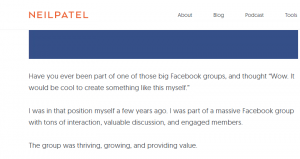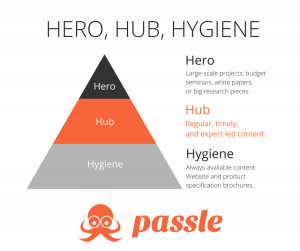For most people, the thought of moving their website from one hosting provider to another fills them with panic. However, when carefully planned and performed, website migration is a surprisingly uncomplicated process.
If you have to go through the procedure of moving a website between two hosts, the following steps will help you think about – and plan for – the most critical parts of the task. But before we delve further into the specifics, let’s start by answering the most basic question.
What Is Website Migration?
In its simplest terms, website migration is the transfer of a website from one hosting provider to another. The reasons for this transfer could vary: dissatisfaction with the current host due to issues with loading speed, server downtime or support; the inability of the current hosting provider to handle greater traffic; the need to consolidate websites under one hosting account; or wanting to move from one type of hosting to another (for example, from shared server hosting to cloud hosting) are common reasons to initiate website migration.
Before You Start Website Migration
No matter what the motivation behind your website migration is, follow these steps before you begin the process.
Choose the Most Appropriate Hosting Package
First, it’s imperative that you conduct extensive research to help you choose the best hosting service provider for your website. Your hosting needs will depend on the size, complexity, and usage of your website.
Speak with sales teams at various hosting providers to better understand the resources you’ll need (just be sure to talk to more than one company). If you have an extensive, complicated site, your best option is to talk to a professional who can take an in-depth look at how your pages are structured and recommend the optimal set of resources. It’s a worthwhile investment that can save you money in the long run, since high-performance hosting packages tend to be more expensive.
Backup Your Website
Why is backing up your website so essential two reasons:
- There’s always a small chance that something will go wrong while migrating, and a backup allows you to revert to your site’s original state before you started migration.
- A backup of your original site is most likely what you’ll use to transfer your data to your new hosting account.
It’s crucial to back up your files, website design and layout, graphics, and HTML files, all of which can be found in your cPanel or FTP server. If your website uses a CMS like WordPress or Joomla, you’ll also need to create a backup (sometimes also called a “dump”) of that, as well.
Update Your Customers
One-to-two weeks prior to making the big move, email your customers to let them know about the upcoming change—even if they won’t necessarily notice it. Although most migrations shouldn’t incur more than several seconds of downtime, you should still inform your customers in case something goes awry and you end up with a lengthier downtime.
Include your contact information for any concerns your customers might have. This is especially important if customers depend on visiting your site on a regular basis, as they would with a membership site, for example.
During the Migration Process
Although website migration is a structured process where one step leads to another and progress (or a lack thereof) is visible along the way, there’s nevertheless a need for a checklist, if only to keep everyone associated with the project focused on the work and time involved.
Plan
Before commencing migration, bring in all the departments that will be taking part in the overhaul to go over their specific needs, as well as to gauge the amount of work, time, and costs that will be involved. This includes team members working in design, development, content creation, and network engineering, whose work will need to be laid out in clear terms to avoid any confusion and overlap.
Financial and legal teams should also be consulted to ensure the project is within budget and in compliance with the law (particularly regulations pertaining to personal data storage and protection).
Change Your URL Architecture and Site Structure
Website migration is an ideal opportunity to make changes to your site and URL structure. If you do decide to make changes to how your pages and links are organized, make sure you have a clear plan before you begin.
It’s also important to keep your objectives in mind while website migration is happening. For instance, does everything on the existing website need to be moved to the hosting site? Or can some of the older elements be removed during migration? Brainstorming these types of questions will help simplify the overall process.
Audit Your Content
Content can make or break a new website. Ask yourself the following questions to determine if your soon-to-be migrated website is on the right track:
- How much content needs to be retained from the older website?
- What needs to be changed?
- Is the new content relevant?
- Does it correspond with the corporate branding vision?
- Do proper links exist to the relevant content?
Performing SEO and content audits at every stage of the website migration procedure guarantees that only the most relevant content stays on your site and keeps it focused and up-to-date.
Set a Launch Deadline
Since each step of your strategy should follow a designated timeline, you’ll be working up against a deadline. Organize your tasks in such a way so that each step has an individual timeline, allotting a suitable amount of time for each step, then take stock at regular intervals (nine weeks, six weeks, three weeks, one week) before the launch date to make sure your work stays on track.
Perform a Dry Run
While you prepare to launch your new site, a dry run will let you know what’s working and what isn’t. Once you upload the site to the new hosting provider, you’ll be able to access a live copy of your new site, even though it won’t be available to the public yet.
Double check to see that all links, analytics, and graphics are in place once the site goes live at its new hosting address. This step is crucial because it will allow you see the new website from the customer’s point of view. Leave plenty of time for this step to incorporate any corrections and feedback from the dry run.
Launch and Post-Launch
Once the site goes live, monitor it closely, and in case you’re changing domains, notify Google about the new site through Webmaster Tools. Google will need to add and verify the new domain, and at your end, you need to check that your older site is redirecting properly. A few weeks after the launch, start tracking your website’s rankings and traffic. Don’t forget to double check that your tracking codes are set up and working correctly, too.
Conclusion
After migrating, you’ll need to run a series of tests on every page of your website to ensure that everything is in proper working order – you don’t want to lose any sales leads because of website issues.
Even after successful website migration, keeping your website up-to-date is an ongoing practice. Regularly monitor your site’s performance to make sure the process was completed successfully. Hopefully, after migration is done, you’ll be able to move on to promoting your website’s content so that it wins new customers for your business.
Digital & Social Articles on Business 2 Community(47)
Report Post