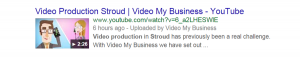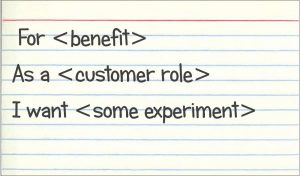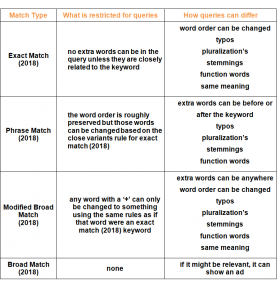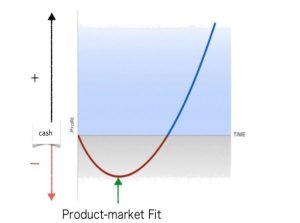— November 27, 2017
Are you using Instagram to grow your company? Instagram has great potential for entrepreneurs but sometimes, it is hard to find the best relevant hashtags to use and reach the widest audience possible. Instagram offers suggestions for hashtags as you type, which is great, but this option has its limits. What is an entrepreneur to do? In this ultimate guide, you will find tips and tools for hashtags on Instagram, allowing you to grow the reach of your posts and, ultimately, your company.

How many hashtags on Instagram?
Before you start trying out all these different hashtags, you should know that there is a limit of thirty hashtags per post. Andrew Roach claims that this limitation is in place to ensure that content on Instagram remains relevant, and to help the platform avoid spam.
Many studies have been conducted to see how many hashtags per post yield the best results. Scott Ayres held a test and said: “We know that Instagram posts with hashtags received 70% more Likes than posts without hashtags. [In my new test,] my hypothesis was that 6-7 hashtags would get the most engagement but in reality, it appears 7-8 is the actual correct answer with 8 hashtags being the better number to get engagement.”
Corrie Jones claims that generally, the more hashtags you use per post, the more engagement you will get but some studies show that engagement drops after you start using 10 hashtags or more. Funnily enough, other studies show that using 15 – 20 hashtags is the ideal number. Therefore, Jones recommends experimenting with your hashtag count to see what works for your brand’s page.
Hashtag fatigue
In addition to testing what works for your company, you need to remember that Instagram users are not as fatigued by hashtags as Facebook and Twitter users, but that using too many hashtags could seem desperate and attract bot engagement and followers.
Dominique Jackson knows that you might be tempted to just use the hashtags with the most posts (which Instagram shows if you start typing a hashtag). However, another approach is to focus on hashtags that are not used quite as frequently because hashtags that are used less frequently are less competitive. When you target hashtags that have been used millions of times, you are competing against millions of other photos and videos to get your content seen.
How do you find the right hashtags?
Jones lists 4 ways to research the best hashtags to use for your account:
1. Browse Instagram’s related hashtags section
When you search for a hashtag on Instagram, you will see a row of suggested hashtags appear. Browse through these to find other hashtags that will work for the type of content you are posting.
2. Use hashtags that influencers in your industry are using
Find accounts that you would like to emulate the success of and see what kind of hashtags they are using for their content. Make sure that they are in a relevant industry to you or the hashtags will not work in the same way with your content.
3. Look at the hashtags your competitors are using
When you are checking out your competitors’ social media channels to stay ahead of the curve, take a look at the hashtags they have been using. You will either pick up some new, successful hashtags your brand could use or you will see what not to do if their posts have been tanking.
4. Research using hashtags analysis tools
A range of tools is available that can help you in your search for the perfect hashtag. I will list some later.
What are the most popular hashtags on Instagram?
If you want to read a separate article with popular hashtags on Instagram, Dana Kilroy has got you covered. She offers lists with hashtags for specific niches as well as the 100 most popular ones.
Universal and universally popular hashtags
Michael Aynsley offers some universal and universally popular hashtags your brand might want to consider using. He urges you to use them sparingly though.
- #instagood: Use this on photos you are particularly proud of.
- #photooftheday: Also reserved for your best work. There is an associated @photooftheday Instagram account that selects one “winning” photo with the hashtag each day and shares it with their more than 283,000 followers.
- #picoftheday: Same concept as above.
- #instagrammers: Proclaim yourself an Instagrammer on Instagram! A self-evident, but popular hashtag.
- #igers: Short form of #instagrammers.
- #instamood: Intended to be used in photos that reflect the publisher’s mood. Typically, #instamood posts are not of people, but scenery. So, if your brand is celebrating a big win, then you could post a photo of a fireworks display. This hashtag also has an associated Instagram account (@instamood) that shares photos tagged with the hashtag out to their more than 27,000 followers.
- #tbt
- #fbf or #FlashbackFriday – Because one day a week dedicated to nostalgia is not enough. The concept is the same as #tbt, although the Friday tag is not as popular.
- #ManicMonday: Use on posts that illustrate your busy week ahead or wacky company culture.
- #WisdomWednesday: Post a quote or piece advice that your target audience will find helpful.
- #FridayFunday: A chance to humanize your brand and entertain your audience with some lighter content.
- #NoFilter: For photography purists. Use on posts that you have not applied a filter to.
- #selfie: Self-explanatory. As a social media marketer, you can use this hashtag when you are representing your brand at an industry event.
- #regram: Use this when reposting a photo from someone else’s account to your own.
More popular hashtags
Roach also offers a list of the best Instagram hashtags for likes. I have deleted the ones already mentioned. He urges you to bear in mind that these Instagram hashtags are the most popular overall, so you may find that some of these are less useful for your business than other hashtags.
- #love
- #instagood
- #beautiful
- #fashion
- #happy
- #cute
- #followme
- #like4like
- #follow
- #me
- #instadaily
- #summer
- #friends
- #art
- #girl
- #repost
- #fun
- #smile
- #nature
- #instalike
- #style
- #food
- #family
- #tagsforlikes
- #likeforlike
- #fitness
- #follow4follow
- #travel
- #amazing
- #life
- #beauty
- #vscocam
- #sun
Topical hashtags
Jones has some hashtags you should explore using for different topics:
- Travel hashtags: #lifewelltravelled #travelbug #instatravel #wanderlust #darlingescapes #worldofwanderlust #traveldeeper #travelphotography #travelgram #postcardplaces #thebestdestinations
- Business hashtags: #officeinspo #officeinspiration #workhardanywhere #lovemyjob #businessminded #smallbiz #risingtidesociety #startup #entrepreneur #mytribe #communityovercompetition
- Lifestyle hashtags: #thatsdarling #darlingmovement #holdthemoments #alittlebeautyeveryday #verilymoment #thehappynow #lovelysquares #seekinspirecreate #gameoftones
- Blogging hashtags: #blogger #fashionblogger #travelblogger #beautyblogger #bblogger #lifestyleblogger #lblogger #documentyourdays #postthepeople #thehumaneffect #littlestoriesofmylife
- Book hashtags: #reading #lovereading #currentlyreading #bookstagram #booklover #instabook #bookphotography #bookcommunity #booksaremybag #bibliophile #bookworm
What tools can you use to find the right hashtags on Instagram?
Jackson, Roach and Michael Zhang have listed some tools you can use to find the right hashtags on Instagram.
1. Hashtagify
This is one of the better-known hashtag discovery tools. It works by entering a seed keyword/hashtag. Then Hashtagify looks for relevant related hashtags and groups them into nodes. You can click on any of the relevant hashtags to get even more results.
2. Focalmark
If you are looking for something more specific to Instagram, then Focalmark is a good option. The tool works by first identifying the subject of the photo or video you are trying to post. Then depending on the options that you choose, the tool will give you a list of popular and relevant Instagram hashtags to include.
3. TagBlender
TagBlender is an Instagram hashtag generator tool that you can use to source hashtags that will bring a high engagement rate to your social media content. You will be able to generate the perfect set of Instagram hashtags from various different fields like ‘People’, ‘Urban’, ‘Fashion’, or ‘Art’. The tool is simple to use and free.
4. HashtagsForLikes
HashtagsForLikes is a great tool for generating Instagram hashtags for your e-commerce business’ social media accounts.
5. InstagramTags
Instagram Tags is a tool that e-commerce entrepreneurs can use to access ready-made sets of popular hashtags. Their tool offers hashtags that relate to various different fields, from ‘Hair’ to ‘Throwback’.
6. Photerloo
Want a faster way to add relevant hashtags to your Instagram photos? Photerloo wants to help. The photo management service has launched a new free web tool that uses machine learning to automatically keywords for any photo.
The site is designed for both desktop and mobile users and is minimalist in how it works. Simply upload a photo and the system will analyze it and generate a list of keywords and hashtags for you. You can click any of the suggested keywords to remove that one and replace it with a new one.
Once you are satisfied with your list of words, tapping a button on the page will copy them to your clipboard for pasting into Instagram or whatever website or software you need them for.
Where do you put hashtags on Instagram?
If you scroll through the Instagram newsfeed, you will see hashtags being used in a variety of different ways. Jones notices that some content creators will post their hashtags in the caption, some will post them in the comments. It is rumored that posting your hashtags in the comments section of your post will affect your engagement, but this has never been proven.
If you want to have a clear and clean caption, it is best to post your hashtags as the first comment on your post, Jones thinks. This means that users can read your caption without being distracted by all of the hashtags you are using.
Hashtags in the comments
If you are planning to post your hashtags in the comments, you need to post your hashtags within the same minute as posting your photo. If you leave it much longer, your photo will not rank on the hashtag search pages and you will miss out on the engagement you should have gotten.
Some people even choose to have five dots on separate lines before the hashtags they post in their comments. This essentially truncates the comment and means that the hashtags are hidden in the comments section.
As soon as others start to comment on your photo, your audience will not be able to see that you used hashtags in the first place unless they scroll up to the beginning of the comments section. To use this hashtag method, you will need to write them out in the ‘notes’ app on your phone, then copy and paste them across to your newly-posted photo.
You can now follow hashtags on Instagram!
Currently, Instagram only lets you follow individual accounts, but it is testing out a new feature that will allow you to follow hashtags, which should make it easier to find the content you love.
Eric Brackett claims that this can also make it easier to find posts relating to niche topics because rather than trying to find someone who posts about that topic, you can simply follow the topic itself.
Beyond those benefits, Brackett also thinks it might serve as a way to correct a problem that some users have reported regarding changes made to Instagram’s algorithms. When the site began, many people enjoyed it for the content curation it provided. However, recent changes allowed Instagram to prioritize posts that it believes will generate high levels of engagement.
Prioritizing high engagement likely makes sense when looking at things from the perspective of ad revenue but it ignores the fact that most people on the platform already know what they like. They do not want an algorithm that makes it more difficult to find content that they are interested in. The ability to follow hashtags probably will not fix the problem but it may offer a partial solution.
Instagram tips from the experts
I hope that these tips for hashtags on Instagram help you on your company’s path to growth. Are hashtags not the only challenge you face on Instagram? Three months ago, I reviewed articles with tips for businesses on Instagram and I shared them in my blog 20 Instagram Tips I Learned from the Experts. You can learn more about growing your account and posting relevant photos.
Digital & Social Articles on Business 2 Community
(77)
Report Post