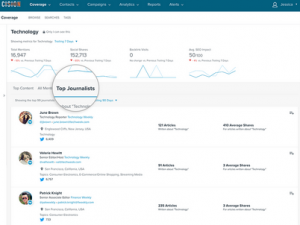If your brand or company is active on Twitter, you’ve probably come across a series of tweets on your timeline with a specific hashtag. These usually come during a trending event (like a riot or election) or they’ve come from a specially orchestrated Twitter event.
Twitter events are popular with brands looking to raise awareness about their products. When properly conceptualized these events can bring a lot of visibility and traffic to your brand within a very short timeframe. They also don’t usually cost much and are therefore especially useful when trying to boost your marketing numbers without crippling your budget.
So if you’ve been thinking of hosting a Twitter event of your own, but are unsure where to start, this blog post is a great place to start.
Let’s take a look at some of the top reasons for throwing a Twitter event for your brand:

What is a Twitter Event?
Sometimes also known as a Twitter party, a Twitter event is an online event that happens around a topic using a specific hashtag.
According to frequent Twitter party host, 5minutesforMom, “A Twitter Party is a live chat using the Twitter social media platform and the hashtag (#) search feature to connect participants to the conversation stream.”
A Twitter party is different than a Twitter chat, which is a weekly discussion that happens on Twitter. A Twitter party often has giveaways and is used for promoting a new product or service, while a Twitter chat is about a general topic that is of interest to a large audience.
SocialMediaExaminer states that “A Twitter chat is a public Twitter conversation around one unique hashtag. This hashtag allows you to follow the discussion and participate in it. Twitter chats are usually recurring and on specific topics to regularly connect people with these interests.”
Some of the most popular weekly Twitter chats are #edtechchat, #365social, #luv4social. You can find a full list of popular weekly Twitter chats, here.
According to Deborah Anderson of SocialWebCafe.com, “Twitter Parties are great for company promotions and sales. Twitter Chats are great for branding and continued client engagement.”
Preparing for your Twitter Event
Defining your objective
Before you announce your party, think about why you want to throw a party. Are you launching a new product, trying to bring awareness to your brand or just want to increase your follower count and engagement on Twitter?
Your topic of conversation can vary widely from one objective to the other, so it’s important to be clear on your objectives and not change horses midstream.
Once you have your objective, choose the metric you’ll be using to measure your final results.
Who is your audience?
Think about who you’ll be inviting to your party and what topics they would be interested in.
It is important to keep in mind that in order to attract more attendees to your event, you need to try and solve their problems. So a good way to begin is to know your audience and understand their key issues.
Try to generate 5 or 6 subjects or conversational ideas related to your brand that would be of interest to them.
Get a feel for what a Twitter Event is like
If you have never participated in a Twitter event, then it is essential you do so before trying to host one yourself.

Join a few Twitter parties and don’t be a silent observer. Participating will give you an idea for the pace of a Twitter event (they can go really fast!) and how guests interact with the brand and each other.
Knowing these dynamics can help you understand how to seed useful content when planning your own event.
Planning the party
Choosing your topic
Once you have decided what your goal is, you will have to choose a topic. A good topic should be relevant to your brand as well as interesting enough for people to want to participate. Also consider the timeliness of your topic, based on trending topics or what you audience seems to want to know more about.
You can figure this out by studying your most popular content, by looking at questions in audience forums and by researching upcoming events or trends.
For example, let’s say your event is focused on parents of elementary aged children and your objective is to increase awareness about your reading products. If you are nearing summer vacation, one of the key topics of concern amongst parents is summer reading slide, and therefore it may be of timely interest to them to attend a Twitter party that talks about summer reading tips to help their kids avoid summer reading slide.
Decide on the date and time
Now that you have your objective, audience, and topic you can look at potential date and time options for the event.
Like any party host, you need to ensure the time of your event is convenient for your guests.
Here’s a few checklist items you might like to consider:
- Study your Twitter analytics to see when your audience is likely to engage online.
- Give yourself a realistic time frame to set-up announcements and promotions.
- Look at the calendar for any special events or holidays, which could pull the audience away from your event.
- Check if any other Twitter events have been scheduled around the same time. (Big brands often offer big prizes, which may force your audience to choose them over you.)
Choose your event hashtag
This can be a toughie and a lot of people often get stumped when it comes to creating a hashtag for their event.
A hashtag is a way that Twitter catalogs information. Choose a simple and unique hashtag that is easy to remember and has some connection to your brand.
“It is important to ensure that your hashtags are easy to remember. Hashtags should be short and easy to spell or pronounce. It must exhibit the brief idea about the key topic of conversation” – Jeff Bullas
One way of choosing a good hashtag is by looking at your type of event and your objective.

Don’t forget to run a check to make sure your chosen hashtag is not taken!
Understanding the types of Twitter Events
If you’ve attended a few Twitter events you’ll notice that they can be conducted in different ways.
Q & A: In this format, the host asks a series of questions and the attendees reply with their answers. Attendees comment on each other’s answers and also on the host’s own answers in the form of guided information. Questions are usually sequenced from simple self-introductions to problem-solving case examples. Questions need to be designed for short responses while staying interesting enough for the participants to answer to keep the chat lively. Most Twitter parties follow the Q & A format.
Panel discussion: A panel discussion is a Twitter event where leaders in a particular industry get together and talk about a particular topic and share their knowledge with each other. Participants are usually given an opportunity to voice questions, but may simply tag along and listen to the conversation, retweeting when they hear something they like. The event will have a host who will initiate the conversation with questions and the other participants will join in with their views on the topic.
Ask the experts: In this form of Twitter event, a group of experts act as hosts and answer questions presented to them by the attendees on a particular topic. A moderator usually helps field the questions to the right expert and maintain systematic answering of relevant questions. For example, if a brand wants to clear doubts about their products with the consumers, they can do so by organizing an expert Twitter chat.
Based on your topic and your objective, decide which method will help you get the best response from your audience.
Selecting a host(s)
Just like at a real party, you need enough people to help you ensure everyone is involved and having a good time.
How many hosts or experts depends on the anticipated number of participants. So first decide if you’d like to host your own event or if you require professional assistance. Consider bringing on a few internal twitter experts to help you with the logistics of planning and organization.
For expertise, look to your more socially-active clients or key influencers in your market to help you with the hosting. You might also consider designating a couple of subject-matter experts from your company to stand by, ready to answer questions.
Creating the script
It is very important to get a script ready before the party with all the questions and resources you will be sharing, so that you don’t miss anything. These events can go really fast with answers and questions hitting you from all sides, so try and think through your method to ensure everyone gets answers while the momentum of the event is maintained.
If it is a Q & A session or a panel discussion, it would be better to have all the questions you would be asking during the party sequenced out at regular intervals.
You can use tools such as Hootsuite or Socialoomph to schedule the tweets in advance so that you are free to interact with all the participants during the party and keep the conversation going!
In case you’re holding an “ask the expert” event, make a long list of potentially quick answers formatted and ready for the 140 characters limit with links to further information.
If you don’t have an answer, don’t panic but note the questioner’s handle down and follow up after the party. Remember, these events are a great way to gain insights into what your customers want to know.

Walk through the sequence and make sure everyone involved has a clear idea of who’s doing what. Confusion during an event would give a very poor impression to your live audience, so go into this with as much planning as you would a live conference.
Decide on content resources
Plan and create a comprehensive online repository of information, which can be shared during the party in association with your event topics. Some of these may be shared at regular intervals if you’ve planned that into your script and if it meets your business objectives.
For example, if you want more leads you may need to seed a few whitepapers into the script and so keep the tweet and link ready to use in your script.
Additionally, be ready with some fun material like infographics and gifs, which may become relevant during the course of the conversation.

Also think about whether you would like to use your event to launch any new content like an animated video, posters, or special Vines. Twitter audiences tend to love being the first-in on something that could be trended or shared, so consider this aspect while designing content for your event.
Create a landing page
A landing page will help you promote the party and also help you collect emails and Twitter handles of potential customers.
Your landing page needs to cover the event details right at the top, such as the time, date, hashtag and the theme or topic of the party. Prominently discuss any giveaway or prizes, and added benefits such as a key influencer they can engage with, or first release of a new video.
You can use Unbounce or Wix to create landing pages easily.
It is important to know how many people will be attending your party so that you can decide on the number of hosts you would need during the event. Including a RSVP form on your landing page will be a great way to find out the number of people who will be taking part in your party.
But remember to plan for more than your RSVP number. Once the party begins more people often join in when they see their friends tweeting something interesting or relevant.
To gift or not to gift?
You can entice more people to join the party by giving away a few prizes. But try to offer something that is related to the event, so that you don’t attract the wrong audience.
For example, if you are promoting apps in your Twitter party, give away a few promo codes to people who participate in the chat. If you are launching a new book, a few signed copies may be the coveted prize.
“You wouldn’t throw a big party at your house and not offer your guests a little something for attending, so don’t leave them alone on the Internet. Offer them a little something.” – Outspoken Media
Because of the possibility of attracting people who only want the prizes, many Twitter events do not offer gifts.
Take a look at some of the Pros and Cons we’ve put together on offering prizes at Twitter parties:

If you do decide to offer prizes, be sure to detail how you will you be picking up winners on your landing page. Contests of any sort should have a clear list of rules stated with terms and conditions.
Spreading the word!
Whew! So you have decided on the topic, date and time. Now comes the hard part: promotions.

What’s a party without the attendees? It is time to let people know about your upcoming event. There are various sites that can help you spread the word.

During the event
Countdown
You will need to remind people on your timeline that the Twitter event is starting soon. Many events in fact, start with a countdown of tweets in the last few hours and minutes before it begins. A countdown will build excitement about the party and would push people on your timeline into joining the party even at the last minute.
You can schedule the countdown tweets so that you can concentrate on the questions and other tweets the attendees throw your way before the party.
Welcoming attendees
Woot! Woot! You’re finally here. And once it starts it can go REALLY fast if you aren’t well prepared. Start by welcoming the attendees and reminding them to follow you. If you have any rules for the party, let the participants know about it. Encourage participants to introduce themselves and announce the chat topic once again. Give at least 5 minutes for everyone to get a chance to introduce themselves.
Getting an introduction out of the participants will help you understand your followers better and also encourage engagement.
Answering questions
Now it is time to follow your script and ensure your co-hosts and experts are following theirs.
Remember this is a social experience. Enjoy interacting and tweet to those who raise interesting points or have questions you can’t answer. Let them know you will get back to them later with the answer. Be sure you have your handy list of relevant resources and be sure to keep an eye on whether your event is trending.
It is always a good idea to have questions numbered (Q1, Q2… etc.) so that participants don’t miss out on any of the questions, even if they join late. Post the questions at regular intervals so that there is enough time for the participants to respond. Some questions may get participants more involved than others, but remember you need to keep your script moving along. Don’t forget to retweet or favorite interesting answers so you can come back to them later.
Use tools like Twubs, Hootsuite or Tweetdeck during the chat to keep up with the conversation easily.
Managing roles: Experts, Hosts, Moderators, Influencers, Clients
It is always good to have a few people moderating the chat so that it goes smoothly. While the host asks the question or the experts, influencers and clients handle the answers, be sure there is someone to stand by who can support where needed.
Stay in touch with the experts, hosts, moderators, clients and influencers during the chat either through skype, whatsapp or google hangouts.
This helps in quickly sharing resources and instructions during the party.
Thanking everyone and follow-ups
As you wind down, take a few minutes to thank the participants, your experts and clients. Let everyone know when the winners of the party will be announced. If you have plans for a follow up party, let the participants know about it when the party ends.
And, if you want the attendees to try out your product, offer a free trial or a discount code at the end of the party.
After the event
Following up answers and prizes
At the end of the party, offer to help the participants with any doubts they may have and answer questions that you missed out answering during the party.
Once you’ve picked your winners, be sure to announce it (using their handle and the party hashtag) and congratulate them. Then contact the winners using a direct message to get their personal details in order to send them the prizes.

Measuring results
Tired? Don’t quit yet because now that the party is over, you need to evaluate your results. You can use Simplymeasured or Hashtracking to help measure your party results.
In addition to going back to your objectives, dig into the following metrics and make a spreadsheet:
- How many new followers did you gain?
- What type of engagement did you see during the party?
- How many impressions did your tweets get?
- Was there an increase in traffic to your website during and after the party?
- Did the party send any leads to your website?
There will be more questions based on your objectives, so be sure to measure everything. You’ll want it for comparison when you host your next party!

Thanking your team
Organizing a Twitter party involves a lot of teamwork. After the event, thank your team, the moderators, experts, hosts and everyone who was involved in making it a grand success.
If you had any influencers helping you out during the party, see if your budget allows sending them a small token of gratitude.
Sum up
Remember, hosting a twitter event is like having a webinar or a live conference. Planning and coordination is key
Digital & Social Articles on Business 2 Community(142)
Report Post